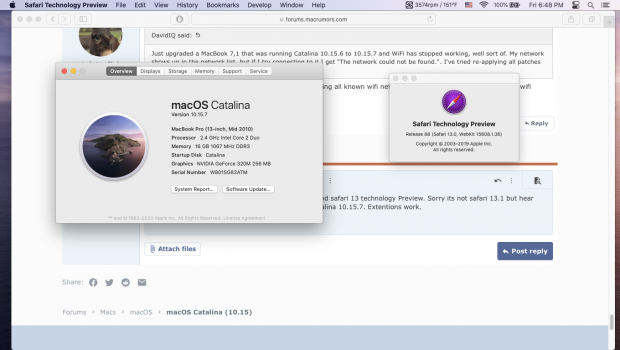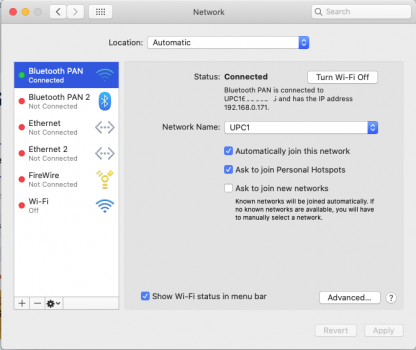Any insight from Catalina OS users in general would be appreciated.Hello there!
I have a MacBook Pro 13' late 2011. I intended on updating it to Mac OS Catalina.
If it is possible, Can any one please tell me about the performance?
Currently I am on Mac OS Mojave and it freezes a lot with some graphic anomalies. Is it better on Catalina?
-Graphics
-Temps
-Continuity
-Apps
-performace
Last edited: