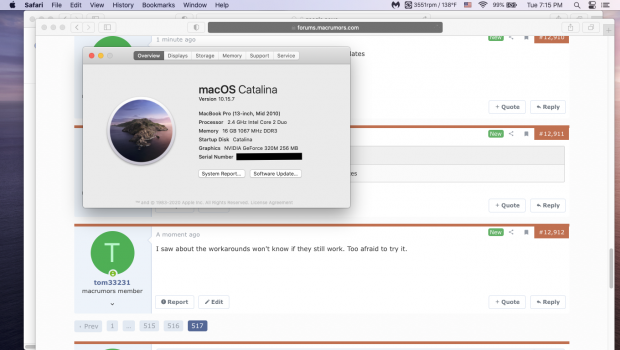Don’t update to safari 14.1 extensions are broken on supported and non supported macs. If you do you will have to use safari 13 technology preview in order to get safari working with extensions. Apparently the frameworks are not separated on the main safari.app but safari preview does. So safari preview is the only way to downgrade at the moment.Hi,
Just installed Mac OS Catalina (19H15) on MacBook Pro 8.1. I downloaded it with MDS as it has been suggested. Then I used Dosdude1’s patcher.
The system is running, but camera is not working, Siri has no animations, auto appearance not working; as it has been reported before along with screen saver issues.
What patches do I need? That were not included in dosdude1’s patcher.(sorry as I have not being following the thread since beginning. So I am kinda lost.)
Also do I have to update safari to 14.1? someone has reported that it causes problems.
Any insight or advice will be highly appreciated.
Thank you all 🙏.
Got a tip for us?
Let us know
Become a MacRumors Supporter for $50/year with no ads, ability to filter front page stories, and private forums.
macOS 10.15 Catalina on Unsupported Macs
- Thread starter 0403979
- WikiPost WikiPost
- Start date
- Sort by reaction score
You are using an out of date browser. It may not display this or other websites correctly.
You should upgrade or use an alternative browser.
You should upgrade or use an alternative browser.
- Status
- The first post of this thread is a WikiPost and can be edited by anyone with the appropiate permissions. Your edits will be public.
As for the other issues I’m trying to fix. Siri works of course but no waveforms I saw a fix a while back I can’t find it. I found the Siri waveform fix for Mojave and everything works with the Applegva.patchDon’t update to safari 14.1 extensions are broken on supported and non supported macs. If you do you will have to use safari 13 technology preview in order to get safari working with extensions. Apparently the frameworks are not separated on the main safari.app but safari preview does. So safari preview is the only way to downgrade at the moment.
This only applies to Mojave thoughDon’t update to safari 14.1 extensions are broken on supported and non supported macs. If you do you will have to use safari 13 technology preview in order to get safari working with extensions. Apparently the frameworks are not separated on the main safari.app but safari preview does. So safari preview is the only way to downgrade at the moment.
Post in thread 'macOS 10.14 Mojave on Unsupported Macs Thread'
https://forums.macrumors.com/thread...unsupported-macs-thread.2121473/post-28702016
For Siri and some other bugs your talking about.This only applies to Mojave though
Post in thread 'macOS 10.14 Mojave on Unsupported Macs Thread'
https://forums.macrumors.com/thread...unsupported-macs-thread.2121473/post-28702016
The screensaver try replacing the Catalina AppleGVA.framework with one one from High Sierra. Located in /System/Library/PrivateFrameworks.Don’t update to safari 14.1 extensions are broken on supported and non supported macs. If you do you will have to use safari 13 technology preview in order to get safari working with extensions. Apparently the frameworks are not separated on the main safari.app but safari preview does. So safari preview is the only way to downgrade at the moment.
Let me find the link or I will upload one.
Post in thread 'macOS 10.15 Catalina on Unsupported Macs'The screensaver try replacing the Catalina AppleGVA.framework with one one from High Sierra. Located in /System/Library/PrivateFrameworks.
Let me find the link or I will upload one.
https://forums.macrumors.com/threads/macos-10-15-catalina-on-unsupported-macs.2183772/post-28452229
Omg a black MacBook haven’t seem one In a few years. Those are the boom. Good keyboard too. Did you switch the bodies around from a 2008-2009 MacBook white.Well, I installed 10.15.7 19H2 on my MacBook 5,2. All was working great, except software updates of course.
I used the OpenCore method that’s on this thread to install 19H15. After install completed, I’m at a login loop. I can’t log in. Doesn’t matter how many times I put the password in it keeps going back to the login screen.
Time to reinstall I guess.
Update:
I basically did what deeveedee did above, only I used MDS to download 19H15 and made a new patcher.
View attachment 1677420View attachment 1677419
Success!
OpenCore is a nice touch, it boots way faster than dosdude's original script. It also is nice because Snow Leopard won't show Catalina in start up disk obviously because it's APFS. Now I can just reboot and pick what I want on the fly.
L
Can’t get some of these deleted the messages. Now the thread if filled with too much omg🤦♂️
Hi Mainyehc,Hi guys. I followed your instructions to a tee, and indeed got Photoshop CC 2021 to launch and even managed to mess a bit with its preferences, have its panels open without the application frame, etc.
The thing is, the Open dialog soft locks (it doesn't beachball or crash the app, and I can close it, but it never progresses past the loading indicator), and any operation that involves, you know, actually using Photoshop (like opening files by dragging them directly to its icon or creating new ones), instantly crashes it.
What am I doing wrong? Is this a limitation of my machine (a MacBook7,1)? Wasn't this supposed to be a fix for Adobe's stupid exclusion of machines without SSE4.2 support?
Anyway, here's a couple of crash logs:
can not confirm the issue (MacBook A1181 White 2009 C2D 2.13 GHz, 6GB RAM, SSD, A1278 mid 2010, C2D 2.54 GHz, 8GB, SSD). I could only mention that in my case no Adobe software was previously installed on these computers, fresh/just installed Catalina. Regards.
Use it for school. Will the latest vershion workIm afraid to upgrade my photoshop 2020 turned off autoupdates
I saw about the workarounds won't know if they still work. Too afraid to try it. Same computer did you recently buy this computer in recent months during the pandemic. Im seeing a lot of people on this form with this computer. I mean its not a bad machine so I see why possibly. It can take up to 16gb of ram just put in two 8gb ram stick in it. 1067mhz is known to work.
Attachments
Yes I did. It was originally a 2008 MacBook 4,1 2.4Ghz. The 5,2 that is currently in the black case came from a somewhat beatup MacBook that I purchased specifically for doing this swap.Omg a black MacBook haven’t seem one In a few years. Those are the boom. Good keyboard too. Did you switch the bodies around from a 2008-2009 MacBook white.
L
The 4,1 logicboard went into the white 5,2 case because it was still functional.
Any insight from Catalina OS users in general would be appreciated.
-Graphics
-Temps
-Continuity
-Apps
-performace
Hi @AlexyFoxy if this can help you here is my experience. I am on catalina more than 6 months ago.
-Graphics: Good for play videos and browse the Internet (Intel HD Graphics)
-Temps: 40-50 °C with peaks up to 70°C depending on use
-Continuity: it works thanks @jackluke
-Apps: I don't have any problems with the applications everything works very well, at least for me
-performace: With an SSD 1TB and 16GB of RAM the performance is good or even excellent for an unsupported Mac.
PS: Some web sites with webgl can slow down my mac temporarily but nothing bad
In summary I am very satisfied, @dosdude1 thank you for reviving my macbook.
Attachments
Thank you so much for enlightening me 🙏.Hi @AlexyFoxy if this can help you here is my experience. I am on catalina more than 6 months ago.
-Graphics: Good for play videos and browse the Internet (Intel HD Graphics)
-Temps: 40-50 °C with peaks up to 70°C depending on use
-Continuity: it works thanks @jackluke
-Apps: I don't have any problems with the applications everything works very well, at least for me
-performace: With an SSD 1TB and 16GB of RAM the performance is good or even excellent for an unsupported Mac.
PS: Some web sites with webgl can slow down my mac temporarily but nothing bad
In summary I am very satisfied, @dosdude1 thank you for reviving my macbook.
can you please elaborate more on jackluke’s continuity?
Is there other patches you are using to solve the other issues that have been mentioned here?
Thank you so much 🙏, for taking time to answer me throughly.Post in thread 'macOS 10.15 Catalina on Unsupported Macs'
https://forums.macrumors.com/threads/macos-10-15-catalina-on-unsupported-macs.2183772/post-28452229
Thank you so much for enlightening me 🙏.
can you please elaborate more on jackluke’s continuity?
Is there other patches you are using to solve the other issues that have been mentioned here?
For continuity

macOS 10.15 Catalina on Unsupported Macs
AirDrop Catalina pre-patched (only for Broadcom cards) to those interested you should post the output of these Catalina Terminal commands: ioreg -l | grep "board-id" | awk '{print $4}' ioreg -r -n ARPT | grep IOName system_profiler -detailLevel mini | grep "Card Type" system_profiler...
The only extra patch I used is CatalinaOTAswufix to get the 19H15
macOS 10.15 Catalina on Unsupported Macs
I have just re-implemented "catalinaswufix5amfi.command" with a GUI to allow, download and install the Catalina Beta Software Update (and public too) on any Catalina unsupported Mac, I have tested it and seems to work enough good. I used the @Czo SUVMMFaker.dylib , @Pinarek method of OTA .dist...
PS: I tested it too "Improvement UI for macOS Mojave and Catalina" but I was forced to suppress it because it is necessary to add nvram boot-args "amfi_get_out_of_my_way=0x1" and this prevents access to the camera, microphone for applications. There may be a solution for the bot if so, I will be happy to know it. 😅
Thank you 🙏.For continuity

macOS 10.15 Catalina on Unsupported Macs
AirDrop Catalina pre-patched (only for Broadcom cards) to those interested you should post the output of these Catalina Terminal commands: ioreg -l | grep "board-id" | awk '{print $4}' ioreg -r -n ARPT | grep IOName system_profiler -detailLevel mini | grep "Card Type" system_profiler...forums.macrumors.com
The only extra patch I used is CatalinaOTAswufix to get the 19H15

macOS 10.15 Catalina on Unsupported Macs
I have just re-implemented "catalinaswufix5amfi.command" with a GUI to allow, download and install the Catalina Beta Software Update (and public too) on any Catalina unsupported Mac, I have tested it and seems to work enough good. I used the @Czo SUVMMFaker.dylib , @Pinarek method of OTA .dist...forums.macrumors.com
PS: I tested it too "Improvement UI for macOS Mojave and Catalina" but I was forced to suppress it because it is necessary to add nvram boot-args "amfi_get_out_of_my_way=0x1" and this prevents access to the camera, microphone for applications. There may be a solution for the bot if so, I will be happy to know it. 😅
Do I have to apply CatalinaOTAswufix patch?
When I check for updates I get Safari update, is this mean system updates working?
Also how to activate camera? It is broken.
I have my Bluetooth board replaced, so it already 4.0. I just replace files?
Or do I apply the famous continuity activation tool instead?
Last edited:
That link's not working now and I've searched all over the web for an alternative to no avail. Does anyone have a copy of the iMovie 10.1.12 pkg they can make available for download? Thanks.Download an older version, found here: http://12.216.84.174/CasperDist/Packages/iMovie_10.1.12.pkg
That link's not working now and I've searched all over the web for an alternative to no avail. Does anyone have a copy of the iMovie 10.1.12 pkg they can make available for download? Thanks.
I could only find 10.1.10. If that will suffice go to https://insmac.org. Do a search and scroll until you find it.That link's not working now and I've searched all over the web for an alternative to no avail. Does anyone have a copy of the iMovie 10.1.12 pkg they can make available for download? Thanks.
Do I have to apply CatalinaOTAswufix patch?Thank you 🙏.
Do I have to apply CatalinaOTAswufix patch?
When I check for updates I get Safari update, is this mean system updates working?
Also how to activate camera? It is broken.
I have my Bluetooth board replaced, so it already 4.0. I just replace files?
Or do I apply the famous continuity activation tool instead?
When I check for updates I get Safari updates, is this mean system updates working?
If you are on the 19H15, it is no need to use it because it is the latest version of catalina.
Also how to activate camera? It is broken.
I'm sorry I can't help you on this point, you have to see with us dear members, I didn't have a problem with the camera, I mean when I launch facetime the camera works normally. I have a problem with the access permissions to third party application like skype and... that I have solved by removing the AMFI entry from the nvram.
I have my Bluetooth board replaced, so it already 4.0. I just replace files?
Or do I apply the famous continuity activation tool instead?
Yes, just replace the files after open a Catalina terminal and copy/paste:
sudo chown -R 0:0 /S*/L*/E*/
sudo chmod -R 755 /S*/L*/E*/
sudo kextcache -i
Finally execute the script "catalinacontinuityfix.command".
Thank you🙏.Do I have to apply CatalinaOTAswufix patch?
When I check for updates I get Safari updates, is this mean system updates working?
If you are on the 19H15, it is no need to use it because it is the latest version of catalina.
Also how to activate camera? It is broken.
I'm sorry I can't help you on this point, you have to see with us dear members, I didn't have a problem with the camera, I mean when I launch facetime the camera works normally. I have a problem with the access permissions to third party application like skype and... that I have solved by removing the AMFI entry from the nvram.
I have my Bluetooth board replaced, so it already 4.0. I just replace files?
Or do I apply the famous continuity activation tool instead?
Yes, just replace the files after open a Catalina terminal and copy/paste:
sudo chown -R 0:0 /S*/L*/E*/
sudo chmod -R 755 /S*/L*/E*/
sudo kextcache -i
Finally execute the script "catalinacontinuityfix.command".
I used: sudo mount -uw, and it worked.
Last edited:
Register on MacRumors! This sidebar will go away, and you'll see fewer ads.