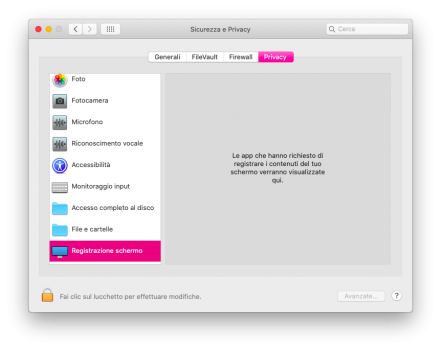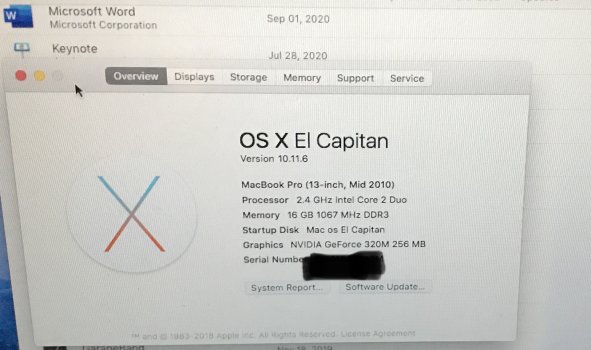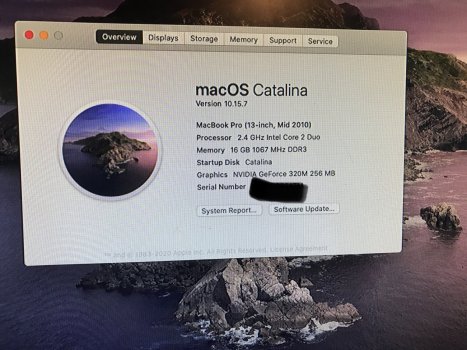Quoting this. Is there a direct link to Apple's servers that someone could share in order to download 10.15.7 BUILD 19H15? Having issues with the other methods suggested. Thanks,Ia there a direct link somebody can share?
Got a tip for us?
Let us know
Become a MacRumors Supporter for $50/year with no ads, ability to filter front page stories, and private forums.
macOS 10.15 Catalina on Unsupported Macs
- Thread starter 0403979
- WikiPost WikiPost
- Start date
- Sort by reaction score
You are using an out of date browser. It may not display this or other websites correctly.
You should upgrade or use an alternative browser.
You should upgrade or use an alternative browser.
- Status
- The first post of this thread is a WikiPost and can be edited by anyone with the appropiate permissions. Your edits will be public.
HiQuoting this. Is there a direct link to Apple's servers that someone could share in order to download 10.15.7 BUILD 19H15? Having issues with the other methods suggested. Thanks,
It seems that the direct link to the Apple servers for Catalina 19H15 (product ID 001-68446) would be this one:
http://swcdn.apple.com/content/down...f3mtpikjnd04cq31p4jk91dceh8/InstallESDDmg.pkg
Thanks alphascorp.Hi
It seems that the direct link to the Apple servers for Catalina 19H15 (product ID 001-68446) would be this one:
http://swcdn.apple.com/content/down...f3mtpikjnd04cq31p4jk91dceh8/InstallESDDmg.pkg
Unfortunately now I can't make use of this PKG file with the app Catalina Patcher, and even by opening/extracting the pkg I can't find the .app installer.
Last edited:
Auto appearance never worked for me. On a Mac Mini 2011.Anyone else here have an issue with "Dark Mode"?
I'm experiencing the following:
1) Does not automatically apply at Sunset and Sunrise (Nightshift seems to thanks to the patcher)
2) Native apps do not appear "Dark", though the Menubar and Dock do.
Thoughts?
Thanks.
http://swcdn.apple.com/content/down...jnd04cq31p4jk91dceh8/InstallAssistantAuto.pkgThanks alphascorp.
Unfortunately now I can't make use of this PKG file with the app Catalina Patcher, and even by opening/extracting the pkg I can't find the .app installer.
Why don't you simply use MDS to download the full installer. It will create a .dmg file in which you will find "Installer macOS Catalina.app".
It's very easy to use, start MDS, select "Download macOS" in the bottom left corner, select the catalog (Production, CustomerSeed, DeveloperSeed, PublicSeed), click "Download" button, choose where to save... and wait... after many minutes you get a .dmg file in which you will find in one of the 2 folders, the complete installer.

Last edited:
What else does not work?Auto appearance never worked for me. On a Mac Mini 2011.
I will appreciate if you could elaborate more.
Haven't visited for a while. Wanted to say thank you to everyone for keeping my HackBookPro6,2 alive through the latest release of Catalina (10.15.7 Supplemental 19H15). I used gibMacOS to create a 10.15.7 (19H15) Full Installer and then used DosDude Patcher 1.4.4. to create a patched installer. Worked perfectly. Thanks again to everyone in this forum and especially to the DosDude team. It's been a fun ride while it lasted.

Thanks for your comment! Did you install from scratch? In which stage did you encrypt the disk? I assume you have your firmware updated with Dosdude1 utility, right?I have used FileValut on MacBook 5,1 ever since the patcher was released without any issues, therefore I would theorize that your issues are related to your implementation with more than one disk.
What else does not work?
I will appreciate if you could elaborate more.
It pretty much works. The most important stuff, like handoff an airplay works flawlessly. It sleeps, no slowdowns. It is solid, But no auto appearance, no drift, laggy flurry and weird arabesque.
if you on High Sierra, go for it. Continuity worths it.
if you on High Sierra, go for it. Continuity worths it.
Well, I installed 10.15.7 19H2 on my MacBook 5,2. All was working great, except software updates of course.
I used the OpenCore method that’s on this thread to install 19H15. After install completed, I’m at a login loop. I can’t log in. Doesn’t matter how many times I put the password in it keeps going back to the login screen.
Time to reinstall I guess.
Update:
I basically did what deeveedee did above, only I used MDS to download 19H15 and made a new patcher.


Success!
OpenCore is a nice touch, it boots way faster than dosdude's original script. It also is nice because Snow Leopard won't show Catalina in start up disk obviously because it's APFS. Now I can just reboot and pick what I want on the fly.
I used the OpenCore method that’s on this thread to install 19H15. After install completed, I’m at a login loop. I can’t log in. Doesn’t matter how many times I put the password in it keeps going back to the login screen.
Time to reinstall I guess.
Update:
I basically did what deeveedee did above, only I used MDS to download 19H15 and made a new patcher.


Success!
OpenCore is a nice touch, it boots way faster than dosdude's original script. It also is nice because Snow Leopard won't show Catalina in start up disk obviously because it's APFS. Now I can just reboot and pick what I want on the fly.
Last edited:
Is anybody having any success using Migration Assistant or direct disk access (USB enclosure) migrating to a new M1 system from these patched Catalina installs?
Or is the receiving Migration Assistant just very silly, and not reporting any USB disk drive until it has fully read it?
And running Migration Assistant on the old patched Mac just continues until the point where I can choose the migration direction. And before I can do that it moves to the Lock Screen. Logging back in shows the Assistant locked.
Or is the receiving Migration Assistant just very silly, and not reporting any USB disk drive until it has fully read it?
And running Migration Assistant on the old patched Mac just continues until the point where I can choose the migration direction. And before I can do that it moves to the Lock Screen. Logging back in shows the Assistant locked.
Last edited:
I finally succeeded to install Catalina 10.15.7-19H15 on my MBA4.2 (2011), by downloading with MDS which created a .dmg file. Mounted this, inside the directory Library is the Install macOS Catalina.app. Used this via Dosdude1's Patcher 1.4.4 to produce an USB Stick which finally installed, but the installation ended with the install screen. After a forced shutdown the MBA booted into 19H15....
Why don't you simply use MDS to download the full installer. It will create a .dmg file in which you will find "Installer macOS Catalina.app".
It's very easy to use, start MDS, select "Download macOS" in the bottom left corner, select the catalog (Production, CustomerSeed, DeveloperSeed, PublicSeed), click "Download" button, choose where to save... and wait... after many minutes you get a .dmg file in which you will find in one of the 2 folders, the complete installer.
View attachment 1676663
Hallo everyone,
does it also happen to some of you that some apps are not asking for a screen recording permission (10.15.7 19H15 build, thanks again @alphascorp ), even though screen recording works inside these app?
It looks like the screen recording privacy setting is completely ignored: apps are just sharing the screen without asking for any permission.
What I have already done, but did not help:
1. reinstall the app (e.g. Skype)
2. tccutil reset... (to reset privacy settings)
Anyone has the same problem and knows what to do?
Thanks in advance,
File - screenshot: screen sharing - recording privacy settings looks just empty, even though screen sharing in Skype works.
does it also happen to some of you that some apps are not asking for a screen recording permission (10.15.7 19H15 build, thanks again @alphascorp ), even though screen recording works inside these app?
It looks like the screen recording privacy setting is completely ignored: apps are just sharing the screen without asking for any permission.
What I have already done, but did not help:
1. reinstall the app (e.g. Skype)
2. tccutil reset... (to reset privacy settings)
Anyone has the same problem and knows what to do?
Thanks in advance,
File - screenshot: screen sharing - recording privacy settings looks just empty, even though screen sharing in Skype works.
Attachments
On my patched Catalina, SilentKnight reports that sort of all security features are disabled. So it wouldn’t surprise me if any app can just bypass the access requests.Hallo everyone,
does it also happen to some of you that some apps are not asking for a screen recording permission (10.15.7 19H15 build, thanks again @alphascorp ), even though screen recording works inside these app?
It looks like the screen recording privacy setting is completely ignored: apps are just sharing the screen without asking for any permission.
What I have already done, but did not help:
1. reinstall the app (e.g. Skype)
2. tccutil reset... (to reset privacy settings)
Anyone has the same problem and knows what to do?
Thanks in advance,
File - screenshot: screen sharing - recording privacy settings looks just empty, even though screen sharing in Skype works.
Hallo everyone,
does it also happen to some of you that some apps are not asking for a screen recording permission (10.15.7 19H15 build, thanks again @alphascorp ), even though screen recording works inside these app?
It looks like the screen recording privacy setting is completely ignored: apps are just sharing the screen without asking for any permission.
What I have already done, but did not help:
1. reinstall the app (e.g. Skype)
2. tccutil reset... (to reset privacy settings)
Anyone has the same problem and knows what to do?
Thanks in advance,
File - screenshot: screen sharing - recording privacy settings looks just empty, even though screen sharing in Skype works.
Thanks for the hint, Henk Poley.On my patched Catalina, SilentKnight reports that sort of all security features are disabled. So it wouldn’t surprise me if any app can just bypass the access requests.
By doing some more research, I have come to the conclusion it might have something to do with SIP being disabled.
Unfortunately I can't enable it, because if I boot in the USB installer and execute "csrutil enable" in the terminal from there (- I even get the confirmation that SIP is now enabled -) then I reboot into the OS, I open the terminal in the OS and I type: "csrutil status" I get a message the SIP is disabled.
So TL;DR:
- it might (I am not sure tho) has to do with SIP being disabled
- I can't enable SIP on a patched machine, not even with csrutil enable (when you boot into the OS, SIP gets disabled once again).
Hi,I finally succeeded to install Catalina 10.15.7-19H15 on my MBA4.2 (2011), by downloading with MDS which created a .dmg file. Mounted this, inside the directory Library is the Install macOS Catalina.app. Used this via Dosdude1's Patcher 1.4.4 to produce an USB Stick which finally installed, but the installation ended with the install screen. After a forced shutdown the MBA booted into 19H15.
Why you did not download the OS installer using the downloading option in the patcher?
why you used MDS?
Because the patcher doesn’t download the right version. It downloads 19H2. I didn’t know Apple even made an installer for 19H15. Apparently they did and MDS can download it.Hi,
Why you did not download the OS installer using the downloading option in the patcher?
why you used MDS?
It would be nice to have some "endorsed" way to upgrade to a new Mac.Is anybody having any success using Migration Assistant or direct disk access (USB enclosure) migrating to a new M1 system from these patched Catalina installs?
Or is the receiving Migration Assistant just very silly, and not reporting any USB disk drive until it has fully read it?
And running Migration Assistant on the old patched Mac just continues until the point where I can choose the migration direction. And before I can do that it moves to the Lock Screen. Logging back in shows the Assistant locked.
E.g. why don't other Macs see the system partition when I take out the harddisk and connect it over USB?
They do see it's a GUID partitioned 1TB drive, just nothing on it that they recognize.
Or.. why the Migration Assistant app malfunctions when you start it on the patched Catalina 19H15?
Edit: I see the issue of running Migration Assistant app on the patched Catalina itself is longstanding: macOS 10.15 Catalina on Unsupported Macs | MacRumors Forums
If I would SuperDuper / Carbon Copy Cloner to a new USB disk, should that work? Which I expects would make a more standard macOS partitioning and filesystem scheme.
Last edited:
I rewatched the dosdude1 tutorial, which explains how to set up Catalina as a fresh install. My question is if I already have Catalina on my mbp 2009 and I’m only installing the recent update from Apple will I have to go thru the entire set up again of Catalina after the install is complete? Will I loose files, etc? Thanks
You won't loose files. Just reinstall on top the existing Catalina.I rewatched the dosdude1 tutorial, which explains how to set up Catalina as a fresh install. My question is if I already have Catalina on my mbp 2009 and I’m only installing the recent update from Apple will I have to go thru the entire set up again of Catalina after the install is complete? Will I loose files, etc? Thanks
Hi,
Just installed Mac OS Catalina (19H15) on MacBook Pro 8.1. I downloaded it with MDS as it has been suggested. Then I used Dosdude1’s patcher.
The system is running, but camera is not working, Siri has no animations, auto appearance not working; as it has been reported before along with screen saver issues.
What patches do I need? That were not included in dosdude1’s patcher.(sorry as I have not being following the thread since beginning. So I am kinda lost.)
Also do I have to update safari to 14.1? someone has reported that it causes problems.
Any insight or advice will be highly appreciated.
Thank you all 🙏.
Just installed Mac OS Catalina (19H15) on MacBook Pro 8.1. I downloaded it with MDS as it has been suggested. Then I used Dosdude1’s patcher.
The system is running, but camera is not working, Siri has no animations, auto appearance not working; as it has been reported before along with screen saver issues.
What patches do I need? That were not included in dosdude1’s patcher.(sorry as I have not being following the thread since beginning. So I am kinda lost.)
Also do I have to update safari to 14.1? someone has reported that it causes problems.
Any insight or advice will be highly appreciated.
Thank you all 🙏.
Last edited:
I recently decided to post the iWork apps from 2014-2015 that I managed to get from the App Store, on my duel booted MacBook Pro 7,1. I have Catalina and El Capitan. I uploaded from El Capitan garage band as well. These older apps work from 10.11.6 up to 10.15.7. I did this mainly because Apple is slowly transitioning their apps to metal. So I decided to archive the older apps. I plan on uploading iMovie from El Capitan to, since you have to own these apps first to download the latest compatible version. I know there are people out there that need these apps that can’t get them now. So I decided to upload what I can. On archive.org I hate torrents and probably other people to. Especially bit torrent my isp though I was pirateing. So I uploaded them to archive.org so people like me have both options to do .zip and that. The .apps are compressed in a zip.
https://archive.org/details/@tom33231-unsupported_mac_apps from there.
https://archive.org/details/@tom33231-unsupported_mac_apps from there.
Attachments
Register on MacRumors! This sidebar will go away, and you'll see fewer ads.