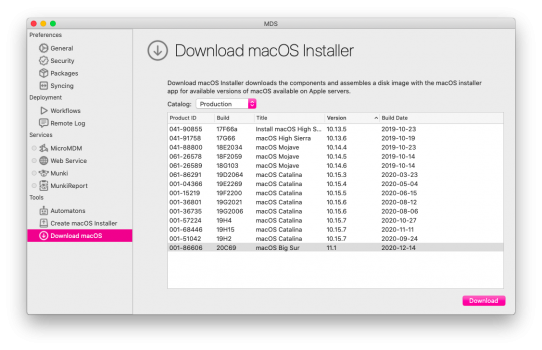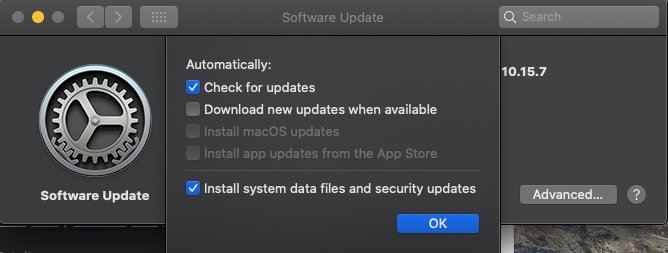Thanks, but I'm a little bit lost: where to download the 19H114 build from? I can't find it in software like MDS, see screenshot attached.No issues on two Mini3,1s. No discernible differences in performance, overall.
Got a tip for us?
Let us know
Become a MacRumors Supporter for $50/year with no ads, ability to filter front page stories, and private forums.
macOS 10.15 Catalina on Unsupported Macs
- Thread starter 0403979
- WikiPost WikiPost
- Start date
- Sort by reaction score
You are using an out of date browser. It may not display this or other websites correctly.
You should upgrade or use an alternative browser.
You should upgrade or use an alternative browser.
- Status
- The first post of this thread is a WikiPost and can be edited by anyone with the appropiate permissions. Your edits will be public.
There is no installer package.Thanks, but I'm a little bit lost: where to download the 19H114 build from? I can't find it in software like MDS, see screenshot attached.
Your build will climb up from H15 to H114 if the Security Update 2020-001 10.5.7 is installed.
And the coming 002 beta Security Update seems to bring it up to H505.
Thanks Kenny, I know that, I was just wondering how to install those security updates on a machine patched with dosdude's patcher. I don't think the patcher can download a combo with that security update included, and I also could not find it using MDS.There is no installer package.
Your build will climb up from H15 to H114 if the Security Update 2020-001 10.5.7 is installed.
And the coming 002 beta Security Update seems to bring it up to H505.
Hi *******,I downloaded the Security Update 2020-001 (Catalina)
Actualización de seguridad 2020-001 (Catalina) - Soporte técnico de Apple (ES)
Se recomienda a todos los usuarios instalar Actualización de Seguridad 2020-001, ya que mejora la seguridad de macOS.support.apple.com
but unable to install in my Mac Pro 5.1 patched dodude1 Catalina. Says "Software not compatible with your system".
Any idea? Thanks.
This is normal: officially the compatibility of cMP5.1 is Mojave, it is for this reason that we had to use the Patcher of Dosdude1 to install Catalina.
Have you thought about modifying the distribution file in the .pkg as we do over and over again with Mojave security updates?
The Security Update cannot be opened by right click to Show Package Content for modification.Hi *******,
This is normal: officially the compatibility of cMP5.1 is Mojave, it is for this reason that we had to use the Patcher of Dosdude1 to install Catalina.
Have you thought about modifying the distribution file in the .pkg as we do over and over again with Mojave security updates?
It may be installed with help of CatalinaOTAswufix.
Some are successful but not in mine.
Hi KennyWThanks Kenny, I know that, I was just wondering how to install those security updates on a machine patched with dosdude's patcher. I don't think the patcher can download a combo with that security update included, and I also could not find it using MDS.
No, a .pkg cannot be opened with a simple right click, you have to use the Terminal "pkgutil --expand" command to extract the content. And after modifying the content, it is imperative to recreate the .pkg file with the terminal command "pkgutil --flatten"
Here is the detailed procedure to modify the Distribution file:
1- Mount "SecUpd2020-001Catalina.dmg"
2- Move/Copy "SecUpd2020-001Catalina.pkg" file to the desktop
3- Open Terminal and writes this:
Code:
cd ~/Desktop4- Press enter
Code:
pkgutil --expand SecUpd2020-001Catalina.pkg NewFolder5- Press enter
Wait a few minutes
Go to the "NewFolder" folder created on your desktop and open the "Distribution" file with a text editor
Add: return true;
at the end of this line: function InstallationCheck(prefix) {
Like this: function InstallationCheck(prefix) {return true;
Add: return true;
at the end of this line: function VolumeCheck(prefix) {
Like this: function VolumeCheck(prefix) {return true;
6- Save the file
If you have not closed the terminal, write or simply copy this:
Code:
pkgutil --flatten NewFolder SecUpd2020-001CatalinaModified.pkg7- Press enter and wait a few minutes for the package to re-create
Once the operation is completed, launch the file « SecUpd2020-001CatalinaModified.pkg"
But if you closed the terminal, re-open it and writes this:
Code:
cd ~/Desktop8- Press enter
Code:
pkgutil --flatten NewFolder SecUpd2020-001CatalinaModified.pkg9- Press enter and wait a few minutes for the package to re-create
10- Once the operation is completed, launch the file "SecUpd2020-001CatalinaModified.pkg"
Be careful if you have several OS on more disks/partitions in your mac because these modifications make it possible to install this update on any OS disk/partition.
AT THE BEGINNING OF THE INSTALLATION BE CAREFUL TO CHOOSE THE DISK/PARTITION OF CATALINA AND NO OTHER.
Hi KennyW
No, a .pkg cannot be opened with a simple right click, you have to use the Terminal "pkgutil --expand" command to extract the content. And after modifying the content, it is imperative to recreate the .pkg file with the terminal command "pkgutil --flatten"
Here is the detailed procedure to modify the Distribution file:
1- Mount "SecUpd2020-001Catalina.dmg"
2- Move/Copy "SecUpd2020-001Catalina.pkg" file to the desktop
3- Open Terminal and writes this:
Code:cd ~/Desktop
4- Press enter
Code:pkgutil --expand SecUpd2020-001Catalina.pkg NewFolder
5- Press enter
Wait a few minutes
Go to the "NewFolder" folder created on your desktop and open the "Distribution" file with a text editor
Add: return true;
at the end of this line: function InstallationCheck(prefix) {
Like this: function InstallationCheck(prefix) {return true;
Add: return true;
at the end of this line: function VolumeCheck(prefix) {
Like this: function VolumeCheck(prefix) {return true;
6- Save the file
If you have not closed the terminal, write or simply copy this:
Code:pkgutil --flatten NewFolder SecUpd2020-001CatalinaModified.pkg
7- Press enter and wait a few minutes for the package to re-create
Once the operation is completed, launch the file « SecUpd2020-001CatalinaModified.pkg"
But if you closed the terminal, re-open it and writes this:
Code:cd ~/Desktop
8- Press enter
Code:pkgutil --flatten NewFolder SecUpd2020-001CatalinaModified.pkg
9- Press enter and wait a few minutes for the package to re-create
10- Once the operation is completed, launch the file "SecUpd2020-001CatalinaModified.pkg"
Be careful if you have several OS on more disks/partitions in your mac because these modifications make it possible to install this update on any OS disk/partition.
AT THE BEGINNING OF THE INSTALLATION BE CAREFUL TO CHOOSE THE DISK/PARTITION OF CATALINA AND NO OTHER.
I am really not a fluent Terminal user, but thanks for your detailed info.
Will try according to your guide.
But the issue in my mind is that after installation and restart, some files written by DosDude1's Catalina Patcher may be overwritten and I am not certain whether the OS will now be still bootable for the renewed patching ....
Try using the CatalinaOTAswufix.app.Thanks, but I'm a little bit lost: where to download the 19H114 build from? I can't find it in software like MDS, see screenshot attached.
Very reliable. If unpatched ROM, the OpenCoreAPFSloader3 is necessary to complete the update. Then re-install the patches from the v.1.4.4 USB.
Last edited:
Run the Patch Updater in the Utilitiesƒ to update that patch.But what's the correct way to install this "Library Validation Disabler Patch" ? Do I have to unmark those patch in the Postinstaller (or all) and only do "Force Rebuild Caches". Or can I force a rebuild on a regular restart? (how?)
I tested in my iMac 2010 but it didn't work.Try using the CatalinaOTAswufix.app.
View attachment 1697534
View attachment 1697540
Very reliable. If unpatched ROM, the OpenCoreAPFSloader is necessary to complete the update. Then re-install the patches from the v.1.4.4 USB.
The Security Update is seen in Software Update, and can be downloaded for installation.
However, it just run shortly with a black screen and boot back to Catalina without doing anything.
The OS version stays at H15.
Last edited:
iMac boot ROM version#?I tested in my iMac 2010 but it didn't work.
The Security Update is seen in Software Update, and can be downloaded for installation.
However, it just run shortly with a black screen and boot back to Catalina without doing anything.
The OS version stays at H15.
Last edited:
It has been updated to 99.0.0.0iMac boot ROM version?
I did try your method and this is what I gotHi KennyW
No, a .pkg cannot be opened with a simple right click, you have to use the Terminal "pkgutil --expand" command to extract the content. And after modifying the content, it is imperative to recreate the .pkg file with the terminal command "pkgutil --flatten"
Here is the detailed procedure to modify the Distribution file:
1- Mount "SecUpd2020-001Catalina.dmg"
2- Move/Copy "SecUpd2020-001Catalina.pkg" file to the desktop
3- Open Terminal and writes this:
Code:cd ~/Desktop
4- Press enter
Code:pkgutil --expand SecUpd2020-001Catalina.pkg NewFolder
5- Press enter
Wait a few minutes
Go to the "NewFolder" folder created on your desktop and open the "Distribution" file with a text editor
Add: return true;
at the end of this line: function InstallationCheck(prefix) {
Like this: function InstallationCheck(prefix) {return true;
Add: return true;
at the end of this line: function VolumeCheck(prefix) {
Like this: function VolumeCheck(prefix) {return true;
6- Save the file
If you have not closed the terminal, write or simply copy this:
Code:pkgutil --flatten NewFolder SecUpd2020-001CatalinaModified.pkg
7- Press enter and wait a few minutes for the package to re-create
Once the operation is completed, launch the file « SecUpd2020-001CatalinaModified.pkg"
But if you closed the terminal, re-open it and writes this:
Code:cd ~/Desktop
8- Press enter
Code:pkgutil --flatten NewFolder SecUpd2020-001CatalinaModified.pkg
9- Press enter and wait a few minutes for the package to re-create
10- Once the operation is completed, launch the file "SecUpd2020-001CatalinaModified.pkg"
Be careful if you have several OS on more disks/partitions in your mac because these modifications make it possible to install this update on any OS disk/partition.
AT THE BEGINNING OF THE INSTALLATION BE CAREFUL TO CHOOSE THE DISK/PARTITION OF CATALINA AND NO OTHER.

Hi KennyW
No, a .pkg cannot be opened with a simple right click, you have to use the Terminal "pkgutil --expand" command to extract the content. And after modifying the content, it is imperative to recreate the .pkg file with the terminal command "pkgutil --flatten"
Here is the detailed procedure to modify the Distribution file:
1- Mount "SecUpd2020-001Catalina.dmg"
2- Move/Copy "SecUpd2020-001Catalina.pkg" file to the desktop
3- Open Terminal and writes this:
Code:cd ~/Desktop
4- Press enter
Code:pkgutil --expand SecUpd2020-001Catalina.pkg NewFolder
5- Press enter
Wait a few minutes
Go to the "NewFolder" folder created on your desktop and open the "Distribution" file with a text editor
Add: return true;
at the end of this line: function InstallationCheck(prefix) {
Like this: function InstallationCheck(prefix) {return true;
Add: return true;
at the end of this line: function VolumeCheck(prefix) {
Like this: function VolumeCheck(prefix) {return true;
6- Save the file
If you have not closed the terminal, write or simply copy this:
Code:pkgutil --flatten NewFolder SecUpd2020-001CatalinaModified.pkg
7- Press enter and wait a few minutes for the package to re-create
Once the operation is completed, launch the file « SecUpd2020-001CatalinaModified.pkg"
But if you closed the terminal, re-open it and writes this:
Code:cd ~/Desktop
8- Press enter
Code:pkgutil --flatten NewFolder SecUpd2020-001CatalinaModified.pkg
9- Press enter and wait a few minutes for the package to re-create
10- Once the operation is completed, launch the file "SecUpd2020-001CatalinaModified.pkg"
Be careful if you have several OS on more disks/partitions in your mac because these modifications make it possible to install this update on any OS disk/partition.
AT THE BEGINNING OF THE INSTALLATION BE CAREFUL TO CHOOSE THE DISK/PARTITION OF CATALINA AND NO OTHER.
Same thing also for me, alphascorp method did not work on my MacBook Air 4,2, I followed alphascorp instruction but got exactly the same result as KennyW
OK. that's good. Now, go to /Library/Updates/ and delete everything within. Run CatalinaOTAswufix.app, then restart the D/L from Software Update, then apply the OTA update fix button early-on, about 200K into the D/L then it should complete the update into H114 or H505, whichever is selected. Reboot into @dosdude1 USB patcher, re-install the necessary patches. Reboot w/ Force Cache rebuild. Check for new patches in the Utilitiesƒ Patch Updater. Again, Force Cache rebuild. Update MRT to 1.72 via SilentKnight. enjoyIt has been updated to 99.0.0.0
Last edited:
Quick question: I just downloaded the new Dosdude Catalina Patcher to install Catalina on a 2010 iMac containing a Metal Suported GPU. On the older Mojave and Catalina Patcher I had do decide what to install and what to disable. The New Patcher does it all automatically, will it recognize the Quadro K610M by itself or do i have to do some modifications?
/edit... so i think not. After the installation the graphics are glitching like hell. So is there a tutorial what to do to get the graphics in order? On the old installer i just had to deselect the GPU-Patch.
/edit... so i think not. After the installation the graphics are glitching like hell. So is there a tutorial what to do to get the graphics in order? On the old installer i just had to deselect the GPU-Patch.
Last edited:
I got through all the prep fine and then get an error "The package is trying to install content to the system volume. Contact the software manufacturer for assistance." This is targeting Catalina.Hi KennyW
No, a .pkg cannot be opened with a simple right click, you have to use the Terminal "pkgutil --expand" command to extract the content. And after modifying the content, it is imperative to recreate the .pkg file with the terminal command "pkgutil --flatten"
Here is the detailed procedure to modify the Distribution file:
1- Mount "SecUpd2020-001Catalina.dmg"
2- Move/Copy "SecUpd2020-001Catalina.pkg" file to the desktop
3- Open Terminal and writes this:
Code:cd ~/Desktop
4- Press enter
Code:pkgutil --expand SecUpd2020-001Catalina.pkg NewFolder
5- Press enter
Wait a few minutes
Go to the "NewFolder" folder created on your desktop and open the "Distribution" file with a text editor
Add: return true;
at the end of this line: function InstallationCheck(prefix) {
Like this: function InstallationCheck(prefix) {return true;
Add: return true;
at the end of this line: function VolumeCheck(prefix) {
Like this: function VolumeCheck(prefix) {return true;
6- Save the file
If you have not closed the terminal, write or simply copy this:
Code:pkgutil --flatten NewFolder SecUpd2020-001CatalinaModified.pkg
7- Press enter and wait a few minutes for the package to re-create
Once the operation is completed, launch the file « SecUpd2020-001CatalinaModified.pkg"
But if you closed the terminal, re-open it and writes this:
Code:cd ~/Desktop
8- Press enter
Code:pkgutil --flatten NewFolder SecUpd2020-001CatalinaModified.pkg
9- Press enter and wait a few minutes for the package to re-create
10- Once the operation is completed, launch the file "SecUpd2020-001CatalinaModified.pkg"
Be careful if you have several OS on more disks/partitions in your mac because these modifications make it possible to install this update on any OS disk/partition.
AT THE BEGINNING OF THE INSTALLATION BE CAREFUL TO CHOOSE THE DISK/PARTITION OF CATALINA AND NO OTHER.
Sorry for asking again, but if I just follow the installer and restart my system ends again in boot loop, and I've to fix this with reapplying the post install patches (two times) to have a solid start again . After that the update Notification for the Library Validation Disabler Patch occurs again... So I think I miss one step hereRun the Patch Updater in the Utilitiesƒ to update that patch.
Run the Patch Updater in the /Applications/Utilities Folder to update that patch, Force rebuild caches.Sorry for asking again, but if I just follow the installer and restart my system ends again in boot loop, and I've to fix this with reapplying the post install patches (two times) to have a solid start again . After that the update Notification for the Library Validation Disabler Patch occurs again... So I think I miss one step here
On building the Catalina Patcher USB disk, you can first deselect the Autopatch function in the top menu bar before making the drive. Then you can select which patches to install on running the post-install patcher. Otherwise, it will install the Legacy Video Patch which will lead to poor graphics performance.Quick question: I just downloaded the new Dosdude Catalina Patcher to install Catalina on a 2010 iMac containing a Metal Suported GPU. On the older Mojave and Catalina Patcher I had do decide what to install and what to disable. The New Patcher does it all automatically, will it recognize the Quadro K610M by itself or do i have to do some modifications?
/edit... so i think not. After the installation the graphics are glitching like hell. So is there a tutorial what to do to get the graphics in order? On the old installer i just had to deselect the GPU-Patch.
You also also try to edit the plist file on the Catalina Patcher USB drive you create to turn off the autopatch if you don't want to recreate the USB drive again.
Did a quick search and didn't see this. One of my machines is now supported, imaged the other machine onto it, reinstalled the OS from a regular installer but some remnants of the patcher remain. Any script or list available of anything that needs removed other than the patcher preference pane? Thank You in advance. Still have a handful of other machines running 10.15.7 beautifully.
Unfortunately no, or too much hassles to accomplish that file by file that doing a wipe with fresh new clean install is more efficient. Just disable the Autopatch when preparing the USB installer for manual selection of patches you want.Did a quick search and didn't see this. One of my machines is now supported, imaged the other machine onto it, reinstalled the OS from a regular installer but some remnants of the patcher remain. Any script or list available of anything that needs removed other than the patcher preference pane? Thank You in advance. Still have a handful of other machines running 10.15.7 beautifully.
I had a second go according to your instructions with success:OK. that's good. Now, go to /Library/Updates/ and delete everything within. Run CatalinaOTAswufix.app, then restart the D/L from Software Update, then apply the OTA update fix button early-on, about 200K into the D/L then it should complete the update into H114 or H505, whichever is selected. Reboot into @dosdude1 USB patcher, re-install the necessary patches. Reboot w/ Force Cache rebuild. Check for new patches in the Utilitiesƒ Patch Updater. Again, Force Cache rebuild. Update MRT to 1.72 via SilentKnight. enjoy

There was a long moment of black screen of some minutes as expected during the update (before the OSX graphic drivers were loaded) but still scary ....
The sound was lost but regained after re-applying the Legacy Audio patch.
Thanks for your advice.
Finally installed Catalina on my Mac Pro 3,1 and Radeon 7950. Machine works great. I used Dosdude's 1.4.4 patcher which had support for Radeon 7XXX series cards. So glad I didn't run out and buy a GTX. Many thanks to @dosdude1 for this!!!!
I do have a question though regarding automatic system software updates. Is it best to disable it, or do OTA updates work properly now? Is it safe to leave the following options checked? I'm asking because I'm not sure if v1.4.4 of the Catalina patcher includes functionality for OTA software/security updates directly from Apple.
I do have a question though regarding automatic system software updates. Is it best to disable it, or do OTA updates work properly now? Is it safe to leave the following options checked? I'm asking because I'm not sure if v1.4.4 of the Catalina patcher includes functionality for OTA software/security updates directly from Apple.
Attachments
Last edited:
Register on MacRumors! This sidebar will go away, and you'll see fewer ads.