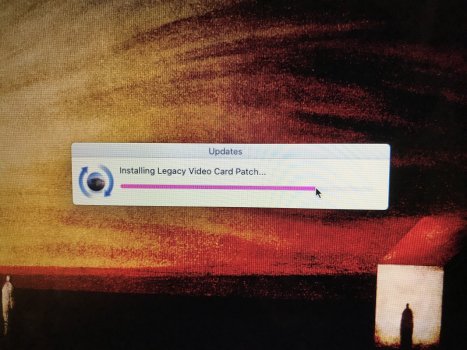Answered at #117Welp, found something that wouldn't run. Photoshop 22.1 crashes the moment I try to open it. Seems it needs SSE 4.2. I really hate these companies sometimes. I thought DosDude1's 1.4.4 Catalina patcher had SSE 4.2 emulation in it to allow Radeon 7XXX cards to function?
View attachment 1699485
Got a tip for us?
Let us know
Become a MacRumors Supporter for $50/year with no ads, ability to filter front page stories, and private forums.
macOS 10.15 Catalina on Unsupported Macs
- Thread starter 0403979
- WikiPost WikiPost
- Start date
- Sort by reaction score
You are using an out of date browser. It may not display this or other websites correctly.
You should upgrade or use an alternative browser.
You should upgrade or use an alternative browser.
- Status
- The first post of this thread is a WikiPost and can be edited by anyone with the appropiate permissions. Your edits will be public.
Dont use auto in unsupported macs. It will create issues only.Are you talking about this function:
View attachment 1699434
I wonder why? Dynamic desktop backgrounds seem to work fine, but I've noticed that when I switched it to auto just now, all of the menus and system windows got bright and stayed bright.
Edit: I take it back. Auto mode seems to work fine on my Mac Pro 3,1. Just had to wait an hour I guess.
View attachment 1699482
EDIT 2 - SOLVED: very weird. I have solved it by rebooting into the USB with the patcher, and from there (instead of reinstalling ALL the patches for my MacBook Air) I decided to install only the Legacy Video Card Patch.
It worked, even if I can't figure out why.
------- -------
Oki doki,
MacBook Air 4,2.
1. I have used CatalinaOTAswufix.app to apply the latest security updates for Catalina.
2. I've let all the installation take place.
3. Rebooted in the USB with the Patcher.
4. Applied the post install patches from the USB.
Now I get a kernel panic every time I want to start the computer (after the loading bar with the apple logo).
Steps 3 and 4 have already been tried several times - didn't help.
I have tried to start the computer in SAFE MODE - didn't help.
I'm clueless. Any help, please?
EDIT: I managed to restart in SAFE MODE. From there, I tried to reinstall all the patches but it gets stuck on Legacy Video Card Patch.
It worked, even if I can't figure out why.
------- -------
Oki doki,
MacBook Air 4,2.
1. I have used CatalinaOTAswufix.app to apply the latest security updates for Catalina.
2. I've let all the installation take place.
3. Rebooted in the USB with the Patcher.
4. Applied the post install patches from the USB.
Now I get a kernel panic every time I want to start the computer (after the loading bar with the apple logo).
Steps 3 and 4 have already been tried several times - didn't help.
I have tried to start the computer in SAFE MODE - didn't help.
I'm clueless. Any help, please?
EDIT: I managed to restart in SAFE MODE. From there, I tried to reinstall all the patches but it gets stuck on Legacy Video Card Patch.
Attachments
Last edited:
Attached is the .jpg of the Desktop Picture behind the brag screen for another Mini upped. The best conjunction image seen so far. Jupiter and asst. moons and Saturn with Titan on the right. Drop the unzipped .jpg in /Library/Desktop Pictures - sometimes can take a few minutes to appear in the CP. enjoy

Attachments
Auto mode works just fine on my Mac Pro 3,1 running 10.15.7.I stopped using night shift and switched back to f.lux cause it performs a lot better
If you really want your theme to change automatically give f.lux a try cause it also has an option to automatically enable dark theme after sunset
I've had crashing apps since patching to 10.15 weeks ago. I tried that code sign fix but behaviour is now worse – apps start, crash then die in about 2 seconds without a crash report. They appear in Activity Monitor for about 1 second. They do not run at all but crash every time I try to start them. Luckily, I've kept backups.Open terminal window and enter this command
codesign --force --deep --sign - /
Then drag and drop the app you want to open like microsoft word after the slash. Then press enter
after that your app will launch.
In other posts here, people have warned about using "amfi_get_out_of_my_way" as it affects permission requests for the microphone and camera. Have to admit I've given up trying to fix the crashes. Sometimes, apps work and sometimes they don't. Only pattern I've found is that they nearly always crash after a cold boot. Yet, sometimes Word doesn't crash after a cold boot while others do.
I apologise if this has already been asked and answered but I'm having trouble searching this thread using Tapatalk.
As incremental updates to Catalina has ended and security update are likely the only thing forthcoming from Apple, how are they to be installed on our unsupported machines?
Do we download another copy of Catalina via the latest @dosdude1 patcher, reinstall, then run the post-installation patches again? Does Apple update the Catalina iso after each stable security update? To me, that would seem like the easiest way to proceed.
If not, can someone please detail how to go about installing future security updates?
As incremental updates to Catalina has ended and security update are likely the only thing forthcoming from Apple, how are they to be installed on our unsupported machines?
Do we download another copy of Catalina via the latest @dosdude1 patcher, reinstall, then run the post-installation patches again? Does Apple update the Catalina iso after each stable security update? To me, that would seem like the easiest way to proceed.
If not, can someone please detail how to go about installing future security updates?
For updates CatalinaOTAswufix.app works perfectly, there is 19H505 available now to learn with, instructions are built into the app when in use. btw - Auto does not work on Mini3,1, Macbook5,1 or iMac11,2.I apologise if this has already been asked and answered but I'm having trouble searching this thread using Tapatalk.
As incremental updates to Catalina has ended and security update are likely the only thing forthcoming from Apple, how are they to be installed on our unsupported machines?
Do we download another copy of Catalina via the latest @dosdude1 patcher, reinstall, then run the post-installation patches again? Does Apple update the Catalina iso after each stable security update? To me, that would seem like the easiest way to proceed.
If not, can someone please detail how to go about installing future security updates?
Last edited:
Just my two cents, but I wouldn't say that app works perfectly.For updates CatalinaOTAswufix.app works perfectly, there is 19H505 available now to learn with, instructions are built into the app when in use. btw - Auto does not work on Mini3,1, Macbook5,1 or iMac11,2.
I had issues (see here) and others as well (see first comment here).
It works, and I'm thankful to the dev, but it's more a YMMV your mileage may vary thing, I wouldn't call it perfect and would not recommend it to a not experienced user.
To be safe I have always downloaded fresh copy of Cat after any update released , patched it with the patcher (Dosdude1's) over existing Cat OS and then go through all patching for audio, wifi, Continuity etc. I know its a lengthy process but its safe as far as I am concerned. So I wait for some major update in version which includes the security patches released by apple and then go about upgrading. I never use software update for any system updates.I apologise if this has already been asked and answered but I'm having trouble searching this thread using Tapatalk.
As incremental updates to Catalina has ended and security update are likely the only thing forthcoming from Apple, how are they to be installed on our unsupported machines?
Do we download another copy of Catalina via the latest @dosdude1 patcher, reinstall, then run the post-installation patches again? Does Apple update the Catalina iso after each stable security update? To me, that would seem like the easiest way to proceed.
If not, can someone please detail how to go about installing future security updates?
I am really sorry if it did not work for you. So far its worked for me.I've had crashing apps since patching to 10.15 weeks ago. I tried that code sign fix but behaviour is now worse – apps start, crash then die in about 2 seconds without a crash report. They appear in Activity Monitor for about 1 second. They do not run at all but crash every time I try to start them. Luckily, I've kept backups.
In other posts here, people have warned about using "amfi_get_out_of_my_way" as it affects permission requests for the microphone and camera. Have to admit I've given up trying to fix the crashes. Sometimes, apps work and sometimes they don't. Only pattern I've found is that they nearly always crash after a cold boot. Yet, sometimes Word doesn't crash after a cold boot while others do.
Just my two cents, but I wouldn't say that app works perfectly.
I had issues (see here) and others as well (see first comment here).
It works, and I'm thankful to the dev, but it's more a YMMV your mileage may vary thing, I wouldn't call it perfect and would not recommend it to a not experienced user.
Works perfectly if the built-in guide is followed, plus due to the unpatched ROMs in our particular Minis extra steps are necessary. Still works, perfectly see 13,109 on p.525 answering your question with proof. Just completed our fourth Mini to H505 from H114, see 13,155 - smooth as silk. Sorry it doesn't work, perfectly for y'all.
Last edited:
I can assure you I followed the guide carefully, step by step: still I got a kernel panic and couldn't boot (see my post above).Works perfectly if the built-in guide is followed, plus due to the unpatched ROMs in our particular Minis extra steps are necessary. Still works, perfectly see 13,109 on p.525 answering your question with proof. Just completed our fourth Mini to H505 from H114, smooth as silk. Sorry it doesn't work, perfectly for y'all.
I am glad it worked in your case, I just wanted to "warn" not experienced users they might encounter issues - but I guess that's the price to pay, for using an unsupported version of the OS, after all.
Duly noted - you had problems.I can assure you I followed the guide carefully, step by step: still I got a kernel panic and couldn't boot (see my post above).
I am glad it worked in your case, I just wanted to "warn" not experienced users they might encounter issues - but I guess that's the price to pay, for using an unsupported version of the OS, after all.
Good advice except as of Big Sur, Apple will no longer publish standalone updaters and security updates. Everything will go thru Software Update, see - https://eclecticlight.co/2020/12/17...ding-standalone-installers-for-macos-updates/To be safe I have always downloaded fresh copy of Cat after any update released , patched it with the patcher (Dosdude1's) over existing Cat OS and then go through all patching for audio, wifi, Continuity etc. I know its a lengthy process but its safe as far as I am concerned. So I wait for some major update in version which includes the security patches released by apple and then go about upgrading. I never use software update for any system updates.
Further - Case-in-point, here is Apple's current release catalog. Note H15 is the final published dot7 entry. To get H114, the current release, the only methods are to D/L the SU .dmg from Apple, here - https://updates.cdn-apple.com/2020/...-b4af-93751f8a1f66/SecUpd2020-001Catalina.dmg and employ the only slightly risky #13,107 to complete the update or use the Software Update Control Pane after the steps in CatalinaOTAswufix.app are applied. And now, the .dmgs are going away in favor of Software Update Control Pane, exclusively. H505 is already there.
Last edited:
Sorry for the stupid question, but where can I download CatalinaOTAswufix.app?For updates CatalinaOTAswufix.app works perfectly, there is 19H505 available now to learn with, instructions are built into the app when in use. btw - Auto does not work on Mini3,1, Macbook5,1 or iMac11,2.
#9,457Sorry for the stupid question, but where can I download CatalinaOTAswufix.app?
Thanks to all for helping me understand how to apply OTA security updates. However as of this moment, my Catalina install shows as being up to date. I only upgraded just a couple of days ago using DosDudes 1.4.4 patcher which I'm assuming, downloaded the latest ISO containing all current security implementations.
I haven't had time to look at the CatalinaOTAswufix.app instructions yet as I'm away from my Mac, but if I were to use this for the next security release, would I still need to run DosDudes post-install patcher? I think the answer would be yes but just wanted to confirm.
I haven't had time to look at the CatalinaOTAswufix.app instructions yet as I'm away from my Mac, but if I were to use this for the next security release, would I still need to run DosDudes post-install patcher? I think the answer would be yes but just wanted to confirm.
yesThanks to all for helping me understand how to apply OTA security updates. However as of this moment, my Catalina install shows as being up to date. I only upgraded just a couple of days ago using DosDudes 1.4.4 patcher which I'm assuming, downloaded the latest ISO containing all current security implementations.
I haven't had time to look at the CatalinaOTAswufix.app instructions yet as I'm away from my Mac, but if I were to use this for the next security release, would I still need to run DosDudes post-install patcher? I think the answer would be yes but just wanted to confirm.
Hello K two. Thanks again for helping me understand this process. I've finally managed to look at the application and upon starting it, am shown this screen:For updates CatalinaOTAswufix.app works perfectly, there is 19H505 available now to learn with, instructions are built into the app when in use. btw - Auto does not work on Mini3,1, Macbook5,1 or iMac11,2.
Seeing those instructions just led me to having more questions and since you're familiar with this process, figured you'd be the best to ask.
- My 3,1 isn't running a beta version of Catalina. Do I still have to press the 'Software Update fix' button when a security update is available and prior to initiating installation?
- Once a security update is available, do I download it via System Update then when it reaches 1%, press the 'OTA update fix' button as detailed in step 2?
- My 3,1 isn't running a beta version of Catalina. Do I still have to press the 'Software Update fix' button when a security update is available and prior to initiating installation?
- Once a security update is available, do I download it via System Update then when it reaches 1%, press the 'OTA update fix' button as detailed in step 2?
By default, it uses the Beta channel...but you can change it back to the Release channel before checking for updates. See this post: https://forums.macrumors.com/thread....2183772/page-379?post=28320558#post-28320558
Yes, you have #2 correct.
I just installed 19H114 with no issues on my Mac Pro 5,1. Rebooted, re-installed dosdude's patches and I'm off and running.
Thanks for replying. I read that post, specifically the following suggestions:By default, it uses the Beta channel...but you can change it back to the Release channel before checking for updates. See this post: https://forums.macrumors.com/thread....2183772/page-379?post=28320558#post-28320558
Yes, you have #2 correct.
I just installed 19H114 with no issues on my Mac Pro 5,1. Rebooted, re-installed dosdude's patches and I'm off and running.
I do not see a "Details" option with regards to the Software Update preference pane. This is all I see:
Since this installation was of 10.15.7, I doubt a beta version ISO was used. That said, do I still need to click "Software update fix" button in CatalinaOTAswufix.app before installing any new security updates, or can I just go straight to step #2?
After your #1 if you see an update you want. Start the download and apply your #2. If the update is flubbed and doesn't complete, go to /Library/Updates and delete EVERYTHING within, re-download and repeat #2. As jgleigh points out, #1 enrolls your Mac in the Apple Beta program to make updates visible both Supplimental and Security. You are very welcome.Hello K two. Thanks again for helping me understand this process. I've finally managed to look at the application and upon starting it, am shown this screen:
View attachment 1700551
Seeing those instructions just led me to having more questions and since you're familiar with this process, figured you'd be the best to ask.
Thank you again for your time.
- My 3,1 isn't running a beta version of Catalina. Do I still have to press the 'Software Update fix' button when a security update is available and prior to initiating installation?
- Once a security update is available, do I download it via System Update then when it reaches 1%, press the 'OTA update fix' button as detailed in step 2?
Note - After #1 if you don't see the entries under More... in the CP, leave the CP open for a bit, info will appear, eventually.
Last edited:
Register on MacRumors! This sidebar will go away, and you'll see fewer ads.