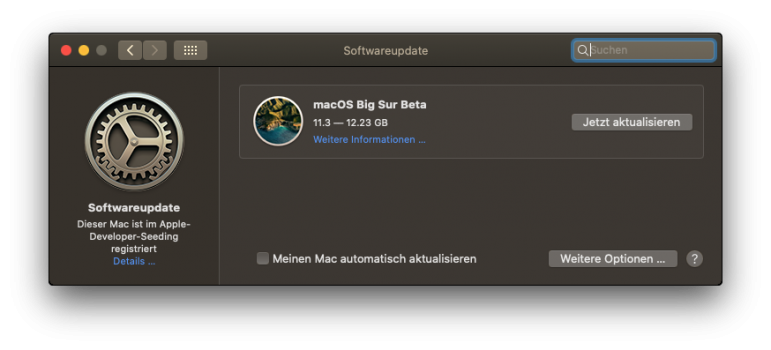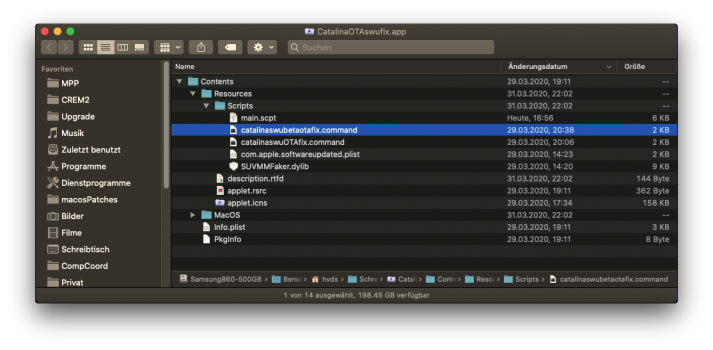for now 19H2 but if I could go back to 1011 it would be better but I don't know if it is possibleBack on 19H15 too. What to do next? Wait for the next Beta up or is there a way to get back to good old 19H1011?
Got a tip for us?
Let us know
Become a MacRumors Supporter for $50/year with no ads, ability to filter front page stories, and private forums.
macOS 10.15 Catalina on Unsupported Macs
- Thread starter 0403979
- WikiPost WikiPost
- Start date
- Sort by reaction score
You are using an out of date browser. It may not display this or other websites correctly.
You should upgrade or use an alternative browser.
You should upgrade or use an alternative browser.
- Status
- The first post of this thread is a WikiPost and can be edited by anyone with the appropiate permissions. Your edits will be public.
Edit: Although, I haven't tried it. Opting out of the Beta Program under Details/Restore Defaults in the Software Updates CP may get back to Build 19H524?for now 19H2 but if I could go back to 1011 it would be better but I don't know if it is possible
Last edited:
good questionAlthough, I haven't tried it. Opting out of the Beta Program under Advanced in the Software Updates CP may get back to Build 19H524?
I started CatalinaOTAswufix once in order to see, what it would show. This resulted in the Software Updates CP crashing - and now it won't open any more. The computer has rebooted twice. 🤔 Any idea?
This is what Console tells me:
Process: softwareupdated [1180]
Path: /System/Library/CoreServices/Software Update.app/Contents/Resources/softwareupdated
Identifier: softwareupdated
Version: 1293.2.1
Code Type: X86-64 (Native)
Parent Process: launchd [1]
Responsible: softwareupdated [1180]
User ID: 200
Date/Time: 2021-03-03 20:53:38.312 +0100
OS Version: Mac OS X 10.15.7 (19H15)
Report Version: 12
Time Awake Since Boot: 1100 seconds
System Integrity Protection: disabled
Crashed Thread: 0
Exception Type: EXC_CRASH (SIGABRT)
Exception Codes: 0x0000000000000000, 0x0000000000000000
Exception Note: EXC_CORPSE_NOTIFY
Termination Reason: DYLD, [0x9] <unknown>
Application Specific Information:
dyld: launch, loading dependent libraries
DYLD_INSERT_LIBRARIES=/usr/lib/SUVMMFaker.dylib
Dyld Error Message:
could not load inserted library '/usr/lib/SUVMMFaker.dylib' because no suitable image found. Did find:
/usr/lib/SUVMMFaker.dylib: open() failed with errno=13
/usr/lib/SUVMMFaker.dylib: stat() failed with errno=1
Binary Images:
0x10d5b9000 - 0x10d5bafff softwareupdated (1293.2.1) <3AE8ADD5-E53B-375B-B707-3BF9BD7A4DAA> /System/Library/CoreServices/Software Update.app/Contents/Resources/softwareupdated
0x1123d6000 - 0x112467f47 dyld (750.6) <1D318D60-C9B0-3511-BE9C-82AFD2EF930D> /usr/lib/dyld
This is what Console tells me:
Process: softwareupdated [1180]
Path: /System/Library/CoreServices/Software Update.app/Contents/Resources/softwareupdated
Identifier: softwareupdated
Version: 1293.2.1
Code Type: X86-64 (Native)
Parent Process: launchd [1]
Responsible: softwareupdated [1180]
User ID: 200
Date/Time: 2021-03-03 20:53:38.312 +0100
OS Version: Mac OS X 10.15.7 (19H15)
Report Version: 12
Time Awake Since Boot: 1100 seconds
System Integrity Protection: disabled
Crashed Thread: 0
Exception Type: EXC_CRASH (SIGABRT)
Exception Codes: 0x0000000000000000, 0x0000000000000000
Exception Note: EXC_CORPSE_NOTIFY
Termination Reason: DYLD, [0x9] <unknown>
Application Specific Information:
dyld: launch, loading dependent libraries
DYLD_INSERT_LIBRARIES=/usr/lib/SUVMMFaker.dylib
Dyld Error Message:
could not load inserted library '/usr/lib/SUVMMFaker.dylib' because no suitable image found. Did find:
/usr/lib/SUVMMFaker.dylib: open() failed with errno=13
/usr/lib/SUVMMFaker.dylib: stat() failed with errno=1
Binary Images:
0x10d5b9000 - 0x10d5bafff softwareupdated (1293.2.1) <3AE8ADD5-E53B-375B-B707-3BF9BD7A4DAA> /System/Library/CoreServices/Software Update.app/Contents/Resources/softwareupdated
0x1123d6000 - 0x112467f47 dyld (750.6) <1D318D60-C9B0-3511-BE9C-82AFD2EF930D> /usr/lib/dyld
That's one of the features installed by the @dosdude1 patcher. Apple may not like it? DM Collin with your crash log or refer him to your comment. Good catch.I started CatalinaOTAswufix once in order to see, what it would show. This resulted in the Software Updates CP crashing - and now it won't open any more. The computer has rebooted twice. 🤔 Any idea?
This is what Console tells me:
Process: softwareupdated [1180]
Path: /System/Library/CoreServices/Software Update.app/Contents/Resources/softwareupdated
Identifier: softwareupdated
Version: 1293.2.1
Code Type: X86-64 (Native)
Parent Process: launchd [1]
Responsible: softwareupdated [1180]
User ID: 200
Date/Time: 2021-03-03 20:53:38.312 +0100
OS Version: Mac OS X 10.15.7 (19H15)
Report Version: 12
Time Awake Since Boot: 1100 seconds
System Integrity Protection: disabled
Crashed Thread: 0
Exception Type: EXC_CRASH (SIGABRT)
Exception Codes: 0x0000000000000000, 0x0000000000000000
Exception Note: EXC_CORPSE_NOTIFY
Termination Reason: DYLD, [0x9] <unknown>
Application Specific Information:
dyld: launch, loading dependent libraries
DYLD_INSERT_LIBRARIES=/usr/lib/SUVMMFaker.dylib
Dyld Error Message:
could not load inserted library '/usr/lib/SUVMMFaker.dylib' because no suitable image found. Did find:
/usr/lib/SUVMMFaker.dylib: open() failed with errno=13
/usr/lib/SUVMMFaker.dylib: stat() failed with errno=1
Binary Images:
0x10d5b9000 - 0x10d5bafff softwareupdated (1293.2.1) <3AE8ADD5-E53B-375B-B707-3BF9BD7A4DAA> /System/Library/CoreServices/Software Update.app/Contents/Resources/softwareupdated
0x1123d6000 - 0x112467f47 dyld (750.6) <1D318D60-C9B0-3511-BE9C-82AFD2EF930D> /usr/lib/dyld
Try running onyx. Just a suggestion. I am not sure otherwiseHey all,
I tried searching for someone having a similar problem but couldn't find anything yet.
I'm getting errors saving/downloading files saying that my disk is full. It's not specific to any programs since thus far it has happened to me while using GIMP, downloading a file on Chrome, and another program (can't recall at the moment). It seems to be happening at some point after I take a screenshot.. but that may be a coincidence. It also seems to resolve itself after a reboot. I lost a bit of work because of this already and don't want to have to restart to regain file-saving capabilities.
Should also mention I'm using a 1 TB ssd from OWC on a MBP5,3 and have over 700GB free.
Any ideas?
Apparently, the most recent Security Update Beta 2021-002 is TOXIC! If currently running Build 19H2, 19H15, 19H524 or 19H1011, DO NOT ATTEMPT to install this Beta until the gordian knot which Apple has seen fit to foist on unsupported Macs is sorted out. 😷
I'll never try again, before I've seen your "About this Mac"...Apparently, the most recent Security Update Beta 2021-002 is TOXIC! If currently running Build 19H2, 19H15, 19H524 or 19H1011, DO NOT ATTEMPT to install this Beta until the gordian knot which Apple has seen fit to foist on unsupported Macs is sorted out. 😷
If you have got a Metal capable Mac, I would suggest to migrate to Big Sur instead of dealing with troubles of updating Catalina.I'll never try again, before I've seen your "About this Mac"...
I went through the same stage of running Catalina close to a year in my unsupported iMac and there is increasing difficulty in updating it. It seems more Apple's effort is on BS than Cat and the latest iteration of BS 11.2.2 seems running better and more stable in my old hardware with iMac Micropatcher. 😊
🤔 I fount this list of computers that support Metal:If you have got a Metal capable Mac, I would suggest to migrate to Big Sur instead of dealing with troubles of updating Catalina.
I went through the same stage of running Catalina close to a year in my unsupported iMac and there is increasing difficulty in updating it. It seems more Apple's effort is on BS than Cat and the latest iteration of BS 11.2.2 seems running better and more stable in my old hardware with iMac Micropatcher. 😊
- MacBook (early 2015)
- MacBook Air (mid 2012 or newer)
- MacBook Pro (mid 2012 or newer)
- Mac Mini (late 2012 or newer)
- iMac (late 2012 or newer)
- Mac Pro (late 2013 and newer)
EDIT: You've probably upgraded your graphics, right?
Last edited:
Yes, I mentioned mine is "unsupported", and I did upgraded its GPU🤔 I fount this list of computers that support Metal:
Neither my late 2011 MBP8,1 nor your iMac appear to live up to that. Am I wrong?
- MacBook (early 2015)
- MacBook Air (mid 2012 or newer)
- MacBook Pro (mid 2012 or newer)
- Mac Mini (late 2012 or newer)
- iMac (late 2012 or newer)
- Mac Pro (late 2013 and newer)
EDIT: You've probably upgraded your graphics, right?
I just saw that your Mac signature carries a number of "unsupported Macs" that may run Big Sur instead of Catalina.
Are you sure?Yes, I mentioned mine is "unsupported", and I did upgraded its GPU
I just saw that your Mac signature carries a number of "unsupported Macs" that may run Big Sur instead of Catalina.
My beloved Mid 2012 MBP runs Catalina natively. I'll switch to Big Sur at some stage, but I don't want to change this running system as long as my Late 2011 MBP8,1 is doing well with Catalina Patcher (same OS on both Macs has advantages...). Therefore I'm curious whether the MBP8,1 will cope with BS. Would be great - I don't need a faster computer.
The others belong to my wife. She'll stick to Mojave as long as she'll have to use ID CS5.5 every once in a while - or end of support...
Last edited:
Short update: The softwareupdated crash recurs every third minute or so. I reinstalled 19h15, after which SUVMMFaker.dylib - and the crashes - had disappeared. I then opened CatalinaOTAswufix again. Same procedure: The log file shows continuous softwareupdated crashes.That's one of the features installed by the @dosdude1 patcher. Apple may not like it? DM Collin with your crash log or refer him to your comment. Good catch.
I reinstalled 19h15 once again and won't use CatalinaOTAswufix for the time being.
But I'm still wondering: How could I get my computer back to 19h524? Why can't I use CatalinaOTAswufix the way I did a few weeks ago?
I've ended development on my macOS projects (as I'm now using Linux and won't have this unsupported Mac for much longer) but what's wrong with the supplemental update? You can read more about my decision here: https://julian-fairfax.github.io/blog/020321/end-of-development.
For anyone still reading this: I've decided to say goodbye to RMC. You can read more about this on my blog.
RMC's repositories and website content have been moved to my own account and website and profiles, forums, and threads have been updated with links to my own repositories and website. To our members and to our community, thank you for being a part of this while it was around and I hope you'll still be a part of all the future work I'm going to be involved in. Goodbye RMC
Last edited:
The problem was in the Security Update 2 Beta. A complete re-install is needed to correct. Any insight will be appreciated.I've ended development on my macOS projects (as I'm now using Linux and won't have this unsupported Mac for much longer) but what's wrong with the supplemental update? You can read more about my decision here: https://rmc-team.github.io/blog/020321/end-of-development.html
Last edited:
Running 19H524 on my MBP5,2.Short update: The softwareupdated crash recurs every third minute or so. I reinstalled 19h15, after which SUVMMFaker.dylib - and the crashes - had disappeared. I then opened CatalinaOTAswufix again. Same procedure: The log file shows continuous softwareupdated crashes.
I reinstalled 19h15 once again and won't use CatalinaOTAswufix for the time being.
But I'm still wondering: How could I get my computer back to 19h524? Why can't I use CatalinaOTAswufix the way I did a few weeks ago?
I saw the 2021-002 update on system settings -> softwareupdate, without intention to install it (I had run CatalinaOTAswufix.app last time maybe a week ago).
Then looked again at the contents of CatalinaOTAswufix.app. It looked harmless to me. catalinaswubetaotafix.command does copy SUVMMFaker.dylib to /usr/lib/. *
I then ran the Software Update Fix of CatalinaOTAswufix.app and to my surprise, the 2021-002 was gone - only the beta of BS 11.3 left. Was it withdrawn? Anyway nothing weird happened.
*EDIT: also com.apple.softwareupdated.plist puts SUVMMFaker into DYLD_INSERT_LIBRARIES, and is copied to /System/Library/LaunchDaemons.
Attachments
Last edited:
Do you mean that repatching your system from the usb (that has been updated with the security update 2 beta) does not work and that the only method of fixing it is to reinstall? If you're simply saying it doesn't work without repatching it, then that's normal.The problem is in the Security Update 2 Beta. A complete re-install is needed to correct. Any insight will be appreciated.
Unable to re-patch. Something related to SUVMMFaker, I suspect.Do you mean that repatching your system from the usb (that has been updated with the security update 2 beta) does not work and that the only method of fixing it is to reinstall? If you're simply saying it doesn't work without repatching it, then that's normal.
You are correct, 2021-002 is now gone. 🤔 CatalinaOTAswufix.app has worked perfectly until this Beta. As has the v.1.4.4 USB patcher.Running 19H524 on my MBP5,2.
I saw the 2021-002 update on system settings -> softwareupdate, without intention to install it (I had run CatalinaOTAswufix.app last time maybe a week ago).
Then looked again at the contents of CatalinaOTAswufix.app. It looked harmless to me. catalinaswubetaotafix.command does copy SUVMMFaker.dylib to /usr/lib/.
I then ran the Software Update Fix of CatalinaOTAswufix.app and to my surprise, the 2021-002 was gone - only the beta of BS 11.3 left. Was it withdrawn? Anyway nothing weird happened.
Last edited:
I used my USB with 19H15 to reinstall Catalina. The crashes of softwareupdated stopped, but began as soon as I started CatalinaOTAswufix again. I guess I'll try TimeMachine to get back to 1011 but apparently that's that then...Do you mean that repatching your system from the usb (that has been updated with the security update 2 beta) does not work and that the only method of fixing it is to reinstall? If you're simply saying it doesn't work without repatching it, then that's normal.
Last edited:
What makes you think it's related to SUVMMFaker? It shouldn't prevent you from repatching or cause issues repatching.Unable to re-patch. Something related to SUVMMFaker, I suspect.
Look at my log file: #13,779What makes you think it's related to SUVMMFaker? It shouldn't prevent you from repatching or cause issues repatching.
So this issue is happening before installing the update or after?Look at my log file: #13,779
After installing the update w/CatalinaOTAswufix.app. When re-applying the patches from USB selecting Continue does nothing. From Disk Utility, updated Catalina container will not mount, reports APFS mount error.So this issue is happening before installing the update or after?
Register on MacRumors! This sidebar will go away, and you'll see fewer ads.