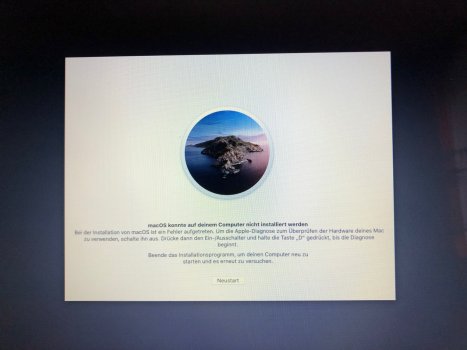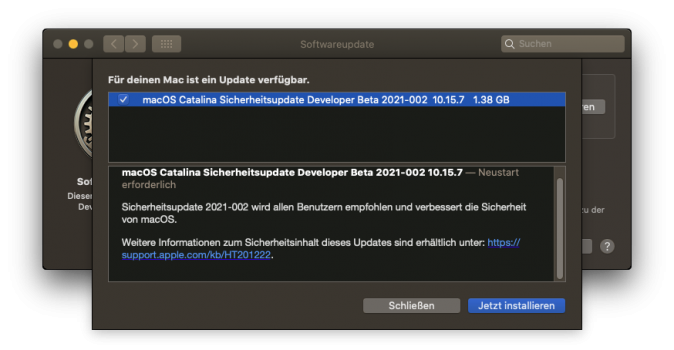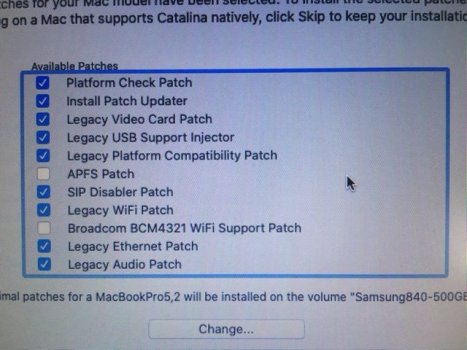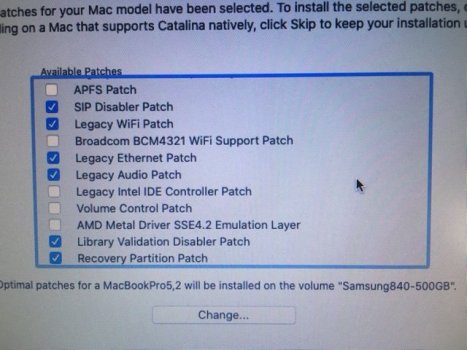I tried to install the new update and failed - the computer didn't finish booting. So I reinstalled Catalina from my existing Catalina boot stick. So: back on 19H15, but softwareupdated crashes anyway. Probably I should begin with a clean install...So this issue is happening before installing the update or after?
Got a tip for us?
Let us know
Become a MacRumors Supporter for $50/year with no ads, ability to filter front page stories, and private forums.
macOS 10.15 Catalina on Unsupported Macs
- Thread starter 0403979
- WikiPost WikiPost
- Start date
- Sort by reaction score
You are using an out of date browser. It may not display this or other websites correctly.
You should upgrade or use an alternative browser.
You should upgrade or use an alternative browser.
- Status
- The first post of this thread is a WikiPost and can be edited by anyone with the appropiate permissions. Your edits will be public.
This suggests they've somehow changed the update process, which would be quite odd.After installing the update w/CatalinaOTAswufix.app. When re-applying the patches selecting Continue does nothing. From Disk Utility, updated Catalina container will not mount, reports APFS mount error.
Do you happen to know what verbose output was shown when it wasn't booting? It might help to narrow down the cause of it.I tried to install the new update and failed - the computer didn't finish booting. So I reinstalled Catalina from my existing Catalina boot stick. So: back on 19H15, but softwareupdated crashes anyway. Probably I should begin with a clean install...
No, I don't. Where could I have seen that?Do you happen to know what verbose output was shown when it wasn't booting? It might help to narrow down the cause of it.
You would've had to boot up the computer while holding the CMD + V keys.No, I don't. Where could I have seen that?
I'm time travelling back to March 1st right now. I'll try to make it happen once again.You would've had to boot up the computer while holding the CMD + V keys.
I'm still on the Beta channel on this Mac, Build 19H1011 and as @hvds observed, it appears the 2021-002 Security Update Beta has been pulled. Fortunately 😷 Otherwise more info could be available. The fact it was pulled is telling?This suggests they've somehow changed the update process, which would be quite odd.
The fact that it was pulled (and that it's a beta) probably means our patches aren't at fault. I wouldn't recommend trying the new version without a backup though because these methods of updating unsupported Macs running Catalina aren't exactly official.I'm still on the Beta channel on this Mac, Build 19H1011 and as @hvds observed, it appears the 2021-002 Security Update Beta has been pulled. Fortunately 😷 Otherwise more info could be available. The fact it was pulled is telling?
Hi Julian, a user in a German forum had the same problem. I asked him to activate verbose output. Unfortunately the crash happens afterwards. So he ended up with this:You would've had to boot up the computer while holding the CMD + V keys.
(Roughly: macOS couldn't be installed. An error occurred. Press D to start hardware test. Or try again.)
My MBP didn't get that far. It didn't report anything at all.
EDIT: He's just reported, that he couldn't do a fresh install of Catalina on his 2010 MBA. So he chose HS instead. That worked. Firmware issues?
Attachments
Last edited:
This is during the update. Are you saying the update itself doesn't work? Because previous correspondences indicated the issue was happening after the update was installed.Hi Julian, a user in a German forum had the same problem. I asked him to activate verbose output. Unfortunately the crash happens afterwards. So he ended up with this:
(Roughly: macOS couldn't be installed. An error occurred. Press D to start hardware test. Or try again.)
My MBP didn't get that far. It didn't report anything at all.
EDIT: He's just reported, that he couldn't do a fresh install of Catalina on his 2010 MBA. So he chose HS instead. That worked. Firmware issues?
Yes, this is during update. My impression was, that my computer crashed on rebooting after the installation process. Then I reinstalled Catalina (no fresh install). That worked for me (but not for this other guy). But then after starting CatalinaOTAswufix.app once (which didn't work), the System Update CP kept crashing every three minutes in background. Only reinstalling Catalina once again and not starting CatalinaOTAswufix.app again, prevented these crashes.This is during the update. Are you saying the update itself doesn't work? Because previous correspondences indicated the issue was happening after the update was installed.
today I wanted to retry the installation of the update 02-2021 .......... nothing to do install everything but after the restart with the application of the patches the scroll bar stops at the end and from there it doesn't move anymore. Reinstalled Catalina 19h2 that I had on the usb stick and go .......
This is definitely Apple and not the tools. BEWARE! The current Security Update 2021-002 BETA is a virus to unsupported Macs. The update went smoothly using the current tools, completely normal until the reboot into the patcher. The USB booted as expected but nothing was functional except Disk Utility which told me the updated drive was UNMOUNTABLE. The fully functional installer v.1.4.4 now reports "Cannot install Mac OS . . . " It appears Apple is punishing the Unsupported Mac community with this LOCK-OUT update. Additionally, the v.1.4.4 USB works fine on any other Mac except the one getting the POISON PILL BETA.The fact that it was pulled (and that it's a beta) probably means our patches aren't at fault. I wouldn't recommend trying the new version without a backup though because these methods of updating unsupported Macs running Catalina aren't exactly official.
Last edited:
I added a note to the wiki post (although I don't know the release date, beta version, or beta build so add those if you know them) saying not to install it.This is definitely Apple and not the tools. BEWARE! The current Security Update 2021-002 BETA is a virus to unsupported Macs. The update went smoothly using the current tools, completely normal until the reboot into the patcher. The USB booted as expected but nothing was functional except Disk Utility which told me the updated drive was UNMOUNTABLE. The fully functional installer v.1.4.4 now reports "Cannot install Mac OS . . . " It appears Apple is punishing the Unsupported Mac community with this LOCK-OUT update. Additionally, the v.1.4.4 USB works fine on any other Mac but the one getting the POISON PILL BETA.
I added a note to the wiki post (although I don't know the release date, beta version, or beta build so add those if you know them) saying not to install it.
You seem to be jumping to conclusions all too quickly.This is definitely Apple and not the tools. BEWARE! The current Security Update 2021-002 BETA is a virus to unsupported Macs. The update went smoothly using the current tools, completely normal until the reboot into the patcher. The USB booted as expected but nothing was functional except Disk Utility which told me the updated drive was UNMOUNTABLE. The fully functional installer v.1.4.4 now reports "Cannot install Mac OS . . . " It appears Apple is punishing the Unsupported Mac community with this LOCK-OUT update. Additionally, the v.1.4.4 USB works fine on any other Mac except the one getting the POISON PILL BETA.
First of all, several folks here (including me) have successfully installed the security 2021-002 beta update. My machines include cMP3,1 + MBP4,1 + MBA 2011 + MB7,1
Secondly, do you really think Apple cares? That assumption has been posted here and turned out to be wrong over and over again, all those years long. What changed? Nothing, and Apple moves on to the processors of their own. They simply do not have to block or poison anything, our unsupported machines will just be left behind - as all the intel based ones will be sooner or later.
Here is the culpritI added a note to the wiki post (although I don't know the release date, beta version, or beta build so add those if you know them) saying not to install it.
Last edited:
I have two(2) Macs with unmountable drives from the same update - Mini3,1 and iMac11,2. And I'm not alone.You seem to be jumping to conclusions all too quickly.
First of all, several folks here (including me) have successfully installed the security 2021-002 beta update. My machines include cMP3,1 + MBP4,1 + MBA 2011 + MB7,1
Secondly, do you really think Apple cares? That assumption has been posted here and turned out to be wrong over and over again, all those years long. What changed? Nothing, and Apple moves on to the processors of their own. They simply do not have to block or poison anything, our unsupported machines will just be left behind - as all the intel based ones will be sooner or later.
Long time lurker, here. I sucessfully installed earlier version of Security Update 2021-002 on MacBook Pro 5,1; missing the next one when the problem started, then tried again unsucessfully when the update reappeared. However, I was able to reinstall over the failure with a USB of 19H15 and eventually get back to 195H524. Wait and see if anything changes again with the official release.
Experimenting with security 2021-002 beta update on an external USB SSD on my MBP5,2.
Not successful yet, but no alarming observations either.
First round: updating from 19H1009 to 2021-002 beta.
- ran CatalinaOTAswufix (jackluke) to find the update and patch during load, then start install
- this is a legacy USB machine, so boot macOS installer via OC 4b (jackluke) and let it finish
- boot (Apple boot selector) the installed system, no 1.4.4 patches done yet. Proceeds slowly but up to the login screen
- shutdown to apply the 1.4.4 patches (dosdude1) with forced cache rebuild
- boot (Apple boot selector): black-on-white progress bar OK, white-on-black also proceeds to the end but at that point no login screen shows up as it normally does. screen remains black with movable cursor
- 2nd boot attempt: same, 2nd 1.4.4 patch attempt: same.
I suspect that one of the 1.4.4 patches for the MBP5,2 is not compatible with this update; which is still a beta.
I've now installed 19H15 over the external SSD and patched it with 1.4.4 + cache rebuild. Runs normally.
Will soon do a 2nd round with 2021-002 beta to update 19H15 to do more careful diagnosis.
EDIT:
now done the 1st three bullets above to install 2021-002 beta over 19H15.
Can login to 2021-002 beta (19H1016), with reduced functionality (no network etc.) as 1.4.4 patches are not applied.
EDIT2:
then ran patcher 1.4.4 with part of the proposed patches. I left out Legacy Video Card Patch (plus Install Patch Updater, Recovery Partition Patch). The login screen came up, I could log in but didn't get any further.
Now back again on 19H15 on the external testing SSD. I'll wait for next beta or release of security update 2021-002.
Happily running 19H524 on the internal production SSD.
Not successful yet, but no alarming observations either.
First round: updating from 19H1009 to 2021-002 beta.
- ran CatalinaOTAswufix (jackluke) to find the update and patch during load, then start install
- this is a legacy USB machine, so boot macOS installer via OC 4b (jackluke) and let it finish
- boot (Apple boot selector) the installed system, no 1.4.4 patches done yet. Proceeds slowly but up to the login screen
- shutdown to apply the 1.4.4 patches (dosdude1) with forced cache rebuild
- boot (Apple boot selector): black-on-white progress bar OK, white-on-black also proceeds to the end but at that point no login screen shows up as it normally does. screen remains black with movable cursor
- 2nd boot attempt: same, 2nd 1.4.4 patch attempt: same.
I suspect that one of the 1.4.4 patches for the MBP5,2 is not compatible with this update; which is still a beta.
I've now installed 19H15 over the external SSD and patched it with 1.4.4 + cache rebuild. Runs normally.
Will soon do a 2nd round with 2021-002 beta to update 19H15 to do more careful diagnosis.
EDIT:
now done the 1st three bullets above to install 2021-002 beta over 19H15.
Can login to 2021-002 beta (19H1016), with reduced functionality (no network etc.) as 1.4.4 patches are not applied.
EDIT2:
then ran patcher 1.4.4 with part of the proposed patches. I left out Legacy Video Card Patch (plus Install Patch Updater, Recovery Partition Patch). The login screen came up, I could log in but didn't get any further.
Now back again on 19H15 on the external testing SSD. I'll wait for next beta or release of security update 2021-002.
Happily running 19H524 on the internal production SSD.
Attachments
Last edited:
They definitely don't care. For whatever reason this is not working for some people, it was not done on purpose.You seem to be jumping to conclusions all too quickly.
First of all, several folks here (including me) have successfully installed the security 2021-002 beta update. My machines include cMP3,1 + MBP4,1 + MBA 2011 + MB7,1
Secondly, do you really think Apple cares? That assumption has been posted here and turned out to be wrong over and over again, all those years long. What changed? Nothing, and Apple moves on to the processors of their own. They simply do not have to block or poison anything, our unsupported machines will just be left behind - as all the intel based ones will be sooner or later.
They definitely don't care. For whatever reason this is not working for some people, it was not done on purpose.
I definitely don't care if Apple was intentional or not, I reported on the danger from applying the Beta update which still exists. Focusing on side issues is not productive. The issue is Apple has released an update which impairs unsupported Macs, a FACT.
Last edited:
Register on MacRumors! This sidebar will go away, and you'll see fewer ads.