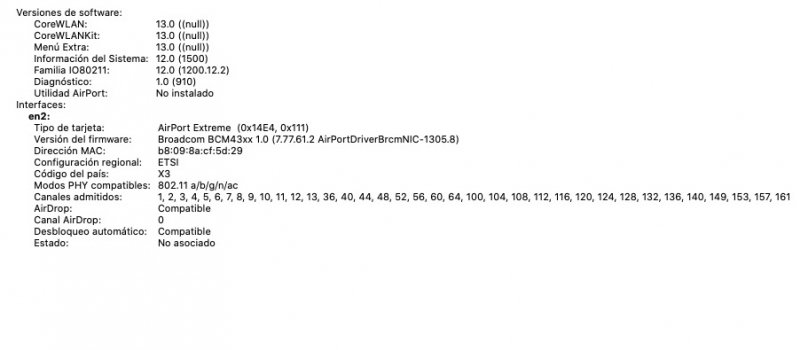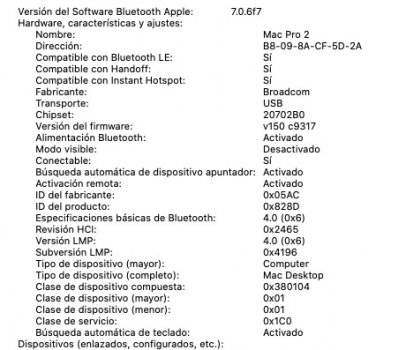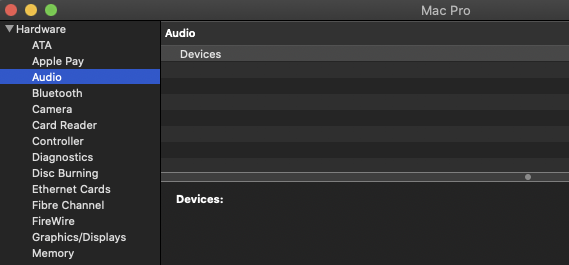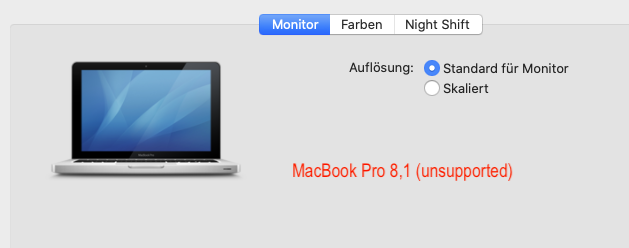I have a full complete featured Windows 10 y my Mac Pro 4,1-->5,1. Works everything, even keys for brightness, sound etc. Not UEFI, just legacy mode.Hi. I'd like to know if someone has successful installed Windows 10 on an unsupported Mac updated to Catalina. Before installing Catalina, I had a full functional Windows 10 partition on my 2008 iMac, and I hold untouched the original HDD with SnowLeopard and Windows 10 partition, because I replaced it with an SSD. Now I need to get back a bootable Windows 10 partition (virtualizing is a not a possibility, with only 4GB ram), but BootCamp won't work because it says hardware is unsupported. Which could be the best steps to get back a dual booting iMac, but with macOS Catalina?
Got a tip for us?
Let us know
Become a MacRumors Supporter for $50/year with no ads, ability to filter front page stories, and private forums.
macOS 10.15 Catalina on Unsupported Macs
- Thread starter 0403979
- WikiPost WikiPost
- Start date
- Sort by reaction score
You are using an out of date browser. It may not display this or other websites correctly.
You should upgrade or use an alternative browser.
You should upgrade or use an alternative browser.
- Status
- The first post of this thread is a WikiPost and can be edited by anyone with the appropiate permissions. Your edits will be public.
You can (plist) patch bootcamp to support installation of Windows 10 on older unsupported machines, did this several times on iMac11,3 and iMac12,x in UEFI mode.Hi. I'd like to know if someone has successful installed Windows 10 on an unsupported Mac updated to Catalina. Before installing Catalina, I had a full functional Windows 10 partition on my 2008 iMac, and I hold untouched the original HDD with SnowLeopard and Windows 10 partition, because I replaced it with an SSD. Now I need to get back a bootable Windows 10 partition (virtualizing is a not a possibility, with only 4GB ram), but BootCamp won't work because it says hardware is unsupported. Which could be the best steps to get back a dual booting iMac, but with macOS Catalina?
But I needed this only to download once the bootcamp software, that I created an USB installer holding a Win10 release and the latest bootcamp.
It is sometimes tricky to install, but it works and after installation I use a DSDT patch to get sound support back with OpenCore. Take a look here...
An there is a thread for Mac Pro5,1 systems, check the first post there.
Hello Borgo,Hi. I'd like to know if someone has successful installed Windows 10 on an unsupported Mac updated to Catalina. Before installing Catalina, I had a full functional Windows 10 partition on my 2008 iMac, and I hold untouched the original HDD with SnowLeopard and Windows 10 partition, because I replaced it with an SSD. Now I need to get back a bootable Windows 10 partition (virtualizing is a not a possibility, with only 4GB ram), but BootCamp won't work because it says hardware is unsupported. Which could be the best steps to get back a dual booting iMac, but with macOS Catalina?
For what it is worth,I believe you save yourself a lot of hassle and work efficiently if you use W10, to install Parallels Desktop. As per their specs you can run basic apps (Office, accounting, trading, SAP, Matlab, etc.) with 4GB RAM. Not discounting that you don't have to go in and out with boot camp. Hope this helps?? Best
After the third try, everything works like a charm. Wifi and bluetooth rock solid now. Only thing I did different is not install the Broadcom Patch
Hi *******. I have a Mac Pro 3,1 and acquired a Broadcom BCM94360CD from eBay to replace my Atheros AR9380 wireless card. Once installed and correctly wired aerial-wise and having removed the factory Bluetooth card I reinstalled both patched Mojave and Catalina on two separate SSD drives.After the third try, everything works like a charm. Wifi and bluetooth rock solid now. Only thing I did different is not install the Broadcom Patch
In both cases no Bluetooth hardware shows up in system profiler and WiFi does what you described, connecting and disconnecting every couple of seconds. I may have screwed up by installing the Broadcom patch with the post install tool but don’t think so.
I cannot however explain why no Bluetooth hardware is shown. All I can think of is that the appropriate kext is not loading for Bluetooth 4.0 after patched OS is installed with the combo Broadcom card in place.
How did you get yours working? Am I missing an important step in the installation and patching process for both Mojave and Catalina? It’s possible that the card or the adapter are faulty so I have requested a replacement from the seller which is on its way from China.
I have reverted to my original Atheros and original separate Bluetooth in the meantime... reinstalled MacOS and working fine on Mojave and Catalina.
I look forward to to your thoughts on this.
Last edited:
I will make screenshots of mine so we can see if it is the same card.Hi *******. I have a Mac Pro 3,1 and acquired a Broadcom BCM94360CD from eBay to replace my Atheros AR9380 wireless card. Once installed and correctly wired aerial-wise and having removed the factory Bluetooth card I reinstalled both patched Mojave and Catalina on two separate drives.
In both cases no Bluetooth hardware shows up in system profiler and WiFi does what you described, connecting and disconnecting every couple of seconds. I may have screwed up by installing the Broadcom patch with the post install tool but don’t think so.
I cannot however explain why no Bluetooth hardware is shown.
How did you get yours working? Am I missing an important step in the installation and patching process for both Mojave and Catalina? It’s possible that the card or the adapter are faulty so I have requested a replacement from the seller which is on its way from China.
I have reverted to my original Atheros and separate Bluetooth in the meantime... reinstalled MacOS and working fine on Mojave and Catalina.
I look forward to to your thoughts on this.
Regards, Michael
Last edited:
This is mi card. Is it the same?Hi *******. I have a Mac Pro 3,1 and acquired a Broadcom BCM94360CD from eBay to replace my Atheros AR9380 wireless card. Once installed and correctly wired aerial-wise and having removed the factory Bluetooth card I reinstalled both patched Mojave and Catalina on two separate drives.
In both cases no Bluetooth hardware shows up in system profiler and WiFi does what you described, connecting and disconnecting every couple of seconds. I may have screwed up by installing the Broadcom patch with the post install tool but don’t think so.
I cannot however explain why no Bluetooth hardware is shown.
How did you get yours working? Am I missing an important step in the installation and patching process for both Mojave and Catalina? It’s possible that the card or the adapter are faulty so I have requested a replacement from the seller which is on its way from China.
I have reverted to my original Atheros and separate Bluetooth in the meantime... reinstalled MacOS and working fine on Mojave and Catalina.
I look forward to to your thoughts on this.
Regards, Michael
Attachments
I've it too, on the same type of Mac. With Windows in a dedicated SSD. On iMac I need to put Windows 10 on the same disk with macOS Catalina.I have a full complete featured Windows 10 y my Mac Pro 4,1-->5,1. Works everything, even keys for brightness, sound etc. Not UEFI, just legacy mode.
Didn't understand if this will help to create a bootable Windows partition on the same disk with Catalina (and without disabling Catalina boot).You can (plist) patch bootcamp to support installation of Windows 10 on older unsupported machines, did this several times on iMac11,3 and iMac12,x in UEFI mode.
No, as I wrote, virtualizing is a not option in this case. I own VMware Fusion and use it on MacPro and MacBook Pro, in past I used Parallels too, but on iMac I need to give full hardware resource to Windows while I use it.For what it is worth,I believe you save yourself a lot of hassle and work efficiently if you use W10, to install Parallels Desktop. As per their specs you can run basic apps (Office, accounting, trading, SAP, Matlab, etc.) with 4GB RAM.
I have a feeling it’s the same but I will have to reinstall my card to check with screenshots tomorrow. Hoping WiFi operation will be normal after reinstall of Mojave/Catalina without dosdude’s Broadcom patch.This is mi card. Is it the same?
It’s the no Bluetooth hardware message that worries me... faulty card, adapter or driver issue? Time will tell when replacement comes.
Last edited:
I recently upgraded my son's old MBP (2012 - 8,1) using the Catalina Patcher and all appears fine. However, the other day he went to connect to an ethernet port at work and couldn't get a connection. Further investigation found that the ethernet port (which physically exists on the MBP) is not seen in System Info. Does this mean that the port is somehow physically broken, or (more likely) that there is some driver missing?
Any ideas on what went wrong and how to fix it?
Any ideas on what went wrong and how to fix it?
2012 MBP runs Catalina native, install with no patches.I recently upgraded my son's old MBP (2012 - 8,1) using the Catalina Patcher and all appears fine. However, the other day he went to connect to an ethernet port at work and couldn't get a connection. Further investigation found that the ethernet port (which physically exists on the MBP) is not seen in System Info. Does this mean that the port is somehow physically broken, or (more likely) that there is some driver missing?
Any ideas on what went wrong and how to fix it?
Last edited:
MBP8,1 was released Late 2011 and does not support Catalina.2012 MBP runs Catalina native, install with no patches.
No Ethernet issues with my 8,1 here..
Last edited:
Thanks!!!!! was turning crazy trying to add Skype in ScreenSharing, thanks, thanks, thanks...You might have to use the tool tccplus to set those mic/cam rights manually. Worked for me in all those cases where the apps were "too dumb" to register in the appropriate way to show up in the control panel.
MBP8,1 was released Late 2011 and does not support Catalina.
No Ethernet issues with my 8,1 here..
In that case, re-install patches from USB and Force Cache Rebuild.
did you try and reapply patchesHelp... some how my audio hardware support is gone after 19H24, any idea how to get my Audio back?
which patches??did you try and reapply patches
You are with OC? If not, and you are with @dosdude1 patch, they are in the Installation USB. Just boot from USB and reapply.which patches??
I hadn't noticed but in fact it's missing here as well. Hardware or patcher, I can't tell.Macbook pro 2011 8,1
I can't find the toogle to disable automatic screen brightness. Is there a way to disable this?
Thank you all in advance
Attachments
I used Dosdude1's Catalina patcher and everything seems fine on my Mac Pro. I have a rx580 in and I wish I had a boot loader so I could install windows. Don't really want to do open core cuz everything seems to be working. Would be nice also to be able to run Big Sur but I am not going to push my luck.
Its very easy to install windows in a separate drive. Just boot from the DVD and install.I used Dosdude1's Catalina patcher and everything seems fine on my Mac Pro. I have a rx580 in and I wish I had a boot loader so I could install windows. Don't really want to do open core cuz everything seems to be working. Would be nice also to be able to run Big Sur but I am not going to push my luck.
Yea problem is I don't have a disc. I made a bootable usb but there is an issue apparently with win10 and doing it that way. I also don't have boot screen cuz of my gpu.Its very easy to install windows in a separate drive. Just boot from the DVD and install.
Register on MacRumors! This sidebar will go away, and you'll see fewer ads.