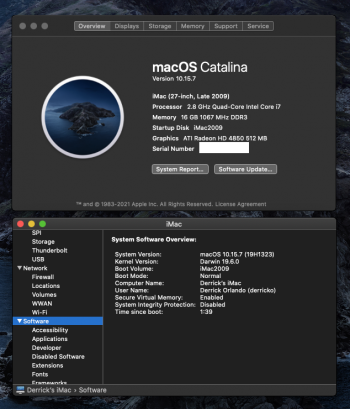I don't think this is related to Catalina on unsupported Macs, so we should move this to a new thread. Post the URL of the new thread here.
Also, when you paste text from Terminal.app, it would be helpful to include all the output and enclose it in [code] [/code] tags to preserve formatting.
For directories, include the -d flag to get info for the directory instead of the directory's files.
ls -l@OG -d thedirectory
See if you can change the owner from to yourself (unless you are "r"?)
sudo chown joevt:staff thefileordirectory
Show the error when you try to
sudo rm thefile
Thank you very much for further looking into the problem.
Here is the output of the above commands. "r" that's me.
the folder "Blobs" and "355839D21ECE8AF844CEB0EF263A62EDAC6D3D6C" appear empty, "Resource" contains 88 visible files of the named e.g. "00CB66CD54A5634CD7FE9848D513DFE362F831AC"
via Terminal:
[/icode]r@rs-MacBook-Pro ~ % ls -l@OG -d /Users/r/Desktop/Resource
drwxrwxrwx 105 r staff - 3360 31 Jul 10:34 /Users/r/Desktop/Resource
r@rs-MacBook-Pro ~ % ls -l@OG -d /Users/r/Desktop/Blobs
drwxrwxrwx 3 r staff - 96 31 Jul 10:34 /Users/r/Desktop/Blobs
r@rs-MacBook-Pro ~ % ls -l@OG -d /Users/r/Desktop/355839D21ECE8AF844CEB0EF263A62EDAC6D3D6C
drwxrwxrwx 3 r staff - 96 31 Jul 13:20 /Users/r/Desktop/355839D21ECE8AF844CEB0EF263A62EDAC6D3D6C
r@rs-MacBook-Pro ~ % sudo chown r:staff /Users/r/Desktop/Resource
Password:
r@rs-MacBook-Pro ~ % sudo chown r:staff /Users/r/Desktop/Blobs
r@rs-MacBook-Pro ~ % sudo chown r:staff /Users/r/Desktop/355839D21ECE8AF844CEB0EF263A62EDAC6D3D6C
r@rs-MacBook-Pro ~ % sudo rm /Users/r/Desktop/Resource
rm: /Users/r/Desktop/Resource: is a directory
r@rs-MacBook-Pro ~ % sudo rm /Users/r/Desktop/Blobs
rm: /Users/r/Desktop/Blobs: is a directory
r@rs-MacBook-Pro ~ % sudo rm /Users/r/Desktop/355839D21ECE8AF844CEB0EF263A62EDAC6D3D6C
rm: /Users/r/Desktop/355839D21ECE8AF844CEB0EF263A62EDAC6D3D6C: is a directory
r@rs-MacBook-Pro ~ % sudo rm -d /Users/r/Desktop/Resource
rm: /Users/r/Desktop/Resource: Directory not empty
r@rs-MacBook-Pro ~ % sudo rm -d /Users/r/Desktop/Blobs
rm: /Users/r/Desktop/Blobs: Directory not empty
r@rs-MacBook-Pro ~ % sudo rm -d /Users/r/Desktop/355839D21ECE8AF844CEB0EF263A62EDAC6D3D6C
rm: /Users/r/Desktop/355839D21ECE8AF844CEB0EF263A62EDAC6D3D6C: Directory not empty[/icode]