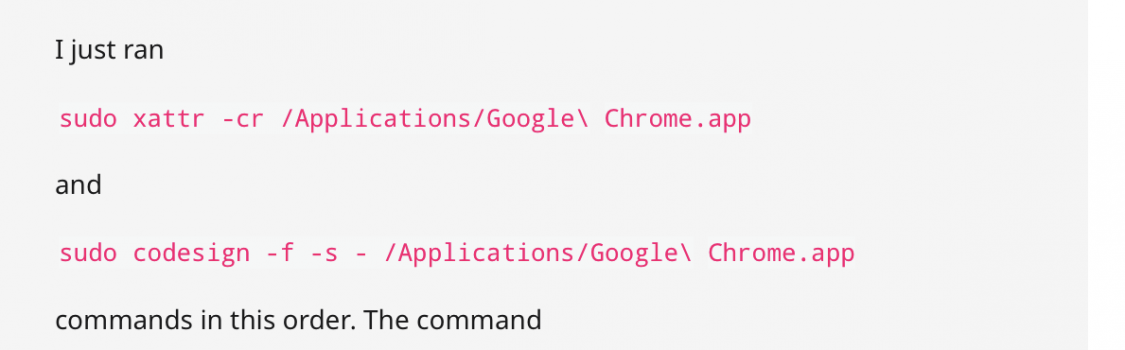Well... you have a 5,1... my 3,1 seems not too good for OC, as I have read.Well, in my Mac Pro 5,1 i have been running Catalina patched for many time, till I tried OC, some moths ago.
Now I have native updates, and things like "Unlock with Apple Watch", that never worked, works now like a charm.
Got a tip for us?
Let us know
Become a MacRumors Supporter for $50/year with no ads, ability to filter front page stories, and private forums.
macOS 10.15 Catalina on Unsupported Macs
- Thread starter 0403979
- WikiPost WikiPost
- Start date
- Sort by reaction score
You are using an out of date browser. It may not display this or other websites correctly.
You should upgrade or use an alternative browser.
You should upgrade or use an alternative browser.
- Status
- The first post of this thread is a WikiPost and can be edited by anyone with the appropiate permissions. Your edits will be public.
Read my last answer. Patched catalina won´t show any updates. There is a way, just look for CatalinaOTAswufix.Thank you so much for explaining.
By the way, I've just noticed that my Catalina version is the macOS 10.15.7 (19H2) and there are some updates that I'm not getting.
Do you know why my Catalina is not showing any update? any fix to apply?
Thank you in advance
You will find the answers to your questions if you spend some time reading through this thread and searching for information about CatalinaOTAswufix.Thank you so much for explaining.
By the way, I've just noticed that my Catalina version is the macOS 10.15.7 (19H2) and there are some updates that I'm not getting.
Do you know why my Catalina is not showing any update? any fix to apply?
Thank you in advance
Or, you could just read the very first post, very first sentence of this thread. Page 1: sentence 1 and sentence 2. It's right at the top.
😉😉😉
Thank you very muchRead my last answer. Patched catalina won´t show any updates. There is a way, just look for CatalinaOTAswufix.
Thank you very much, I'll.You will find the answers to your questions if you spend some time reading through this thread and searching for information about CatalinaOTAswufix.
Or, you could just read the very first post, very first sentence of this thread. Page 1: sentence 1 and sentence 2. It's right at the top.
😉😉😉
Hi Guys,
well since there are som wizards here - i have a "newish" issue. Some time ago after setting catalina upp and so on i had the issue with some apps giving out an error msg when opened and i had to open them 1-3 times until working. Then it was mainly Chrome and nothing else.
It was suggested that i run sudo nvram boot-args=amfi_get_out_of_my_way=0x1
which actually fixed the issue then - but not anymore sadly.
Now it seems to happen with almost every programm and it takes at least 3 trys to get anything open.
i attached the error message that was generated and hope someone here can tell me what to do
well since there are som wizards here - i have a "newish" issue. Some time ago after setting catalina upp and so on i had the issue with some apps giving out an error msg when opened and i had to open them 1-3 times until working. Then it was mainly Chrome and nothing else.
It was suggested that i run sudo nvram boot-args=amfi_get_out_of_my_way=0x1
which actually fixed the issue then - but not anymore sadly.
Now it seems to happen with almost every programm and it takes at least 3 trys to get anything open.
i attached the error message that was generated and hope someone here can tell me what to do
Process: PureVPN [2797]
Path: /Applications/PureVPN.app/Contents/MacOS/PureVPN
Identifier: com.purevpn.app.mac
Version: ???
Code Type: X86-64 (Native)
Parent Process: ??? [1]
Responsible: PureVPN [2797]
User ID: 501
Date/Time: 2021-09-10 19:47:07.317 +0200
OS Version: Mac OS X 10.15.7 (19H15)
Report Version: 12
Anonymous UUID: 8DAF25DD-EECF-EF93-5723-1DB54A1E4431
Sleep/Wake UUID: DDE613CE-F75D-4ED1-9275-AC649B8A2A09
Time Awake Since Boot: 31000 seconds
Time Since Wake: 3800 seconds
System Integrity Protection: disabled
Crashed Thread: 0
Exception Type: EXC_CRASH (Code Signature Invalid)
Exception Codes: 0x0000000000000000, 0x0000000000000000
Exception Note: EXC_CORPSE_NOTIFY
Termination Reason: Namespace CODESIGNING, Code 0x1
kernel messages:
VM Regions Near 0 (cr2):
-->
__TEXT 000000010f657000-000000010f9df000 [ 3616K] r-x/r-x SM=COW
Thread 0 Crashed:
0 @̋
0x0000000114e0e000 _dyld_start + 0
Thread 0 crashed with X86 Thread State (64-bit):
rax: 0x0000000000000000 rbx: 0x0000000000000000 rcx: 0x0000000000000000 rdx: 0x0000000000000000
rdi: 0x0000000000000000 rsi: 0x0000000000000000 rbp: 0x0000000000000000 rsp: 0x00007ffee05a8c70
r8: 0x0000000000000000 r9: 0x0000000000000000 r10: 0x0000000000000000 r11: 0x0000000000000000
r12: 0x0000000000000000 r13: 0x0000000000000000 r14: 0x0000000000000000 r15: 0x0000000000000000
rip: 0x0000000114e0e000 rfl: 0x0000000000000200 cr2: 0x0000000000000000
Logical CPU: 0
Error Code: 0x00000000
Trap Number: 0
Binary Images:
0x10f657000 - 0x10f9deff7 +@̋
(0) <57EF8543-A543-389F-B5BD-F24262ABA6EF> @̋
0x114e0d000 - 0x114e9ef47 +@̋
(750.6) <1D318D60-C9B0-3511-BE9C-82AFD2EF930D> @̋
External Modification Summary:
Calls made by other processes targeting this process:
task_for_pid: 0
thread_create: 0
thread_set_state: 0
Calls made by this process:
task_for_pid: 0
thread_create: 0
thread_set_state: 0
Calls made by all processes on this machine:
task_for_pid: 16935
thread_create: 0
thread_set_state: 0
VM Region Summary:
ReadOnly portion of Libraries: Total=4936K resident=0K(0%) swapped_out_or_unallocated=4936K(100%)
Writable regions: Total=8468K written=0K(0%) resident=0K(0%) swapped_out=0K(0%) unallocated=8468K(100%)
VIRTUAL REGION
REGION TYPE SIZE COUNT (non-coalesced)
=========== ======= =======
STACK GUARD 56.0M 1
Stack 8192K 1
__DATA 776K 4
__DATA_CONST 20K 1
__LINKEDIT 736K 2
__TEXT 4200K 2
shared memory 8K 2
=========== ======= =======
TOTAL 69.6M 13
Model: MacBookPro8,1, BootROM 87.0.0.0.0, 2 processors, Dual-Core Intel Core i5, 2,4 GHz, 16 GB, SMC 1.68f99
Graphics: kHW_IntelHD3000Item, Intel HD Graphics 3000, spdisplays_builtin
Memory Module: BANK 0/DIMM0, 8 GB, DDR3, 1333 MHz, 0x029E, 0x434D5341384758334D314131333333433920
Memory Module: BANK 1/DIMM0, 8 GB, DDR3, 1333 MHz, 0x029E, 0x434D5341384758334D314131333333433920
AirPort: spairport_wireless_card_type_airport_extreme (0x14E4, 0xD6), Broadcom BCM43xx 1.0 (5.106.98.102.31)
Bluetooth: Version 7.0.6f7, 3 services, 18 devices, 1 incoming serial ports
Network Service: Wi-Fi, AirPort, en1
Serial ATA Device: Samsung SSD 840 EVO 500GB, 500,11 GB
USB Device: USB 2.0 Bus
USB Device: FaceTime HD Camera (Built-in)
USB Device: Hub
USB Device: Apple Internal Keyboard / Trackpad
USB Device: BRCM2070 Hub
USB Device: Bluetooth USB Host Controller
USB Device: USB 2.0 Bus
USB Device: Hub
USB Device: IR Receiver
Thunderbolt Bus: MacBook Pro, Apple Inc., 22.1
Hi Guys,
well since there are som wizards here - i have a "newish" issue. Some time ago after setting catalina upp and so on i had the issue with some apps giving out an error msg when opened and i had to open them 1-3 times until working. Then it was mainly Chrome and nothing else.
It was suggested that i run sudo nvram boot-args=amfi_get_out_of_my_way=0x1
which actually fixed the issue then - but not anymore sadly.
Now it seems to happen with almost every programm and it takes at least 3 trys to get anything open.
i attached the error message that was generated and hope someone here can tell me what to do
I am no wizard, but I also had the same problem with chrome and the Catalina patcher. The commands in the attachment will fix the problem With chrome. I’m not sure about the other commands you ran, and if all of your apps are screwed up now when opening them, you may need to reinstall the entire OS and start again.... I only had the problem with not being able to run chrome on the Catalina patcher, and the commands attached fixed it immediately and permanently.
Attachments
Last edited:
I had used those commands several time, but the problems with those apps returned after every security update. As of 19H524, I haven't had any issues. I can see, you're still using 19H15. I'ld suggest, you use CatalinaOTAswufix to get the latest stable update (19H1323).
which commands are you referring to? The ones I referenced? Or the ones that queenEV11L referenced?I had used those commands several time, but the problems with those apps returned after every security update. As of 19H524, I haven't had any issues. I can see, you're still using 19H15. I'ld suggest, you use CatalinaOTAswufix to get the latest stable update (19H1323).
Did you try the commands I posted above your post in post number #14,507?
because I first used the commands that I referenced in post #14,507 while on 19H15 and chrome is still working now, and currently I’m on the latest version of Catalina (19H1323)…..
Those were the ones I used... (But I'm not sure, whether the problems stopped with 19H15 - could be possible, because it was the last Supplemental Update. But really I don't know - my magical powers are as restricted as yours.)which commands are you referring to? The ones I referenced? Or the ones that queenEV11L referenced?
Did you try the commands I posted above your post in post number #14,507?
because I first used the commands that I referenced in post #14,507 while on 19H15 and chrome is still working now, and currently I’m on the latest version of Catalina (19H1323)…..
Last edited:
Try this:Would like to know if i could select on the patcher, to download 10.15.6 ?
I have some wifi not connecting to hidden ssid on 10.15.7 which many have said before, read all the posts and it doesnt seem like its resolved for macbook pro mid 2009.
(Download the installer and point the patcher to it to build the USB drive.)
hi Makra, thanks for that, i will give it a go!Try this:
(Download the installer and point the patcher to it to build the USB drive.)
I'm running dosdude-patched Catalina on:Well, in my Mac Pro 5,1 i have been running Catalina patched for many time, till I tried OC, some moths ago.
Now I have native updates, and things like "Unlock with Apple Watch", that never worked, works now like a charm.
Macmini5,3 [Mac mini Server (Mid 2011)]
ProductName: Mac OS X
ProductVersion: 10.15.7
BuildVersion: 19H1323
Can I just install OCLP on the existing system and carry on with all the benefits? Although I do like challenges and really appreciate being able to run a macOS system that runs ok and still gets security updates, applying these security updates could be smoother than needing to patch downloaded updates and work around post-update boot-loops...
Hi *******, sorry to bothering you… but could you please tell me if there is something wrong on here?Read my last answer. Patched catalina won´t show any updates. There is a way, just look for CatalinaOTAswufix.
I successfully installed the fix on a MacBook 7.1, but I can not get it on my MacPro 3.1. Have I to know something else? Am I missing something related to my MacPro?
kindest regards
Never OC on patched systems.I'm running dosdude-patched Catalina on:
Macmini5,3 [Mac mini Server (Mid 2011)]
ProductName: Mac OS X
ProductVersion: 10.15.7
BuildVersion: 19H1323
Can I just install OCLP on the existing system and carry on with all the benefits? Although I do like challenges and really appreciate being able to run a macOS system that runs ok and still gets security updates, applying these security updates could be smoother than needing to patch downloaded updates and work around post-update boot-loops...
Can you provide further information? Why can´t you intall it?Hi *******, sorry to bothering you… but could you please tell me if there is something wrong on here?
I successfully installed the fix on a MacBook 7.1, but I can not get it on my MacPro 3.1. Have I to know something else? Am I missing something related to my MacPro?
kindest regards
The computer is restarting but does not apply the update. I did same steps as the successful previous one with my MacBook 7.1Can you provide further information? Why can´t you intall it?
So, no idea what’s happening and O thought there must be an”extra” for my MacPro 3.1
You could try to patch the already downloaded update with @jackluke 's CatalinaOTAswufix app. Just push the "OTA update fix" button and start the installation again.The computer is restarting but does not apply the update. I did same steps as the successful previous one with my MacBook 7.1
So, no idea what’s happening and O thought there must be an”extra” for my MacPro 3.1
Read more here -> ...
Ok. So say I'd like to switch to OCLP on the system currently running dosdude-patched Catalina, how would I go about it?Never OC on patched systems.
I tried that, but doesn’t workYou could try to patch the already downloaded update with @jackluke 's CatalinaOTAswufix app. Just push the "OTA update fix" button and start the installation again.
Read more here -> ...
Smooth update onto SSHDD w/CatalinaOTAswufix.app and DD1Catalina Patcher v.1.4.4. Booting provided by OCLP025 Nightly TUI. Amazing how well this little old unsupported Mac performs. 😎
🚧 Remember to run the Patch Updater in the Utilities ƒ - also update MRT and X-Protect w/Lockrattler or SilentKnight. 🚧

🚧 Remember to run the Patch Updater in the Utilities ƒ - also update MRT and X-Protect w/Lockrattler or SilentKnight. 🚧
I would like to add that since I run Silentknight after each new update, I get less issues with apps that require several attempts to start. (SilentKnight 1.6 for my old Macbook 5,1)

Register on MacRumors! This sidebar will go away, and you'll see fewer ads.