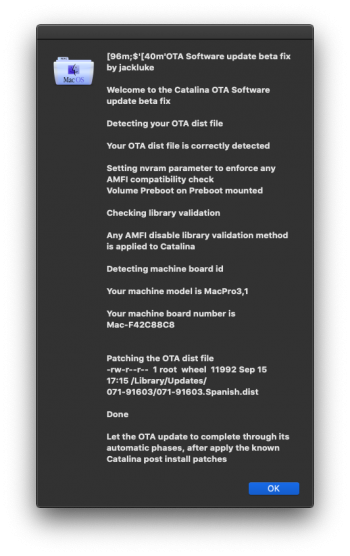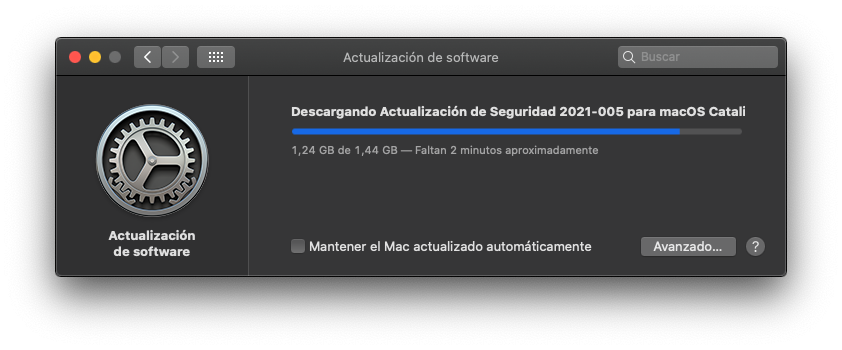HELP!
I have Catalina dosdude1 patched 10.5.7 and then booted from OpenCore and got the latest update of Catalina Security that just came out yesterday or today I believe and now its stuck in a loop and keeps restarting and never get to a login!
Please someone help!
Thanks!
this has happened 2 times now and I had to re-install. I tried
Macbook Pro GT 330M 2010 17"
I have Catalina dosdude1 patched 10.5.7 and then booted from OpenCore and got the latest update of Catalina Security that just came out yesterday or today I believe and now its stuck in a loop and keeps restarting and never get to a login!
Please someone help!
Thanks!
this has happened 2 times now and I had to re-install. I tried
Security Update 2021-005 and
Security Update 2021-004
Macbook Pro GT 330M 2010 17"
Last edited: