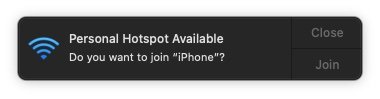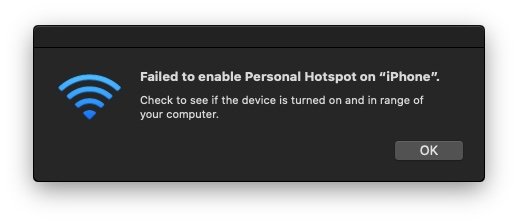Got a tip for us?
Let us know
Become a MacRumors Supporter for $50/year with no ads, ability to filter front page stories, and private forums.
macOS 10.15 Catalina on Unsupported Macs
- Thread starter 0403979
- WikiPost WikiPost
- Start date
- Sort by reaction score
You are using an out of date browser. It may not display this or other websites correctly.
You should upgrade or use an alternative browser.
You should upgrade or use an alternative browser.
- Status
- The first post of this thread is a WikiPost and can be edited by anyone with the appropiate permissions. Your edits will be public.
I have a question.. although I was pretty sure I one had installed to the very latest firmware until it became obsolete, so I told me it won't support any newer OS, I couldnt install Catalina via APFS, only Mojave on Extended Journaled (although it is an iMac10,1)
So on my Mac OS Mojave on extendet journaled, does it make sense to install this BootRom Update as pkg file to makes sure that is not the source of error?
So on my Mac OS Mojave on extendet journaled, does it make sense to install this BootRom Update as pkg file to makes sure that is not the source of error?
Solved, sorry, successful upgrade to 19H1519 on my mbp4,1 early 2008 15"MBP4,1 Early 2008 17" update success
Last edited:
CatalinaOTAswufix.app, OC and DD1 Catalina Patcher strike, again. Build 19H1519 runs solid. 

Hello All,
MBP 15" 2011 (8,2) with dGPU disabled, successful update to 19H1519 with CatalinaOTAswfix and DD1 patcher. All runs fluid.
Thank You jackluke & dosdude once again.
MBP 15" 2011 (8,2) with dGPU disabled, successful update to 19H1519 with CatalinaOTAswfix and DD1 patcher. All runs fluid.
Thank You jackluke & dosdude once again.
That's fine: anyone can make this same mistake 😅 But not many people know the 19H1009 version of the Catalina though 😂Sorry, accidental posting of previous oops
Hey everyone - is there anything special I need to do when converting an old dosdude1 patcher mac to a purely linux machine? Just boot from a prepared iso usb and go?
Does anybody know if there is a way for a 13inch 2011 MBP to connect to wifi via the iPhone personal hotspot on the Catalina patcher?
My jackLuke fixes for Bluetooth,airdrop,handoff etc. are working perfectly, but my dosdude1 patched Catalina Mac is unable to connect to the internet using the iPhone’s personal hotspot. I get the prompts, but am unable to seal the deal. Everything that should be turned on normally for this is.
My jackLuke fixes for Bluetooth,airdrop,handoff etc. are working perfectly, but my dosdude1 patched Catalina Mac is unable to connect to the internet using the iPhone’s personal hotspot. I get the prompts, but am unable to seal the deal. Everything that should be turned on normally for this is.
Attachments
welp, Catalina is not for me, and My MacBook air 2010
been fun but too annoying logging into apple crap every boot and restart.
thanks everyone esp. Dosdude!

been fun but too annoying logging into apple crap every boot and restart.
thanks everyone esp. Dosdude!
Last edited:
Now I installed High Sierra on a freshly formatted HD and applied all available updates up until 17G14042. Result: System information and Silent Knight don't report any firmware update. Since I don't have any issues, I'll just stick to the version, I've got...This is one way.
You can also try to create a 30GB temp. partitionen your SSD to hold a new temp. High Sierra installation. But I guess replacing the SSD with an HHD causes less work and trouble.
A reminder _
Within the scriptures according to dortania - Note 2: Currently OpenCore Legacy Patcher officially supports patching to run macOS 11, Big Sur installs. For older OSes, OpenCore may function however support is currently not provided from Dortania.
• For macOS Mojave and Catalina support, we recommend the use of dosdude1's patchers.
• macOS Monterey usage is provided however support is limited, currently recommended for users to run Big Sur for best compatibility.
Within the scriptures according to dortania - Note 2: Currently OpenCore Legacy Patcher officially supports patching to run macOS 11, Big Sur installs. For older OSes, OpenCore may function however support is currently not provided from Dortania.
• For macOS Mojave and Catalina support, we recommend the use of dosdude1's patchers.
• macOS Monterey usage is provided however support is limited, currently recommended for users to run Big Sur for best compatibility.
RE: WiFI stops and remains status off
Hello Everyone,
After successfully updating to 10.15.5 19H1519 suddenly my Wifi cuts out (and locks) I have tried SMC/PRAM deleted Wifi and config files. Once done the above mesures, the Wifi works again but for a little length of time or stop when seemingly under large file download or heavy load. WiFi then stops but will not turn on although is identified. I have also tried the IPv6 Off as some suggested in various posts but to no avail. I must say also that I tried to install Big Sur but returned to Catalina via a full Time Machine restore with reformatting of SSD about 2 months ago but had no WiFI issue until 1 week ago. I have also tried to reinstall (with no reformatting) Catalina 15.7 (+ the last security update) with Dosdude1 1.44 patcher (all patches and then just WiFi legacy) but no luck there with Wifi as the problem remains the same as above. I am able however to connect to internet with my iPhone 12 mini via USB or a portable 4G modem. Besides a clean install, any suggestions. A hardware issue? Thanks for your input.
Hello Everyone,
After successfully updating to 10.15.5 19H1519 suddenly my Wifi cuts out (and locks) I have tried SMC/PRAM deleted Wifi and config files. Once done the above mesures, the Wifi works again but for a little length of time or stop when seemingly under large file download or heavy load. WiFi then stops but will not turn on although is identified. I have also tried the IPv6 Off as some suggested in various posts but to no avail. I must say also that I tried to install Big Sur but returned to Catalina via a full Time Machine restore with reformatting of SSD about 2 months ago but had no WiFI issue until 1 week ago. I have also tried to reinstall (with no reformatting) Catalina 15.7 (+ the last security update) with Dosdude1 1.44 patcher (all patches and then just WiFi legacy) but no luck there with Wifi as the problem remains the same as above. I am able however to connect to internet with my iPhone 12 mini via USB or a portable 4G modem. Besides a clean install, any suggestions. A hardware issue? Thanks for your input.
Why not try the OCLP Catalina? You may get lucky😅RE: WiFI stops and remains status off
Hello Everyone,
After successfully updating to 10.15.5 19H1519 suddenly my Wifi cuts out (and locks) I have tried SMC/PRAM deleted Wifi and config files. Once done the above mesures, the Wifi works again but for a little length of time or stop when seemingly under large file download or heavy load. WiFi then stops but will not turn on although is identified. I have also tried the IPv6 Off as some suggested in various posts but to no avail. I must say also that I tried to install Big Sur but returned to Catalina via a full Time Machine restore with reformatting of SSD about 2 months ago but had no WiFI issue until 1 week ago. I have also tried to reinstall (with no reformatting) Catalina 15.7 (+ the last security update) with Dosdude1 1.44 patcher (all patches and then just WiFi legacy) but no luck there with Wifi as the problem remains the same as above. I am able however to connect to internet with my iPhone 12 mini via USB or a portable 4G modem. Besides a clean install, any suggestions. A hardware issue? Thanks for your input.
try to update to the latest supported macOS, like High Sierra?welp, Catalina is not for me, and My MacBook air 2010
been fun but too annoying logging into apple crap every boot and restart.
thanks everyone esp. Dosdude!
View attachment 1889880
Or you meant to say your Mac always boot into this Mountain Lion installation volume when trying to install Dosdude1 Catalina? If this is the case, you will need to pick the correct volume during installation. Alternatively you can simply remove this Mountain Lion Installation Volume, or change the installation app to a different name so that your system won't find it.
Last edited:
Hello Tiger A thanks for the tip but many suggest strongly to stick with dossude1 patcher with Catalina I’ll save lucky for last 😀 maybe redo usb installer setup anew has been a while maybe something corrupt in the installWhy not try the OCLP Catalina? You may get lucky😅
I have a 2012 iMac running OCLP Monterey: very smooth, very snappy, everything works, because it has a metal graphics card.TigerA
I Just prefer Mojave to Catalina, which booted and ran very good on the MBAir 2010.
lately i have been staring at a iMac 2013 just to run more Mojave.
I am about to upgrade my 2011 iMac with a metal graphics card so that I can run Monterey as well. Right now this iMac can only run OCLP Catalina: very smooth and snappy as well.
I could be wrong but Mojave is no longer supported?
Last edited:
Mojave is very supported,I could be wrong but Mojave is no longer supported?
by me!
I still am looking for a patch to run Mojave on an M1 chip MacBook.
and might have to figure that out myself.
Wow, you are one of a kind 👍😅Mojave is very supported,
by me!
I still am looking for a patch to run Mojave on an M1 chip MacBook.
and might have to figure that out myself.
TigerA:
there is a Mojave revolt thread were we love and still use Mojave.
now to run an OS, one needs only a patch developed to allow that computer to run that system?
then upload the OSX from a thumb drive?
there is a Mojave revolt thread were we love and still use Mojave.
now to run an OS, one needs only a patch developed to allow that computer to run that system?
then upload the OSX from a thumb drive?
I don't know which WiFi module you've got installed. My 8,1 had WiFi issues after a couple of updates, until I started manually to check the Broadcom post-install patch, which wasn't suggested for the 8,1. Maybe that would be worth a try...RE: WiFI stops and remains status off
Hello Everyone,
After successfully updating to 10.15.5 19H1519 suddenly my Wifi cuts out (and locks) I have tried SMC/PRAM deleted Wifi and config files. Once done the above mesures, the Wifi works again but for a little length of time or stop when seemingly under large file download or heavy load. WiFi then stops but will not turn on although is identified. I have also tried the IPv6 Off as some suggested in various posts but to no avail. I must say also that I tried to install Big Sur but returned to Catalina via a full Time Machine restore with reformatting of SSD about 2 months ago but had no WiFI issue until 1 week ago. I have also tried to reinstall (with no reformatting) Catalina 15.7 (+ the last security update) with Dosdude1 1.44 patcher (all patches and then just WiFi legacy) but no luck there with Wifi as the problem remains the same as above. I am able however to connect to internet with my iPhone 12 mini via USB or a portable 4G modem. Besides a clean install, any suggestions. A hardware issue? Thanks for your input.
Register on MacRumors! This sidebar will go away, and you'll see fewer ads.