How to disable library validation: https://forums.macrumors.com/threads/macos-10-15-catalina-on-unsupported-macs.2183772/post-28257563
Got a tip for us?
Let us know
Become a MacRumors Supporter for $50/year with no ads, ability to filter front page stories, and private forums.
macOS 11 Big Sur on Unsupported Macs Thread
- Thread starter dosdude1
- WikiPost WikiPost
- Start date
-
- Tags
- 10.16 macos unsupported
- Sort by reaction score
You are using an out of date browser. It may not display this or other websites correctly.
You should upgrade or use an alternative browser.
You should upgrade or use an alternative browser.
- Status
- The first post of this thread is a WikiPost and can be edited by anyone with the appropiate permissions. Your edits will be public.
Ok i have ran the command and can now boot the flash drive but i still get the error 3 warning and cant install
You should erase from DiskUtilty first an empty volume as an APFS container, because currently it's not easy to upgrade a previous Catalina installation, even removing the SystemVersion.plist from /System/Library/CoreServices/
otherwise you could try my opencore setup (my included configuration doesn't spoof to any supported "Big Sur" machine so it's totally safe at least to boot):
macOS 10.15 Catalina on Unsupported Macs
Hello everyone, I just updated the USBOpenCoreAPFSloader, even if previous version still works, this is based on the latest opencore binaries (current version 0.5.9) , that added a new function BlacklistAppleUpdate to block the apple EFI firmware update, as I call it the "big apple logo with big...
Since it's an EFI external you can install it near a "Big Sur" USB Installer, regardless now it's a containerised APFS installer.
really ? how do you think ? 😄it's likely that they will re-add support for the late 2013 iMacs
And how do you run his dylib patch. I always seem to get an error. Maybe I am running it wrong. Could someone help me with my errors which are the not being able to use the dylib patch and the error i am getting when trying to select my volume. could anyone help me with running the dylib patch which i think could help
Must be the Haswell CPU requirement. Fwiw it also supports the late-2013 Retina which also had GT650M graphics
I really hope to "save" at least my iMac2013, still perfecty working. But my @dosdude1 patched Mac mini 2010 is still valid and I'll keep running 10 years more.
Anyone know the best way of contacting Apple to ask for this?it's likely that they will re-add support for the late 2013 iMacs
Im at this stage too with my 15" Mid-2012 2.6 Retina MacBook Pro 10,1
[automerge]1592900000[/automerge]
Fixed with Wiping whole drive in DU a new APFS drive.Im at this stage too with my 15" Mid-2012 2.6 Retina MacBook Pro 10,1
No stuck on needing an internet connection to continue. but my wifi isn't showing up and I don't have an ethernet adapter... /cry
Migrating to ARM is a real bad move, at least for now. ARM can not perform as x86_64 yet. I had to drop macOS on this machine for now, due to USB reasons, migrating temporary to Linux, to Ubuntu Studio. I was thinking to get some new Hackintosh hardware this summer, for Big Sur and this migration to Linux to be temporarly. I hoped Big Sur will bring some good news, this does not look to well. First of all, it is required to get the CPU requirements, those are baseline requirements for an OS, the rest can be patched, this is what experience has shown us, not just for macOS, but also for Windows. Probably I shall stick to Linux for good, as it seems, but I shall give macOS another shot, I shall wait for a while to see the hardware requirements, as they become clear, probably in the next month.
@0403979 Yeah, I know what are you saying. Perhaps Linux will beat Darwin, in the long run. Perhaps, if macOS goes ARM in short time, independent developers shall port the kernel back to x86_64 and create an open source OS based on it, perhaps with GNULinux components on top of Darwin and with an interface to resemble old Yosemite-Catalina days. Darwin kernel seems pretty good, I hope to be kept not for nostalgia, but for some advantages. I distaste ARM computing in all its forms, I hope we shall not see desktop or laptop computers on ARM becoming the norm too soon. But perhaps we shall adapt.
@0403979 Yeah, I know what are you saying. Perhaps Linux will beat Darwin, in the long run. Perhaps, if macOS goes ARM in short time, independent developers shall port the kernel back to x86_64 and create an open source OS based on it, perhaps with GNULinux components on top of Darwin and with an interface to resemble old Yosemite-Catalina days. Darwin kernel seems pretty good, I hope to be kept not for nostalgia, but for some advantages. I distaste ARM computing in all its forms, I hope we shall not see desktop or laptop computers on ARM becoming the norm too soon. But perhaps we shall adapt.
Speaking as someone who’s owned two ARM desktop computers (Acorn Archimedes and RiscPC) I see no reason why they shouldn’t outperform the competition now, just like they did back then.I distaste ARM computing in all its forms, I hope we shall not see desktop or laptop computers on ARM becoming the norm too soon. But perhaps we shall adapt.
I created a basic patch which seems to get a copy of the OS installed.
View attachment 926159
My steps (briefly) were:
- Disable Library Validation and SIP
-launchctl setenv DYLD_INSERT_LIBRARIES $PWD/Hax.dylib
- Open and click through the installer app
This is all that's necessary for an "install to this machine" outcome. However, it currently does not boot... will report back if I figure anything out.
For anyone else who only has an unsupported machine and wants to test, here are the files! There are definitely alternatives like using OpenCore, cloning from a supported machine, etc. But thought I'd share this anyways.
Important thing: looks like it's required to move downloaded files from Downloads folder. I've put them into homedir, and then it applied
Edit: Also, it needs over 50 gigs to do a clean install. I'm assuming it extracts the .zip to a temp location (~10gb), builds an installer package from the pbzx compressed payload (~10gb) then actually executes the staged installer (~10gb), which puts the files on disk (~20gb). So at the moment it looks like a hybrid macOS/iOS installer. The boot process for basesystem.dmg is completely different too - they've hardened and signed rc.cdrom, and it no longer creates ramdisks
"Big Sur" needs minimum 50 gb also to upgrade a Catalina installation, I've just attempted now, I had 30 gb available, the installer asked me for other 19 gb to upgrade Catalina, so for now can't install, I need another disk to install "Big Sur".
Your consideration is right, because since the APFS Installer is compressed in a zip of 9,55 gb , it needs first to unzip it to a temporary path that should take around 15 gb, after it needs to make a temporary installer of other additional 15 gb, and then upgrade all the system files that at this point I guess require around 20 gb .
There's no full secure boot chain though, so worst case scenario we have to patchboot.efior something.
Mac officially running Catalina not supporting Big Sur:
MacBook Pro 2012 and beginning 2013
MacBook Air 2012
iMac 2012 and 2013
Mac mini 2012
[automerge]1592900831[/automerge]
Arghhh, it's pretty unfair and unreasonable they left iMac Late 2013 out!
Hope it can be made to work, because Big Sur sure looks great.
me too :-(
Running Catalina and not Big Sur:
MacBook Pro 2012 and beginning 2013
MacBook Air 2012
iMac 2012 and 2013
Mac mini 2012
Last edited:
You should erase from DiskUtilty first an empty volume as an APFS container, because currently it's not easy to upgrade a previous Catalina installation, even removing the SystemVersion.plist from /System/Library/CoreServices/
otherwise you could try my opencore setup (my included configuration doesn't spoof to any supported "Big Sur" machine so it's totally safe at least to boot):

macOS 10.15 Catalina on Unsupported Macs
Hello everyone, I just updated the USBOpenCoreAPFSloader, even if previous version still works, this is based on the latest opencore binaries (current version 0.5.9) , that added a new function BlacklistAppleUpdate to block the apple EFI firmware update, as I call it the "big apple logo with big...forums.macrumors.com
Since it's an EFI external you can install it near a "Big Sur" USB Installer, regardless now it's a containerised APFS installer.
I have erased the drive but still receive the error. I don’t know what I’m doing wrong. Here is the error
Apple silicon - just call it PowerPC v.2 ARM Macs. Silicon sounds lame. Think different 2 !
The Power architecture is an IBM product that is still in production.
What am I doing wrong
[automerge]1592901396[/automerge]
What were all of the steps you took to get a working install from making the flash drive to installing
[automerge]1592901396[/automerge]
Im at this stage too with my 15" Mid-2012 2.6 Retina MacBook Pro 10,1
[automerge]1592900000[/automerge]
Fixed with Wiping whole drive in DU a new APFS drive.
No stuck on needing an internet connection to continue. but my wifi isn't showing up and I don't have an ethernet adapter... /cry
What were all of the steps you took to get a working install from making the flash drive to installing
Visual Studio 2019 is not working. It opens but when you open Solution file then it crashes
Seems like 2012 Macs are dropped, and I believe many are still using those. Ka-ching?
This is why I dislike Apple computers. Arbitrary dropping off from OS support despite the device itself is still perfectly capable. In contrast, Windows 10 is able to be installed even on old machines.
Downside of switching to ARM, now there's no Windows option to extend the life of these older Macs (unless Microsoft announced Windows 10 ARM will support Apple silicon). Just like an iPhone, when Apple dropped your computer from support, that's it. It seems acceptable for phones, but for laptops and desktops, seems unreasonable. Most people don't need the latest performance, with even 10 year old computers still sufficient for many.
I agree. If the hardware can run it without a problem then they shouldn't drop support. I have Windows 10 Pro on a ThinkPad T61 4:3 from 2007. I upgraded the CPU to a T9300, put in 4 GB of RAM, and an 802.11ac wireless card and it works great. I just use it for automotive stuff.
Ok. I have tried 2 different ways of installing with the same domain error 3 occurring. What could this be. I have erased the drive and still have had no luck
I'm on Late 2012 MBP, I have the DMG, I just wanna know what should I do to get started on installing it?
I've been thinking about whether the 2013 Mac Pro's Ivy Bridge CPU might be different from the others in some way... and it turns out, it is! CVE-2020-0543 (SRBDS) affects most Ivy Bridge CPUs, but not the Xeon E5 series used by the 2013 Mac Pro. For this CVE, Intel provided microcode updates for Haswell and later, but not Ivy Bridge.
Perhaps Apple doesn't want to officially support Macs that have Intel CPU flaws which (more or less) cannot be mitigated. For all I know (since I'm not a lawyer), this could be some legally driven thing. By the way, this would also explain why Apple decided not to officially support Catalina on the 2012 Mac Pro. In that case, the vulnerability was Microarchitectural Data Sampling (MDS).
This still doesn't explain the Late 2013 iMacs, but with that one exception, Apple's choice of models they're supporting in Big Sur now appears to me to be logically consistent and not arbitrary. The goal seems to me to be: avoid supporting Mac models with known unmitigated Intel CPU flaws in any new macOS release. (I almost wrote "support all Macs without known unmitigated Intel CPU flaws as of the OS's release date" but in reality it's probably a little more complicated than that, even if that is basically the result in the end.)
Could you reference the information regarding this? I found an affected processor list, but it doesn't list any Ivy Bridge CPUs.
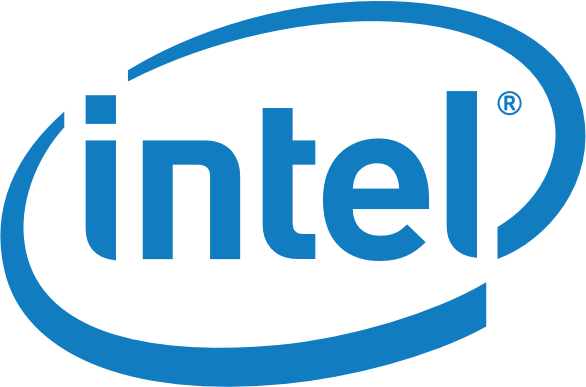
Software Security Guidance from Intel
Find software developer resources, guidance, and insights for security advisories.
Nevermind. Found it here: https://software.intel.com/security...execution-attack-mitigation-product-cpu-model
Okay, this is bad news: Intel will not be releasing any new microcode updates for the Mac Pro 2013 CPUs. It says, "(RETIRED: No new MCU updates)."
Last edited:
For context all methods I have tried have been performed on a mid 2012 mbp I get the same error every time after erasing, inside of the os, etc nothing works, if anyone has had any success on 2012 unibody mbps please can you provide the process in which you installed
Ok. I have tried 2 different ways of installing with the same domain error 3 occurring. What could this be. I have erased the drive and still have had no luck
If you used CatalinaOTAswufix to download the "Install macOS Beta.app", during the downloading have you applied also the OTA swu fix ?
Because you have to whitelist the unsupported machine and the board-id, my OTA swu fix simply puts "return true;" after "var boardid" on the distribution file, that should be suffice at least to install "Big Sur" on unsupported machines without any unwanted EFI firmware update.
If you used CatalinaOTAswufix to download the "Install macOS Beta.app" have you applied also the OTA swu fix ?
Because you have to whitelist the unsupported machine and the board-id, my OTA swu fix simply puts "return true;" on the distribution file, that should be suffice at least to install "Big Sur" on unsupported machines without any unwanted EFI firmware update.
No. I couldn’t get that way of downloading the app to work. I had a friend with a supported Mac download the app and send it to me on google drive
No. I couldn’t get that way of downloading the app to work. I had a friend with a supported Mac download the app and send it to me on google drive
I doubt it will work then (unless you use opencore to spoof the machine), because apple deliver a customised signature "Big Sur" installer, I mean very restricted to target machines that probably they indicate as "Domains".
Try this InstallAssistant.pkg : https://forums.macrumors.com/thread...unsupported-macs-thread.2242172/post-28586298
I doubt it will work then (unless you use opencore to spoof the machine), because apple deliver a customised signature "Big Sur" installer, I mean very restricted to target machines that probably they indicate as "Domains".
Try this InstallAssistant.pkg : https://forums.macrumors.com/thread...unsupported-macs-thread.2242172/post-28586298
What should I do after using this package
[automerge]1592902913[/automerge]
What should I do after using this package
I have tried a package installer and have a package version of the beta but I doubted it would work. So I have one from a supported machine and one from the package what should I do with the one from the package because I have it
Register on MacRumors! This sidebar will go away, and you'll see fewer ads.

