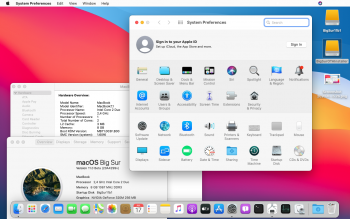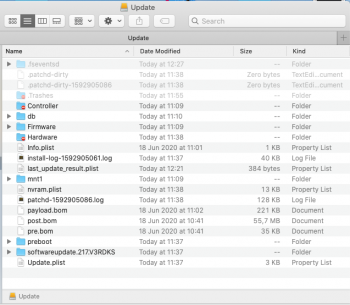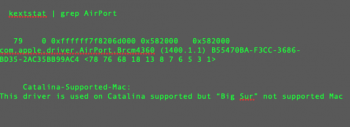In Disk Util go to the top and 'View > All Devices" then format from the top option not the driveI have erased the drive but still receive the error. I don’t know what I’m doing wrong. Here is the error
Got a tip for us?
Let us know
Become a MacRumors Supporter for $50/year with no ads, ability to filter front page stories, and private forums.
macOS 11 Big Sur on Unsupported Macs Thread
- Thread starter dosdude1
- WikiPost WikiPost
- Start date
-
- Tags
- 10.16 macos unsupported
- Sort by reaction score
You are using an out of date browser. It may not display this or other websites correctly.
You should upgrade or use an alternative browser.
You should upgrade or use an alternative browser.
- Status
- The first post of this thread is a WikiPost and can be edited by anyone with the appropiate permissions. Your edits will be public.
In Disk Util go to the top and 'View > All Devices" then format from the top option not the drive
I erased my hard drive using that method. Now i am in the process of making a flash drive from the install pkg
Great work guys. Looking forward to a „install Big Sur on MacBook Pro Late 2012 for Dummies“ tutorial in the fall 😁
I am managing to install "Big Sur", these are the installer stages involved :
stage 1 - automatic unzip of "Install macOS Beta.app" to a temporary APFS "macOS Install Data" volume, followed by auto reboot (this takes about 5 minutes on SSD)
stage 2 - automatic booting (or alt-option key manually booting the "macOS beta installer") to apple white logo on grey wallpaper with loading bar "time remaining", probably a volume check, followed by auto reboot (this takes about 5 minutes)
stage 3 - Booting apple white logo on black wallpaper without "time remaining" and filling the loading bar (probably an attempt to EFI firmware update ?) followed by another auto reboot (this takes about 5 minutes)
stage 4 - "Big Sur" installer on APFS volume showing simply an apple logo on black wallpaper, loading bar and "time remaining" (this going to take about one hour and 15 minutes)
The stages installer GUI style is similar to Mojave, rather than Catalina (that had a GUI logo with a circle wallpaper).
now I am just installing, needs to wait to complete.
stage 1 - automatic unzip of "Install macOS Beta.app" to a temporary APFS "macOS Install Data" volume, followed by auto reboot (this takes about 5 minutes on SSD)
stage 2 - automatic booting (or alt-option key manually booting the "macOS beta installer") to apple white logo on grey wallpaper with loading bar "time remaining", probably a volume check, followed by auto reboot (this takes about 5 minutes)
stage 3 - Booting apple white logo on black wallpaper without "time remaining" and filling the loading bar (probably an attempt to EFI firmware update ?) followed by another auto reboot (this takes about 5 minutes)
stage 4 - "Big Sur" installer on APFS volume showing simply an apple logo on black wallpaper, loading bar and "time remaining" (this going to take about one hour and 15 minutes)
The stages installer GUI style is similar to Mojave, rather than Catalina (that had a GUI logo with a circle wallpaper).
now I am just installing, needs to wait to complete.
Last edited:
Oh, I only posted my test in the Mac Pro forum. I should also post to here as well.I have a 2010 Mac Pro 5,1 with an 8gb Sapphire RX580 gpu with metal support currently running Mojave. It should be able to run Catalina by simply installing a patcher. At that point, would it be possible to upgrade to Big Sur via patcher, assuming one can be made?
It's so stupid that Apple has cut support on these machines especially since they are significantly more powerful and capable than the majority of the 2013 computers they are continuing to support. Apple should cut support on macs like they do on iPhones. Support should only be cut when the device no longer has the hardware needed to run the operating system. I should not have to downgrade to a less capable but newer mac just to get the latest operating system Apple has to offer.
Anyway, if anyone has any idea if a Big Sur patcher is possible for a Mac Pro 5,1, let me know. And if not, any suggestions on what to upgrade to would be helpful aswell.
Anyway, it's fairly straight forward to install and run Big Sur on Mac Pro 5,1 (via OpenCore).
No patcher required. The OS can be downloaded and run "natively". The trick is to spoof the SMBIOS as iMac Pro 1,1 before you launch the installer (otherwise you will see that BIErrorDomain error 3).
Once the installation is finished, you can switch back to the 5,1 SMBIOS. Of course, we can still inject the iMac Pro board ID to activate HWAccel.
Last edited:
I am managing to install "Big Sur", these are the installer stages involved :
stage 1 - automatic unzip of "Install macOS Beta.app" to a temporary APFS "macOS Install Data" volume, followed by auto reboot (this takes about 5 minutes on SSD)
stage 2 - automatic booting (or alt-option key manually booting the "macOS beta installer") to apple white logo on grey wallpaper with loading bar "time remaining", probably a volume check, followed by auto reboot (this takes about 5 minutes)
stage 3 - Booting apple white logo on black wallpaper without "time remaining" and filling the loading bar (probably an attempt to EFI firmware update ?) followed by another auto reboot (this takes about 5 minutes)
stage 4 - "Big Sur" installer on APFS volume showing simply an apple logo on black wallpaper, loading bar and "time remaining" (this going to take about one hour)
The stages installer GUI style is similar to Mojave, rather than Catalina (that had a GUI logo with a circle wallpaper).
now I am just installing, needs to wait to complete.
I have made a flash drive from the package file. I don’t know what to do next I can boot it but I get the domain error even after a hard disk erase. I am really confused on why it’s still doing this and what I can do to make it work. I am reinstalling Catalina on the Mac right now through internet recovery. What could be causing this
I have made a flash drive from the package file. I don’t know what to do next I can boot it but I get the domain error even after a hard disk erase. I am really confused on why it’s still doing this and what I can do to make it work. I am reinstalling Catalina on the Mac right now through internet recovery. What could be causing this
You should re-download from Mojave or Catalina a full "Big Sur beta" installer using my CatalinaOTAswufix and apply the OTA swu fix during the downloading, in this way the OTA installer post-scripts make automatically a distribution pre-patched "Install macOS beta.app", otherwise as @h9826790 just wrote you should use opencore and spoof to a supported machine.
I have not yet tried "opencore spoofing to install" because don't know the behaviour of how firmware update packages are handled on "Big Sur", but it should work too, I mean EFI firmware update should fail the checksum when detect a different EEPROM, and the installer should continue anyway.
Last edited:
Besides the fact that it’s a day-old first developer beta of a new OS?I have made a flash drive from the package file. I don’t know what to do next I can boot it but I get the domain error even after a hard disk erase. I am really confused on why it’s still doing this and what I can do to make it work. I am reinstalling Catalina on the Mac right now through internet recovery. What could be causing this
I got a domain error after installing on my supported machine. Twice in a row the install locked up. I rebooted it a few times and then it caught and installed smoothly.
You should re-download from Mojave or Catalina a full "Big Sur beta" installer using my CatalinaOTAswufix and apply the OTA swu fix, in this way the OTA installer post-scripts make a distribution pre-patched "Install macOS beta.app", otherwise as @h9826790 just wrote you should use opencore and spoof to a supported machine.
I have not yet tried this because don't know yet the behaviour of how firmware update packages are handled on "Big Sur", but it should work too, I mean EFI firmware update should fail the checksum when detect a different EEPROM, and the installer should continue anyway.
I can’t get catalinaOTAswufix to work and cannot find the download anymore. Could you help me by guiding me on how I am supposed to use it and provide a download link for it
[automerge]1592905375[/automerge]
I have looked on this forum and can’t find the catalinaOTAswufix. I have a functioning copy of Catalina installed now and set up what could my macro point of action be
Last edited:
Stuck on "This version of Mac OS X is not supported on this platform" in singleuser mode, how can I remove telemetry otherwise?
I can’t get catalinaOTAswufix to work and cannot find the download anymore. Could you help me by guiding me on how I am supposed to use it and provide a download link for it
Which machine do you have ?
I ask because currently I don't know how to add the USBLegacyInjector.kext to "Big Sur", but only natively APFS supported HighSierra can boot easily using the stock BigSur IOUSB kext .
Which machine do you have ?
I ask because currently I don't know how to add the USBLegacyInjector.kext to "Big Sur", but only natively APFS supported HighSierra can boot easily using the stock BigSur IOUSB kext .
I am using a mid 2012 unibody mbp
I can't wait to get macOS Big Sur on my 2012 Mac mini! I hope patching the OS won't be that hard
Stuck on "This version of Mac OS X is not supported on this platform" in singleuser mode, how can I remove telemetry otherwise?
Provided that you add in nvram boot-args at least "-no_compat_check", holding CMD+S after power-on, from the "Big Sur" command shell type:
Code:
mount -uw /
cd /System/Library/UserEventPlugins/
mv com.apple.telemetry.plugin com.apple.telemetry.plugin2
exit[automerge]1592907040[/automerge]
I can’t get catalinaOTAswufix to work and cannot find the download anymore. Could you help me by guiding me on how I am supposed to use it and provide a download link for it
[automerge]1592905375[/automerge]
I have looked on this forum and can’t find the catalinaOTAswufix. I have a functioning copy of Catalina installed now and set up what could my macro point of action be
Try this: https://forums.macrumors.com/threads/macos-10-15-catalina-on-unsupported-macs.2183772/post-28320558
Launch it from Catalina desktop or downloads folder, click first "Software Update fix" button, then start to download the 10.16 macOS beta OTA installer, during downloading re-launch catalinaotaswufix and click the "OTA update fix" button.
This should make a pre-patched distribution "Install macOS beta.app" that you can run directly from Catalina desktop.
Last edited:
Holding CMD+S after power-on, from the "Big Sur" command shell type:
now you should get the "Big Sur" desktop but currently without Wifi .Code:mount -uw / cd /System/Library/UserEventPlugins/ mv com.apple.telemetry.plugin com.apple.telemetry.plugin2 exit
[automerge]1592907040[/automerge]
Try this: https://forums.macrumors.com/threads/macos-10-15-catalina-on-unsupported-macs.2183772/post-28320558
Launch it from Catalina desktop or downloads folder, click first "Software Update fix" button, then start to download the 10.16 macOS beta OTA installer, during downloading re-launch catalinaotaswufix and click the "OTA swu fix" button.
I have a mid 2012 unibody could that be a problem
Last edited:
I have a mid 2012 unibody could that be a problem
No, it's Metal GPU Mac, and many already tested that "Big Sur" worked except the Wifi .
The late 2013 21.5 iMac literally has a more powerful haswell cpu than the 2014 21.5. This is completely arbitrary.
Maybe apple
No, it's Metal GPU Mac, and many already tested that "Big Sur" worked except the Wifi .
HD4000 is also working then.. ?
besides the Nvidia kepler card.. ?
maybe this wifi upgrade can be a solution for Uniboy mpb users.. ? :

802.11ac and BT 4.2 are here for unibody MBPs and A1342 MB!
I am pleased to announce that 5 years after my post found here (where I threw in the towel early): https://forums.macrumors.com/threads/macbook-pro-802-11ac-upgrade.1521466/page-4#post-18438927 , native 802.11ac WiFi and Bluetooth 4.2 are working on classic unibody MBPs! :cool::D All of this...
No, it's Metal GPU Mac, and many already tested that "Big Sur" worked except the Wifi .
Ok so the Mac is not the problem. I would try CatalinaOTAswufix but I don't know how to use it or where to get it. if you could help me in using catalinaOTAswufix I would use it
Been able to run to the desktop on my Mac Mini Late 2012. Wifi not working, gfx working, bluetooth working.
Here's summary of my steps: https://medium.com/@andv/how-to-install-big-sur-to-mac-mini-late-2012-9d674b563174
[automerge]1592908081[/automerge]
Also, have not deleted telemetry, just sudo nvram boot-args="-no_compat_check"
Here's summary of my steps: https://medium.com/@andv/how-to-install-big-sur-to-mac-mini-late-2012-9d674b563174
[automerge]1592908081[/automerge]
Also, have not deleted telemetry, just sudo nvram boot-args="-no_compat_check"
im not gonna do this patch until wifi is workingBeen able to run to the desktop on my Mac Mini Late 2012. Wifi not working, gfx working, bluetooth working.
Here's summary of my steps: https://medium.com/@andv/how-to-install-big-sur-to-mac-mini-late-2012-9d674b563174
[automerge]1592908081[/automerge]
Also, have not deleted telemetry, just sudo nvram boot-args="-no_compat_check"
I can fill in this blank, at least. At this point it's extracted and booted to the BaseSystem.dmg, and is running EnsureRecoveryBooter from the diskmanagement framework. See https://derflounder.wordpress.com/2...lume-or-partition-with-create_macos_recovery/ for some more info. This always happens before a new OS install/update these days!stage 2 - automatic booting (or alt-option key manually booting the "macOS beta installer") to apple white logo on grey wallpaper with loading bar "time remaining", probably a volume check, followed by auto reboot (this takes about 5 minutes)
Currently trying to figure out why it doesn't workim not gonna do this patch until wifi is working
And after three hours I also got "Big Sur" desktop loaded on core2duo, I followed a different path from ASentientBot, I used CatalinaOTAswufix.app , anyway I'd advise to use his method is safer, because after my "OTA update" I found a weird "Big Sur" label "Update" (a new APFS volume for firmware updates?) with many Firmware files, probably the installer attempted a firmware update on unsupported machine, but no issues.
The current 0.59 opencore version can't inject any patched kext on the prelinkedkernel, even if it is still there, I mean they changed the "kextcache" method but the prelinkedkernel is still used (kcditto to put it in its "Big Sur" Library and Users Data APFS volume).
Of course: no wifi, no sound, no video acceleration, the challenge has just begun.
About Wifi bad news, apple has dropped also AirPortBrcm4360 driver (the one I patched for AirDrop that spoofed to a supported Catalina Wifi), now seems they only like the AirPortBrcmNIC.kext .
I guess rather than for Metal GPU, apple dropped the 2012 Mac because of their Wifi card.
The current 0.59 opencore version can't inject any patched kext on the prelinkedkernel, even if it is still there, I mean they changed the "kextcache" method but the prelinkedkernel is still used (kcditto to put it in its "Big Sur" Library and Users Data APFS volume).
Of course: no wifi, no sound, no video acceleration, the challenge has just begun.
About Wifi bad news, apple has dropped also AirPortBrcm4360 driver (the one I patched for AirDrop that spoofed to a supported Catalina Wifi), now seems they only like the AirPortBrcmNIC.kext .
I guess rather than for Metal GPU, apple dropped the 2012 Mac because of their Wifi card.
Attachments
How to remount / as rw? sudo mount -uw / gives "permission denied; failed with 66"
really ? how do you think ? 😄
Yes, please. TELL us more. my iMac 2013 IS STILL PERFECT...
Register on MacRumors! This sidebar will go away, and you'll see fewer ads.