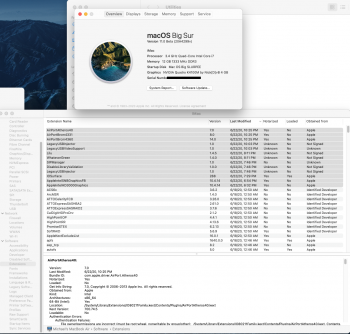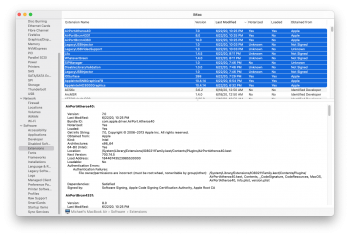This is why Apple is not wise to invest in - cook is destroying the Mac with a toy OS. Mac OS is nothing but a toy with iOS, a snow Leopard Big Sur will NEVER be !
Got a tip for us?
Let us know
Become a MacRumors Supporter for $50/year with no ads, ability to filter front page stories, and private forums.
macOS 11 Big Sur on Unsupported Macs Thread
- Thread starter dosdude1
- WikiPost WikiPost
- Start date
-
- Tags
- 10.16 macos unsupported
- Sort by reaction score
You are using an out of date browser. It may not display this or other websites correctly.
You should upgrade or use an alternative browser.
You should upgrade or use an alternative browser.
- Status
- The first post of this thread is a WikiPost and can be edited by anyone with the appropiate permissions. Your edits will be public.
Do you know if a Big Sur patcher is being developed/worked on at the moment?Waiting eagerly for the patcher with my Early 2011 17" Macbook Pro (faulty radeon gpu desoldered and bypassed, intel graphics only)
I installed the Beta on a USB disk using a supported MacBook Pro and was able to boot it on a Mac Pro 5,1 with boot-args -no_compat_check set. I have an update WiFi BLE module and flashed FX-580.
Will now install on an SSD running of a PCie adapter.
Will now install on an SSD running of a PCie adapter.
Not sure it was mentioned before but it looks like the System disk is a non-supported format on older systems like Catalina.
it's likely that they will re-add support for the late 2013 iMacs
I really hope you're right. 😔
Looks like Retroactive version 1.7 needs to be updated so that legacy Mac apps can run under macOS Big Sur. I can't run iPhotos in Big Sur at this time.
Ref Retroactive: https://github.com/cormiertyshawn895/Retroactive
Ref Retroactive: https://github.com/cormiertyshawn895/Retroactive
There is no AVX requirement!!!
View attachment 926185
View attachment 926186
All that is necessary to reach the desktop is installing with my method, then deleting the Telemetry plugin (thanks again @jackluke, that's three years now!) and it boots to the desktop. No accel, of course... that will be the real challenge.
But there is still hope
You accomplished again a great result, you are the first to run on "Penryn Core2Duo" macOS 11 the new apple hybrid ARM Intel system with its new "kextcache" method and especially without using any "Big Sur" supported machine or Opencore spoofing or cloning from a supported "Big Sur" install.
(telemetry plugin is mainly thanks to your earlier Mojave UserEvenPlugins fix)
This is a big step forward, congratulations @ASentientBot!
Here is my attempt of Mac OS Big Sur on a 2011 27" iMac with a Kepler GPU. I'm using OpenCore 0.59 which I know is broken, CSR config E7030000. It's the only way I can boot, I tried platform-support manipulation/replacement and boot.efi replacement in /usr/s/i386 and /CoreServices. Any Kext such as WEG or Lilu won't load either. I repaired permissions ignore screenshot.
Yes I have GPU acceleration. But cannot get anywhere on making any hd3000 Kexts load.
Yes I have GPU acceleration. But cannot get anywhere on making any hd3000 Kexts load.
Attachments
Lets not be a Debbie Downer some of us like out Mac's and like the challenge of getting macOS running on unsupported MacsAnd.. there is one more thing - another 2nd wave of COVID19 May wipe out Apple and further delay everything - in the Fall they are predicting a 2nd wave which will be far worse than this one.
You need to install on a host that officially support macOS Big Sur. Doing that right now. Will see whether I can transplant the resulting VM to a non supporting 5,1.
Or just use OpenCore. Big Sur is running on a 5,1 with OpenCore!
Thanks for this! I at least have hd3000 Airport and HDAudio working now, IOSurface was able to remain stock, no replacement needed. Going to test sleep now.Hey! I figured out kext loading and got the nVidia Tesla framebuffer (including brightness and sleep) working. The annoying part is it doesn't work in single-user mode sincekmutilhas to talk to some daemon...
Code:sudo mount -uw / # copy in the kexts as usual, unchanged from Catalina chown -R root:wheel /System/Library/Extensions chmod -R 755 /System/Library/Extensions sudo kmutil install --update-all # other than this command, it's basically the same sudo kcditto
Now time to work on real acceleration.
We have working sleep! I know that this is such an early beta and things will change, but at least it works!
Attachments
could anybody make a guide on how to get a basic install up and running? I have the install.app and everything i would otherwise need but can't work out how i am supposed to install it. I have the installer bootable on a flash drive but get the prohibitory sign when booting off of it. i do not have any supported macs to use for install.
If anybody could provide a base guide on how to get it booting that would be great
OK I've downloaded the "Install macOS Beta.app" through CatalinaOTAswufix , inspecting the package:
Contents/SharedSupport/SharedSupport.dmg
9,56 gb
mounting the SharedSupport.dmg (skipping the verifying it's too big), it contains a new structure
one main folder: com_apple_MobileAsset_MacSoftwareUpdate
(this name suggests that it has many things in common with iPadOS)
the folder contains some plist and xml, and mainly a big zip file 9,55 gb with a long string file name (exactly as an iOS update).
The "Big Sur" BaseSystem.dmg installer now is an APFS container volume
to make the "BigSur" installer as usual using a 16 gb USB drive label it BigSurInstaller , open a Catalina (or Mojave) terminal:
I making this because I use OpenCore.
After making the USB Installer noticed that now BaseSystem.dmg is 740 MB (till Catalina was 500 MB).
BaseSystem.dmg is the Ramdisk that apple uses for their macOS Recovery and Installer.
Instead to load and install it "from Catalina desktop", as @ASentientBot explained, launch his new patch, then double click the Install macOS Beta.app , and install "Big Sur" on another empty APFS volume.
Contents/SharedSupport/SharedSupport.dmg
9,56 gb
mounting the SharedSupport.dmg (skipping the verifying it's too big), it contains a new structure
one main folder: com_apple_MobileAsset_MacSoftwareUpdate
(this name suggests that it has many things in common with iPadOS)
the folder contains some plist and xml, and mainly a big zip file 9,55 gb with a long string file name (exactly as an iOS update).
The "Big Sur" BaseSystem.dmg installer now is an APFS container volume
to make the "BigSur" installer as usual using a 16 gb USB drive label it BigSurInstaller , open a Catalina (or Mojave) terminal:
Code:
sudo /Applications/Install\ macOS\ Beta.app/Contents/Resources/createinstallmedia --volume /Volumes/BigSurInstaller/I making this because I use OpenCore.
After making the USB Installer noticed that now BaseSystem.dmg is 740 MB (till Catalina was 500 MB).
BaseSystem.dmg is the Ramdisk that apple uses for their macOS Recovery and Installer.
Instead to load and install it "from Catalina desktop", as @ASentientBot explained, launch his new patch, then double click the Install macOS Beta.app , and install "Big Sur" on another empty APFS volume.
Last edited:
OK I've downloaded the "Install macOS Beta.app" through CatalinaOTAswufix , inspecting the package:
Contents/SharedSupport/SharedSupport.dmg
9,56 gb
mounting the SharedSupport.dmg (skipping the verifying it's too big), it contains a new structure
one main folder: com_apple_MobileAsset_MacSoftwareUpdate
(this name suggests that it has many things in common with iPadOS)
the folder contains some plist and xml, and mainly a big zip file 9,55 gb with a long string file name (as an iOS update).
The installer is still in HFS macOS Extended
to make the "BigSur" installer as usual using a 16 gb USB drive label it BigSurInstaller , open a Catalina (or Mojave) terminal:
Code:sudo /Applications/Install\ macOS\ Beta.app/Contents/Resources/createinstallmedia --volume /Volumes/BigSurInstaller/
I making this because I use OpenCore.
Instead to load and install it "from Catalina desktop", as @ASentientBot explained, launch his new patch, then double click the Install macOS Beta.app , and install "Big Sur" on another empty volume.
The thing that is confusing me is how to use it. I have the patch downloaded but i cant work my head around it. What steps am i supposed to take to make it work
The thing that is confusing me is how to use it. I have the patch downloaded but i cant work my head around it
Try booting from a recovery environment or USB Catalina Patcher, open a recovery terminal and type this:
Code:
nvram boot-args="-no_compat_check amfi_get_out_of_my_way=1"
csrutil disable
rebootWill updates work if I install using patcher in the thread?
Try booting from a recovery environment or USB Catalina Patcher, open a recovery terminal and type this:
Code:nvram boot-args="-no_compat_check amfi_get_out_of_my_way=1" csrutil disable reboot
After i do that what do i do
I recall the good old days when they spoke of internal modifications like grand central etc now they get excited over a couple of emojis and pretty toolbars
how things have changed , not necessarily for the better
how things have changed , not necessarily for the better
If I haven't misinterpreted Microsoft's disclosure of Windows 10 for ARM, it is capable of natively running 32- and 64-bit Windows applications for ARM and, in addition, it can also run 32-bit Windows applications for Intel by emulating Intel's architecture. If this is true, then Boot Camp should be able to go on running normally on Apple Silicon, provided Windows itself is the ARM flavor.The whole reason people run bootcamp is to run Windows applications and nearly all Windows Applications are not written for Intel... so it makes bootcamp nearly pointless.
After i do that what do i do
Try to boot the USB "Big Sur" Installer, otherwise use the ASentientBot method to open and launch directly from Catalina desktop the "Install macOS Beta.app" but first you should run his dylib patch: https://forums.macrumors.com/thread...unsupported-macs-thread.2242172/post-28589245
[automerge]1592897840[/automerge]
I remember reading about kmutil as a replacement for kextcache, possibly in the known issues page. I'm still installing so don't have a man entry for it to investigate.
I am exploring the installer now. It looks like the actual install file is in /Volumes/Shared\ Support/com_apple_MobileAsset_MacSoftwareUpdate/0dc2cd535db0da2a9f559215671686ea4c055394.zip, which is a modified .ipa file. I'm trying to extract and install it manually now
Edit: Also, it needs over 50 gigs to do a clean install. I'm assuming it extracts the .zip to a temp location (~10gb), builds an installer package from the pbzx compressed payload (~10gb) then actually executes the staged installer (~10gb), which puts the files on disk (~20gb). So at the moment it looks like a hybrid macOS/iOS installer. The boot process for basesystem.dmg is completely different too - they've hardened and signed rc.cdrom, and it no longer creates ramdisks
From what I am aware Ramdisk aka "Big Sur" /BaseSystem/BaseSystem.dmg is still there, its size now is 740 MB (while previously on Catalina 500 MB)
the main difference is that "Big Sur" BaseSystem.dmg now is an APFS Installer volume (no more an HFS macOS Extended)
another major change is that now prelinkedkernel is totally different, these are the paths for kext and kernel cache:
/System/Library/KernelCollections/BootKernelExtensions.kc.development
/System/Library/KernelCollections/BootKernelExtensions.kc
that's why as ASentientBot rightly pointed can't be build from single user mode, but currently only from "Big Sur" Normal Boot.
Last edited:
Ok i have ran the command and can now boot the flash drive but i still get the error 3 warning and cant install
You’re right! It’s an image of an APFS container, minimally containing a System and a Preboot volume. Previous is about 160, which accounts for the increase in sizeTry to boot the USB "Big Sur" Installer, otherwise use the ASentientBot method to open and launch directly from Catalina desktop the "Install macOS Beta.app" but first you should run his dylib patch: https://forums.macrumors.com/thread...unsupported-macs-thread.2242172/post-28589245
[automerge]1592897840[/automerge]
From what I am aware Ramdisk aka "Big Sur" /BaseSystem/BaseSystem.dmg is still there, its size now is 740 MB (while previously on Catalina 500 MB)
the main difference is that "Big Sur" BaseSystem.dmg now is an APFS Installer volume (no more an HFS macOS Extended)
This seems to happen both in Catalina and booting from the flash drive
Register on MacRumors! This sidebar will go away, and you'll see fewer ads.