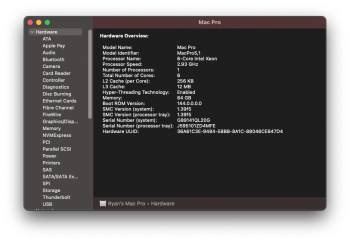I'm proud to say thanks to barrykn patcher and dosdude I have a fully working Big Sur system that will support the software when its released....Think about it a system that came out in 2009 running software in 2020/2021. Pretty amazing the work these guys have done all I can say is thank you! Thank you for your hard work and for your time and thank you for making this possible I plan on donating to these guys. Its great work!
Got a tip for us?
Let us know
Become a MacRumors Supporter for $50/year with no ads, ability to filter front page stories, and private forums.
macOS 11 Big Sur on Unsupported Macs Thread
- Thread starter dosdude1
- WikiPost WikiPost
- Start date
-
- Tags
- 10.16 macos unsupported
- Sort by reaction score
You are using an out of date browser. It may not display this or other websites correctly.
You should upgrade or use an alternative browser.
You should upgrade or use an alternative browser.
- Status
- The first post of this thread is a WikiPost and can be edited by anyone with the appropiate permissions. Your edits will be public.
i have a mid 2012
mac book pro filled 915 Gb running on 2 1 TB Samsung evos ssd how can i create a profile for big sur but still bring my profile documents and data with me
mac book pro filled 915 Gb running on 2 1 TB Samsung evos ssd how can i create a profile for big sur but still bring my profile documents and data with me
@Armere Caruso honestly this is a beta. This isn't a final release....you really should wait.
if your running Catalina you can use disk utility to create a shared apfs volume that will grow as you use space. Keep in mind this is beta software.....I would not make this your primary boot volume!
once you create the secondary volume and Big Sur is installed you'll be able to go into the Catalina partion and drag and drop apps or documents onto your Big Sur partition as needed or use time machine!
What method did you use to installfor those with Mac Pro 4,1 flashed to 5,1 with successful beta 4 install.....recommendation would be to swap out the old wifi card.....to be honest these guys have been working hard for years on these patchers including Dosdude which I am eternally grateful for....If your your gunna upgrade when the final hits gold do yourself a favor and upgrade your wifi card. Its simple and its cheap and it means an almost fully working bigsur system. It will also take a complication out of the equation when updates come out after it hits rtm/gold
Have you had/gotten past the bootloops if so how??????
Do you think swapping out the WiFi card on a 2012 iMac would be beneficial also? I have a WiFi card pulled from a 2014 iMac and wonder if it’s worth changing it or would I have the same benefit from a usb WiFi single without the trouble of opening it up. The WiFi card is a BCM94360CD.for those with Mac Pro 4,1 flashed to 5,1 with successful beta 4 install.....recommendation would be to swap out the old wifi card.....to be honest these guys have been working hard for years on these patchers including Dosdude which I am eternally grateful for....If your your gunna upgrade when the final hits gold do yourself a favor and upgrade your wifi card. Its simple and its cheap and it means an almost fully working bigsur system. It will also take a complication out of the equation when updates come out after it hits rtm/gold
So.. there is a chance Big Sur wil run on the MOS 6502, 65C02 & 65C816 Apple I/II/III machines ? 😉Macs that WILL NOT BE SUPPORTED in any capacity:
- [..]
- All PowerPC-based Macs
- All 68k-based Macs
.. Apple Newton ?
Last edited:
@GSXB barrykn patcher on github works great. Disclaimer though you have to have a metal compatible card and there is some basic terminal stuff you have to understand I would read through the forum here but barrykns patcher works great and yes I would swap WiFi cars to take advantage of airdrop and handoff
Attachments
Last edited:
I use bigsur on a seperate partition and honestly probably not going to update anything until bigsur hits gold....I was hesitant to install any of the early betas but the public beta is going give you an idea what the final product will look like and because it’s just to play around with like I said no intention of installing any newer builds until the public release. I would also say those who are reading these forums to say thank you for there hard work. They really should be recognized. They didn't have to do any of this but they did and they deserve our thanks. I'm new to this community and I don't really do the mushy mushy stuff but honestly extremely grateful for everything they've done and I'm extremely happy to be apart of this community!
Last edited:
been there done all that. tried all the terminal commands and got nowhere@GSXB barrykn patcher on github works great. Disclaimer though you have to have a metal compatible card and there is some basic terminal stuff you have to understand I would read through the forum here but barrykns patcher works great and yes I would swap WiFi cars to take advantage of airdrop and handoff
every attempt an an install leads to boot loops an I'm unable to complete the installation
....so I know dosdude along with barrykn posted that some people are experiencing bootloops with Mac Pro 4,1/5,1 and I think I've isolated the issue by looking in verbose when bigsur boots and the issue lies in the bootrom. I did an expirment because my wife also has a 4,1 flashed to 5,1....I left hers on the stock bottrom version and it boot looped. I modified barrykns patcher to apply the bootrom update prior to install to version 144.0.0.0.0 like in the screenshot below and that fixed the bootloop issues. The bootrom update can be applied using my modified patcher again all credit goes to barrykn but it seems to fix the issues with both boot loops and sleep issues. My buddy asked me to update his 4,1 flashed to 5,1 this week. I plan to try it on his machine but I plan on releasing the modified installer on GitHub under release branches and I also plan on submitting the fix to dosdude and barrykn and they can decide to add the fix or abandon it....The reason I say this is when your flashing a rom and Im not saying this is you but lets say someone who spends two minutes reading this forum and not understanding how it all works can potentially ruin there machine if it powers off...so I can understand if they choose not to use my fix honestly like I said takes alittle know how...this isn't just installing an os and if you screw up it can be reinstalled there is the potential of seriously rendering your machine unusable/bricked.
Attachments
Still waitingHey, @TimothyR734 did you tried to install Big Sur on your iMac 9,1 or still waiting?
....so I know dosdude along with barrykn posted that some people are experiencing bootloops with Mac Pro 4,1/5,1 and I think I've isolated the issue by looking in verbose when bigsur boots and the issue lies in the bootrom. I did an expirment because my wife also has a 4,1 flashed to 5,1....I left hers on the stock bottrom version and it boot looped. I modified barrykns patcher to apply the bootrom update prior to install to version 144.0.0.0.0 like in the screenshot below and that fixed the bootloop issues. The bootrom update can be applied using my modified patcher again all credit goes to barrykn but it seems to fix the issues with both boot loops and sleep issues. My buddy asked me to update his 4,1 flashed to 5,1 this week. I plan to try it on his machine but I plan on releasing the modified installer on GitHub under release branches and I also plan on submitting the fix to dosdude and barrykn and they can decide to add the fix or abandon it....The reason I say this is when your flashing a rom and Im not saying this is you but lets say someone who spends two minutes reading this forum and not understanding how it all works can potentially ruin there machine if it powers off...so I can understand if they choose not to use my fix honestly like I said takes alittle know how...this isn't just installing an os and if you screw up it can be reinstalled there is the potential of seriously rendering your machine unusable/bricked.
I'm one of those having the bootloop issue and I can verify that both of my Mac Pro 5,1 machines are at 144.0.0.0.0, so there must be something else at play.
@EdGlassgow @GSXB can you both let me know what processor your running? If your running stock Penryn processor my fix applies a masker that makes it think your running a westmere chip. Early 2009 Mac Pro used Penryn which is equivalent to early core i5/i7 westmere is later core i5/i7.
its the reason some early 2009 iMacs weren't working. A fix was released at the kernel level a ways back to support older chips by my patch goes beyond the kernel to the hardware....The fix for older iMacs was to replace the kernel with a patched kernel but my fix masks it at the hardware/software level so you can run the latest kernels in bigsur without the headache of having to reinstall an older kernel if updates come out. The reason apple threw out support for older Penryn processors is because intel abandoned these chips and refused to apply updates for serious vulnerabilities that now exist.
Last edited:
Hello guys, I tried to look if someone had the same prob but I didn’t find anything.. I have a 27” iMac late 2013, NO HARD DISK, only pcie ssd that works pretty well with other macOS.. did the usb, micropatched, rebooted and did the command with the terminal.. when I quit and click on install mac os (I don’t know why it doesn’t have any icon, it’s just a white square) it sais that it is “impossible to continue Mac OS installation, installation requires download of important contents that cannot be downloaded at the moment. please try again later”... do you have any idea of what is going on here? I waited one hour and retried but nothing worked... what can I do?
I’m not English so I’m translating my message, maybe it’s not 100% correct.. thanks
I’m not English so I’m translating my message, maybe it’s not 100% correct.. thanks
@KillCoffee you have to apply bootargs and also make sure sip is disabled... .boot-args=" amfi_get_out_of_my_way=0x1"
@EdGlassgow @GSXB can you both let me know what processor your running? If your running stock Penryn processor my fix applies a masker that makes it think your running a westmere chip. Early 2009 Mac Pro used Penryn which is equivalent to early core i5/i7 westmere is later core i5/i7.
Both of my Mac Pros are real 2010/2012 12-core machines with Westmere processors.
well somethings different because I'm booted into bigsur what other hardware modifications have you done?
Ehh, I have upgraded wifi/bluetoothfor those with Mac Pro 4,1 flashed to 5,1 with successful beta 4 install.....recommendation would be to swap out the old wifi card.....to be honest these guys have been working hard for years on these patchers including Dosdude which I am eternally grateful for....If your your gunna upgrade when the final hits gold do yourself a favor and upgrade your wifi card. Its simple and its cheap and it means an almost fully working bigsur system. It will also take a complication out of the equation when updates come out after it hits rtm/gold
my early 2009 (5,1) is running a w3690. And sometimes it installs and sometimes it bootloops.@EdGlassgow @GSXB can you both let me know what processor your running? If your running stock Penryn processor my fix applies a masker that makes it think your running a westmere chip. Early 2009 Mac Pro used Penryn which is equivalent to early core i5/i7 westmere is later core i5/i7.
Did dosdude1 release a patcher?!?!? I know he’s been fairly quiteI'm proud to say thanks to barrykn patcher and dosdude I have a fully working Big Sur system that will support the software when its released....Think about it a system that came out in 2009 running software in 2020/2021. Pretty amazing the work these guys have done all I can say is thank you! Thank you for your hard work and for your time and thank you for making this possible I plan on donating to these guys. Its great work!
So.. there is a chance Big Sur wil run on the MOS 6502, 65C02 & 65C816 Apple I/II/III machines ? 😉
Nope, those are Apple computers, but not Macs. Checkmate!
Register on MacRumors! This sidebar will go away, and you'll see fewer ads.