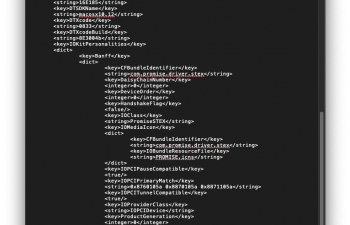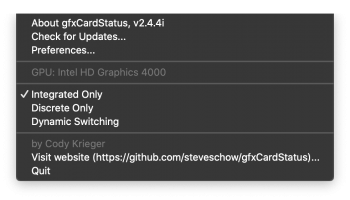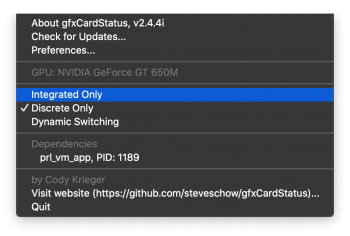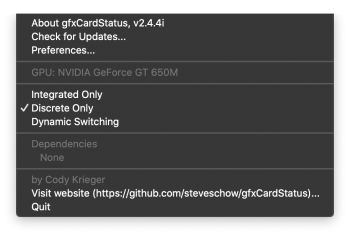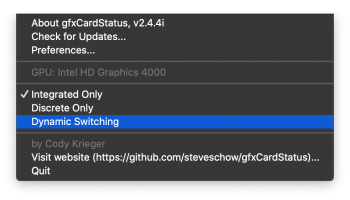well not sure how that doesn't make sense I think what I asked was pretty simple. I need the model of your computer and asked for screenshots during boot up. I need to add the model of the computer and your dsdt which is unique to what ever system your using in order for it to work. If you don't know what that is or doesn't make sense don't try it! If you open system extensions and open any one of the graphics kexts you'll see in the plist models of Macs. These drivers don't have that. They were never finished hence development driver. My buddy had to show me how they wrote the plist files when they were compiled I'm then having to pull of the mach_kernel to add the system specific dsdt so that it boots with the development drivers rather then the stock and kexts.....so you would replace your mach_kernel in root directory and then rename the old kexts to kext.old so Mac OS doesn't try to boot it and then my modified kernel boots my system specific developmental kexts. If that's to much or you don't know id read through the forums...but like I said I really only want someone to try that has little bit of terminal/plist editing because I really don't want to go back and forth especially if 100 people are going to ask at the same time. Not to be rude man. I just don't have a lot of time and most of the time I'm responding from my phone. I was really hesitant on posting this because I don't want to maintain something that people will get mad at me when apple updates come out and my patcher breaks for the Mac pro. God bless dosdude I just don't have that time to maintain it if something breaks. And I'm married so those who know the married life know what I'm talking aboutThat doesn’t make any sense
Attachments
Last edited: