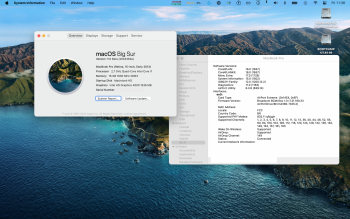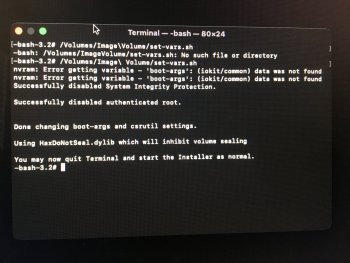I was able to update to Beta 6 on my Mac Pro 5.1. Used the USB installer along with Barry MicroPatcher. With this update I was successful using my TimeMachine backup. So far update is running smooth.
UPDATE: I have new sporadic computer crashing going on that I have not seen in prior betas. If this keeps up I may have to revert to an earlier version.
UPDATE 2: My computer has crashed 6 times since I upgraded. I have switched to my Mojave boot disk. Will have to wait for a new update and try again.
UPDATE: I have new sporadic computer crashing going on that I have not seen in prior betas. If this keeps up I may have to revert to an earlier version.
UPDATE 2: My computer has crashed 6 times since I upgraded. I have switched to my Mojave boot disk. Will have to wait for a new update and try again.
Last edited: