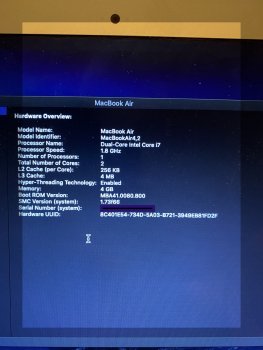Reinstalled BigSur Beta 4 on Mac mini 2010 (Macmini4,1 Penryn) internal SSD. It boots in 1 minute from Apple loader, Wifi and Bluetooth sound out work, USB Webcam and microphone OK. Mouse speed is normal and it is quite usable also without graphic acceleration. Tuxera NTFS 2019 works. I'm writing this on Chrome on Big Sur beta 4.
SHORT INSTALLATION INSTRUCTIONS:
1. Download
InstallAssistant.pkg b4 and run it
2. Open Install macOS BigSur beta (located in Applications)
3. Use
@ASentientBot hax3 patcher
4. Start installation from Catalina
5. After Stage 2 installation (1 minute remaining) boot from macOS installer using
@jackluke USBOpenCoreLoader4.
6. If during installation it reboots, simply continue always from macOS Installer using USBOpenCoreLoader4.
7. Complete the installation inserting Language Preferences and other data.
8. Reboot in Catalina (or better in another BigSur installation) and use
@jackluke prelinkedkernel fix for Penryn and beta 3 patching Preboot. (It fixes wifi, and it boots from Apple loader without the need of USBOpenCoreLoader4)
9. Done! CPU starts overcharged at 100% but you can kill Spotlight and spindump processes with
sudo pkill -f "spindump" && pkill -f "Spotlight"
My CPU now is 3% IDLE 😄
PS:
@jackluke Beta 5 and 6 are absolutely unusables on Mac mini 2010 without Wifi and USB and very very slow. I have also tried to skip Stage3 installation booting directly from Big Sur Data, but the result is a neverending loading. I hope to get a new innovative fix.Note: Prelinkedkernel fix works only from another BigSur installation for me.