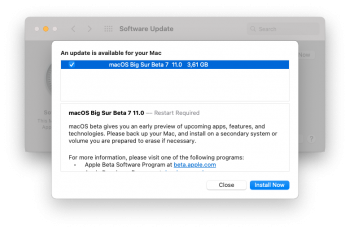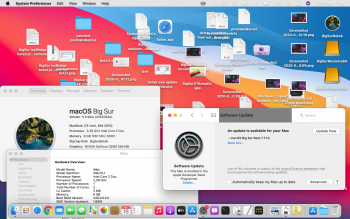Sorry I was gone from the MacRumors Forum for so long. Over the next few days I'll try to catch up on the posts that I missed (although I probably won't reply to any of them).
I'm working on v0.2.0 of the patcher. I'm hoping to have it done this weekend. The big change is that I've reimplemented the nvram/csrutil stuff using EFI directly -- this fixes a TON of problems -- so (at least for now) it's going to require creating a second USB stick (although this one can be small -- I've been testing with a 128MB stick, and it's possible even 16MB will be large enough). I'll probably add an installer trampoline too, like what ParrotGeek's patcher used, so that you can run the installer directly after booting, without having to run Terminal commands first.
None of the new code is up on GitHub yet, although I'll be committing to the dev-v0.2.0 branch later today.
I'm working on v0.2.0 of the patcher. I'm hoping to have it done this weekend. The big change is that I've reimplemented the nvram/csrutil stuff using EFI directly -- this fixes a TON of problems -- so (at least for now) it's going to require creating a second USB stick (although this one can be small -- I've been testing with a 128MB stick, and it's possible even 16MB will be large enough). I'll probably add an installer trampoline too, like what ParrotGeek's patcher used, so that you can run the installer directly after booting, without having to run Terminal commands first.
None of the new code is up on GitHub yet, although I'll be committing to the dev-v0.2.0 branch later today.