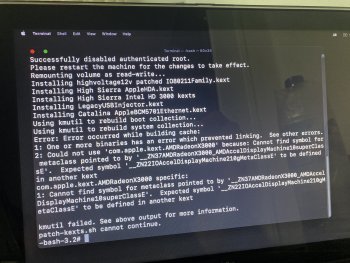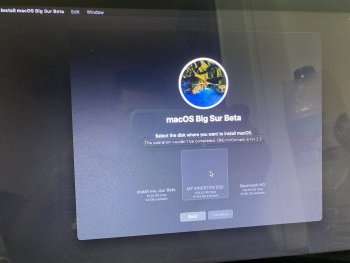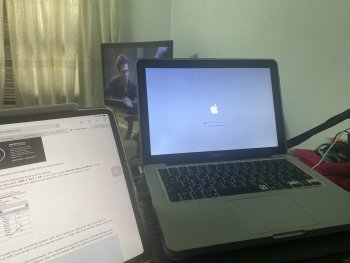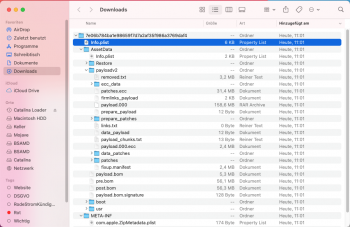first to the first question: did you patch --2011?Please help my friend
I have installed 11.0 beta 20A5364e on my MacBook Pro late 2011 13’
i applied patches but no network , lan or even WiFi no brightness f1 f2 buttons , the MacBook is also so slow with 100% cpu (secd process)
i tried every method , really I need your help, tired of searching every post
the second: BS will not work on this macBook in a usable way because of no acceleration