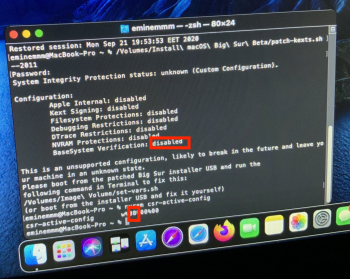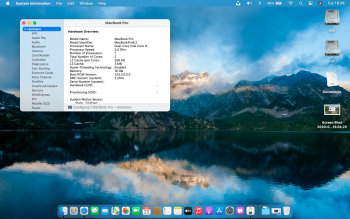Would you mind running this command and letting me know what the output is? There might be a bug in the patcher and this might help me fix it. (It's probably not related to your original problem, but the more bugs I fix, the better.I did as you advised me , but ended up with these message.
and for your information. I did upgrade in the same drive of Catalina (SSD) , I haven’t erased the drive.
Code:
nvram csr-active-configMy best guess about your original problem is that the Big Sur installer somehow failed to fully remove the Catalina Legacy GPU patch. If you have a Time Machine backup of Catalina (or a similar backup, like a Carbon Copy Cloner backup or SuperDuper backup), you could use that backup to go back to Catalina for now.
If you don't have a Time Machine backup of Catalina, then I'm going to need some time (possibly several days, maybe even a full week) to figure out the best way to fix your problem, but if you have valuable data on your Big Sur drive, then you might want to make a Time Machine backup of it in the meantime. (I am going to investigate this in any case -- this sounds like a problem that could hit me a few months from now.)