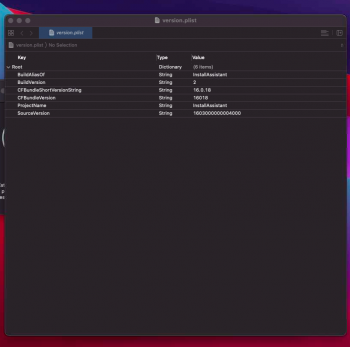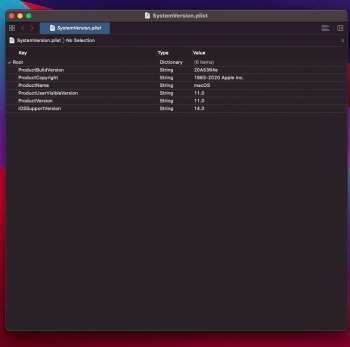Device: MacBook Pro 9,2 running macOS Catalina 10.5.6
Hey guys, I'm new in all of this and I'm getting an error. These were my steps in creating the bootable installer through terminal:
1. Open macOS Big Sur Beta 6 package contents, drag the createinstallmedia file into Terminal then add the --volume line and dragged the flash drive to Terminal
2. After the bootable drive was created I dragged the micropatcher.sh file, followed by the bootable installer to Terminal so that it could be patched.
3. I went into Settings > Startup Disk > and selected Install macOS Big Sur Beta to restart (because it is not showing when restarting and holding the Option key to choose where to boot from.
I'll attach the error message on this post. Can anyone guide me through what I'm doing wrong and how to fix it?
View attachment 957739
Sounds like your bootable installer isn't bootable....it should show when you you hold Option at boot, if it doesn't show there, then that means the Mac can't see it as being bootable IMO. I would suggest erasing and creating it again through Terminal
Also, as an observation with your steps after creating the USB installer and patching it, you'll need to go into regular recovery and do the whole 'nv-ram boot-args' command first before you boot from the USB installer, at least thats what I had to do. Feel free to read my post on how I did it - https://forums.macrumors.com/thread...unsupported-macs-thread.2242172/post-28856413