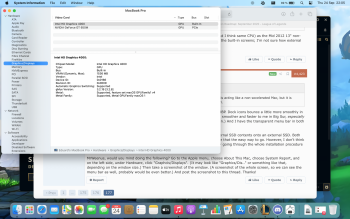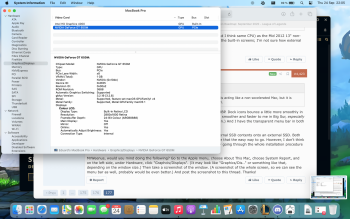Step 13 is basically click on Installer then click Continue, then choose the volume you're installing onto, and click Next. Or something like that.Could you expand on step 13?
I am getting this error on my Early 2013 15" MBP and created a 200GB APFS formatted partition on my Flash Storage for this.
If you're getting the error with 200GB of free space, I will need to see the Installer Log. When I get a chance I'll come back and edit this post to add instructions (but it's possible I won't get a chance until Friday or Saturday).