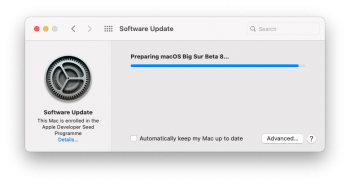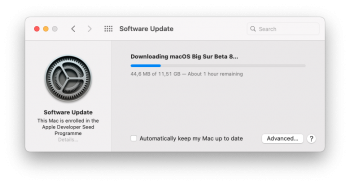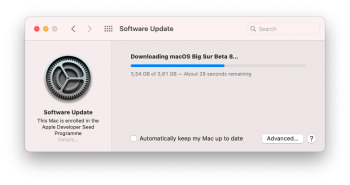yepHi everybody, can i install big sur on macbookpro 9,2 without any issue? If yes, how? I tried to read all but I cannot find because it is so complicated to find the right post from 173 pages.
Got a tip for us?
Let us know
Become a MacRumors Supporter for $50/year with no ads, ability to filter front page stories, and private forums.
macOS 11 Big Sur on Unsupported Macs Thread
- Thread starter dosdude1
- WikiPost WikiPost
- Start date
-
- Tags
- 10.16 macos unsupported
- Sort by reaction score
You are using an out of date browser. It may not display this or other websites correctly.
You should upgrade or use an alternative browser.
You should upgrade or use an alternative browser.
- Status
- The first post of this thread is a WikiPost and can be edited by anyone with the appropiate permissions. Your edits will be public.
Hey Everyone,
I apologize for asking a 'newb' question on this post. But as we are approaching the public release of Big Sur (Most likely in October timeframe), does the WIFI issues still exist for machines like the 2012 Mac Mini? I know that was identified as an issue in the very first post, but wasn't sure if there was a solution now that we are getting close to the official release.
Any information would be greatly appreciate. TIA.
I apologize for asking a 'newb' question on this post. But as we are approaching the public release of Big Sur (Most likely in October timeframe), does the WIFI issues still exist for machines like the 2012 Mac Mini? I know that was identified as an issue in the very first post, but wasn't sure if there was a solution now that we are getting close to the official release.
Any information would be greatly appreciate. TIA.
As published by Mac Rumors, beta 8 of Big Sur has been released.
I'll post a link (hopefully later today) once I release v0.2.0. (I see that @RITAMA just posted the link as I was writing this.)
As the creator of the micropatcher, I'm telling you it really would be much easier to wait until the next release (as I said, hopefully later today -- the big remaining task is updating the documentation so people can actually use it). If you try to use v0.0.19 as @RITAMA suggested, boot is going to fail with a prohibited sign partway during installation, and if you don't keep another OS installed on your Mac, you won't be able to boot.
Please don't install it yet.
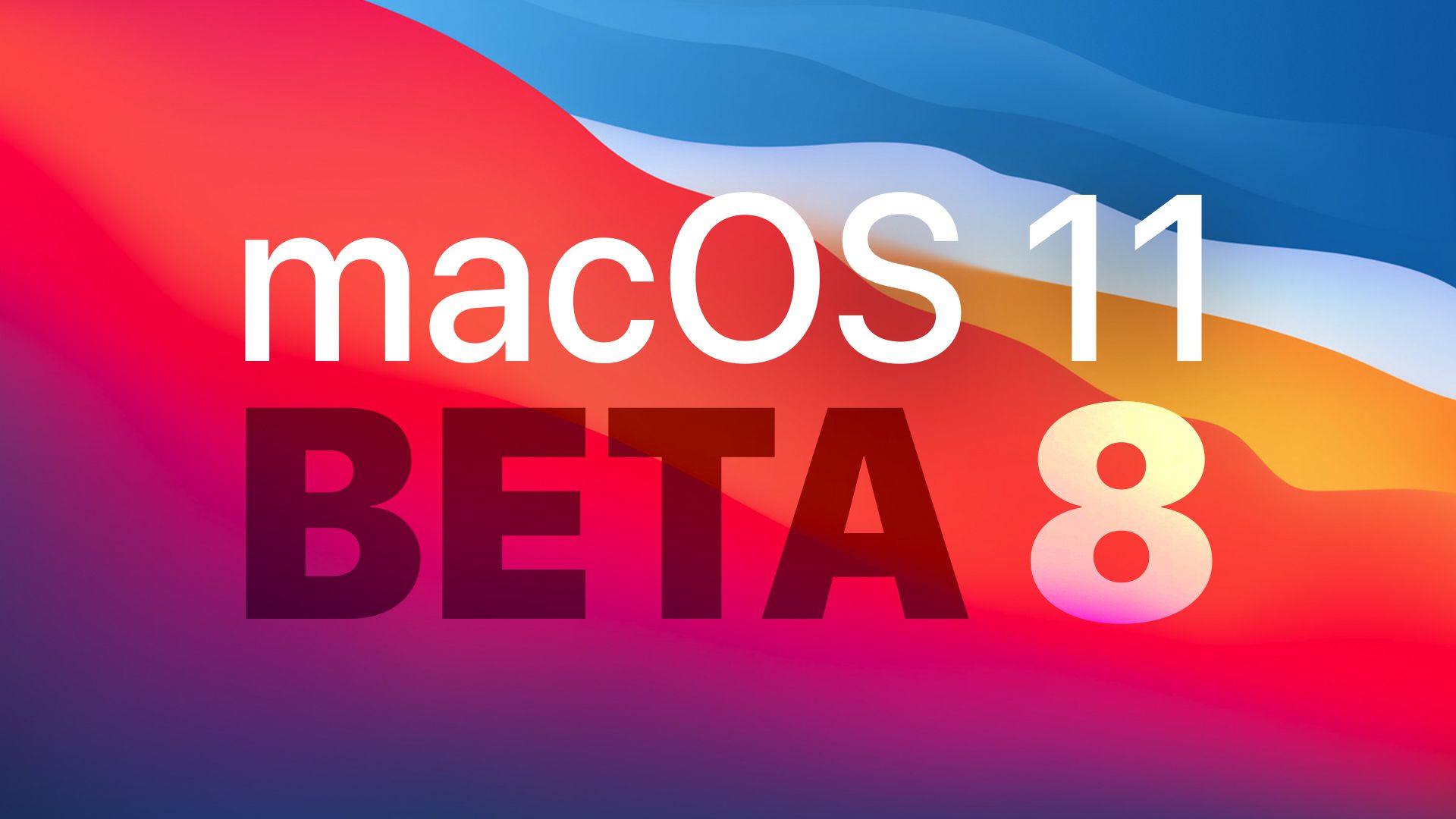
Apple Releases Eighth Beta of macOS Big Sur to Developers [Update: Public Beta Now Available]
Apple today seeded the eighth beta of an upcoming macOS Big Sur update to developers for testing purposes, close to a week after releasing the sixth beta and more than two months after the new update was unveiled at the Worldwide Developers Conference. The macOS Big Sur beta can be downloaded...
Yes, I suppose that my boot.efi is not the apple BigSur one, because it doesn't work. I think also that as my MBP is not retina, using iMac15,1 should give me a black screen.
Using my USBopencore spoofing setup could you boot the BigSur Recovery 11.0 ?
I guess so also with working usb input devices, because there any boot.efi or other BKE are stock.
Consider that to boot the Recovery even on an SSD it can take till 5 minutes, if you can boot to BigSur Recovery from there, locate your BigSur label and check this from terminal:
diskutil apfs listSnapshots /Volumes/YourBigSurLabel/
Because I know it's weird but opencore uses a separate layer for snapshots, for example booting without opencore you could have "sudo mount -uw /", but with opencore seems a snapshot booting is required to spoof and OTA update correctly, in order to keep a validity check between boot.efi and kernelcollection.
installing on my supported right nowAs published by Mac Rumors, beta 8 of Big Sur has been released.
there is complete installer for beta 8? or its a delta again? hope patcher 0.20.0 works!! want to try instant switch AirPods...
In v0.1.0 of the micropatcher I included an updated version of the WiFi patch that seems to have fixed the instability for most people -- but it also broke AirDrop for a lot of people.Hey Everyone,
I apologize for asking a 'newb' question on this post. But as we are approaching the public release of Big Sur (Most likely in October timeframe), does the WIFI issues still exist for machines like the 2012 Mac Mini? I know that was identified as an issue in the very first post, but wasn't sure if there was a solution now that we are getting close to the official release.
Any information would be greatly appreciate. TIA.
I'm going to release v0.2.0 of my patcher later today (all the code is finally done, now updating the README and doing a final round of testing to be extra sure things work) to fix problems that kept people from being able to even install Big Sur in the first place (mainly due to changes Apple made in beta 5). Once that's done, there are several aspects of the patcher that I need to improve, including but not limited to the WiFi patch situation.
As far as I can tell right now, there is no full installer for beta 8 either, as I thought might happen.there is complete installer for beta 8? or its a delta again? hope patcher 0.20.0 works!! want to try instant switch AirPods...
Listen, I don't know exactly why, I've done so many things with Big Sur recently, but now USBopencore 4S works fine! Very useful, many thanks.Using my USBopencore spoofing setup could you boot the BigSur Recovery 11.0 ?
I guess so also with working usb input devices, because there any boot.efi or other BKE are stock.
Consider that to boot the Recovery even on an SSD it can take till 5 minutes, if you can boot to BigSur Recovery from there, locate your BigSur label and check this from terminal:
diskutil apfs listSnapshots /Volumes/YourBigSurLabel/
Because I know it's weird but opencore uses a separate layer for snapshots, for example booting without opencore you could have "sudo mount -uw /", but with opencore seems a snapshot booting is required to spoof and OTA update correctly, in order to keep a validity check between boot.efi and kernelcollection.
Alright! It looks like I also made a bad assumption then. I've only ever seen RAM issues that make the systems largely unusable, nothing that had such subtle effects. But it sounds like you have a lot more experience, and I was wrong.The patched boot.efi possibility occurred to me after my last post, and in retrospect I should've asked about it.
However, I had RAM problems of a similar magnitude on my own MacBookPro8,1 and MacBook7,1 last year, so I know that it would not "result in a non-booting system for sure". I only got weird stuff like this happening once every 2 months or less, and I never seemed to have any filesystem corruption (at least not to the point that Disk Utility/fsck could detect on APFS). Nonetheless, Apple Hardware Test and memtest86+ would both consistently fail the RAM; swapping in different RAM modules fixed it, and Crucial replaced the defective RAM under warranty. I have seen similar RAM problems on many Macs and PCs over the years (including at a past job where I was an admin of 200+ systems, so not just personal systems). I've seen the effects of bad RAM bit flips too many times on too many almost-but-not-quite-100%-working computers over too long a period of time to not believe it is the most likely possibility (at least aside from a patched boot.efi).
Having said that, now that I've slept and am thinking more clearly, "most likely possibility" (which I could still be mistaken about, for that matter) doesn't come anywhere near proving it, and I absolutely overreacted. I did make a leap that went too far. (And there is also a flaw in patch-kexts.sh which I should try to fix at some point.)
@eminemmm So did you install a patched boot.efi? Either way, for now I'll proceed assuming the RAM is good -- ASentientBot is right that it's likely and I shouldn't dismiss it out of hand. At some point it would still be good to run memtest86+ and see whether it finds anything wrong. (In my case I usually run it by booting up an old Ubuntu Linux DVD, but later today I'll figure out again how to do it without an old Linux DVD lying around and I'll provide brief instructions.)
Hopefully we'll get a definitive answer soon. I'm curious now!
Just installed beta 8 on MacBook 2017 and crap it took 4 restarts as it now just keeps freezing on startup and all the apple hidden applications are hanging forcing a forced close of them !!
Wow! Your hardware is very close to my Mac mini 2010. This is a very good news for meSo, the good news is that I convinced DP7 to boot on a Core 2 Duo.
View attachment 957261
The bad news is that I did it by swapping in the DP6 kernel, and it wouldn't even reach single-user mode without that.
I did multiple swaps and KC rebuilds to confirm this. So it's clear that the kernel is the culprit.
- Every DP7 kext + the DP6 kernel = boots
- Every DP6 kext + the DP7 kernel = hangs
Whatever Apple's changed in the kernel completely breaks it on (presumably) Penryn systems. This is... not good.
I'll test beta 8 + micropatcher 0.20.0 on Mac mini 2010 hoping that on iMac 2013 will be simpler...
Last edited:
is it full installer available?I'll test beta 8 + micropatcher 0.20.0 on Mac mini 2010 hoping that on iMac 2013 will be simpler...
Using my spoofing method for beta 8 I had 3,61 gb OTA update (same size as beta 7), then preparing update failed and now for beta 8 I get an OTA "full" installer of 11,51 GB , downloading, but I guess I know why small OTA failed, because I made many customised snapshots deleting the apple main one.
Attachments
OH!!!! Can you share full installer?????Using my spoofing method for beta 8 I had 3,61 gb OTA update (same size as beta 7), then preparing update failed and now for beta 8 I get an OTA "full" installer of 11,51 GB , downloading, but I guess I know why small OTA failed, because I made many customised snapshots deleting the apple main one.
Maybe this is a dumb question, but can't find answer in my search. I'm on a Late 2013 27" iMac (which don't get me started on how much bs it is this isn't officially supported. I successfully installed the beta and it's working great, but a few builds have come out. How do I update? Do I need to make a whole new USB. It doesn't appear the updates are just showing up like they should. I'm currently on 20A5343j build.
OH!!!! Can you share full installer?????
I wrote it's an OTA "full" installer, similar to the beta 7 "full" package that ASentientBot shared on previous post, so there is no "install app", but it's some kind of OTA full package delivered by apple when the delta update fails, I guess enough different from InstallAssistant.pkg .
Anyway I am attempting to update only to grab the BaseSystem.dmg .
With my tool here, I was able to grab a DP8 (20A5374i) zip file: http://updates-http.cdn-apple.com/2.../cd65a9ce3eb908c5216efe62c6ef670829b0f305.zip
See here for my notes on installing it. Or, use @jackluke's OpenCore method. Or (safest option), wait for the final release.
See here for my notes on installing it. Or, use @jackluke's OpenCore method. Or (safest option), wait for the final release.
I get even a bit closer with another customised USBopencore setup: https://github.com/jacklukem/USBOpenCoreAPFSloader/releases/tag/4.2
This should allow to correctly detect the beta 7 update and using the "OTA update fix" from BigSurOTAswufix.app.zip should continue the stage2 installer on unsupported BigSur Mac, otherwise just targeting from apple startup manager the linked USBopencore should continue the staged installer, anyway I'd not yet advise to install in this way (that is spoofing to a supported Mac).
If you try this USBopencore version don't forget that after exiting from opencore it resets the nvram and csrutil .
But I'd advise to wait for a beta full installer and using your micropatcher that is a reliable method to install and patch BigSur on unsupported Mac.
Currently only issue is making a valid kernelcollection BKE for allow booting non-APFS or legacy USB Mac, because prelinkedkernel method worked only till 20A5343i (beta 4) or 20A5343j (public beta 1).
Error: is not working create USB flash drive USBOpenCoreAPFSloader
MacBook Air 2012 11"
macOS Big Sur Beta 6 (micropatcher) (closed/sealed)

With my tool here, I was able to grab a DP8 (20A5374i) zip file: http://updates-http.cdn-apple.com/2.../cd65a9ce3eb908c5216efe62c6ef670829b0f305.zip
See here for my notes on installing it. Or, use @jackluke's OpenCore method. Or (safest option), wait for the final release.
Upon your other advise I took also a copy of beta 6 "kernels" folder I have two files:
kernel.release.t8020 and kernel , but still downloading through OTA spoofing, let know later if I can update and maybe booting with beta 8 kernel .
Error: is not working create USB flash drive USBOpenCoreAPFSloader
MacBook Air 2012 11"
macOS Big Sur Beta 6 (micropatcher) (closed/sealed)
View attachment 957659
Retry with
csrutil disable, if instead your csrutil status was already disabled then use Catalina or Mojave to make the external USBopencore .Hey Everyone,
I apologize for asking a 'newb' question on this post. But as we are approaching the public release of Big Sur (Most likely in October timeframe), does the WIFI issues still exist for machines like the 2012 Mac Mini? I know that was identified as an issue in the very first post, but wasn't sure if there was a solution now that we are getting close to the official release.
Any information would be greatly appreciate. TIA.
I've asked/noted the same questions a few times, it's such a strange situation, just after a restart I see most but not all the networks around me, not too long after that less until eventually have none except maybe my iPhone XS 4G network, if I try to connect to another of my own networks, which it says they are in range, I get a notification it can't find the network, WTF.
It buggy like hell, intentionally me thinks.
In v0.1.0 of the micropatcher I included an updated version of the WiFi patch that seems to have fixed the instability for most people -- but it also broke AirDrop for a lot of people.
I'm going to release v0.2.0 of my patcher later today (all the code is finally done, now updating the README and doing a final round of testing to be extra sure things work) to fix problems that kept people from being able to even install Big Sur in the first place (mainly due to changes Apple made in beta 5). Once that's done, there are several aspects of the patcher that I need to improve, including but not limited to the WiFi patch situation.
Is there a reason that it works for most people but not all, I patched and unpatched the kexts on my 2012 Mac Mini, still no improvement.
I might try your 0.20 patcher later on.
Thanks for all the work you do amongst others, it is highly appreciated by me and all the other fine people here.
Last edited:
Very interesting about Mac mini late 2012 performance
- do you think that better stay tune until final release arise?
- I will try firstly in a separately sdd, if it works do you recommend change Catalina macOS and will I upgrade every time the new version with OTA or need patch every time
- WiFi issue. I have a USB dongle to connect with 5GHz Wifi (actually internal wifi target is not compatible with this protocol) the thing is that usb lost hand off and airdrop function so I stay turn on internal wifi in second place of connection. What do you think that would happen with Big Sur patch?
- do you think that better stay tune until final release arise?
- I will try firstly in a separately sdd, if it works do you recommend change Catalina macOS and will I upgrade every time the new version with OTA or need patch every time
- WiFi issue. I have a USB dongle to connect with 5GHz Wifi (actually internal wifi target is not compatible with this protocol) the thing is that usb lost hand off and airdrop function so I stay turn on internal wifi in second place of connection. What do you think that would happen with Big Sur patch?
Device: MacBook Pro 9,2 running macOS Catalina 10.5.6
Hey guys, I'm new in all of this and I'm getting an error. These were my steps in creating the bootable installer through terminal:
1. Open macOS Big Sur Beta 6 package contents, drag the createinstallmedia file into Terminal then add the --volume line and dragged the flash drive to Terminal
2. After the bootable drive was created I dragged the micropatcher.sh file, followed by the bootable installer to Terminal so that it could be patched.
3. I went into Settings > Startup Disk > and selected Install macOS Big Sur Beta to restart (because it is not showing when restarting and holding the Option key to choose where to boot from.
I'll attach the error message on this post. Can anyone guide me through what I'm doing wrong and how to fix it?

Hey guys, I'm new in all of this and I'm getting an error. These were my steps in creating the bootable installer through terminal:
1. Open macOS Big Sur Beta 6 package contents, drag the createinstallmedia file into Terminal then add the --volume line and dragged the flash drive to Terminal
2. After the bootable drive was created I dragged the micropatcher.sh file, followed by the bootable installer to Terminal so that it could be patched.
3. I went into Settings > Startup Disk > and selected Install macOS Big Sur Beta to restart (because it is not showing when restarting and holding the Option key to choose where to boot from.
I'll attach the error message on this post. Can anyone guide me through what I'm doing wrong and how to fix it?
Register on MacRumors! This sidebar will go away, and you'll see fewer ads.