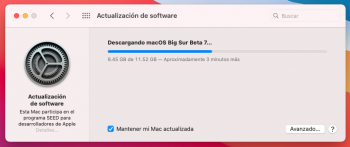Which model of MacBook Pro?I have been updating the Big Sur system disk for my Mac Pro 5,1 on a MacBook Pro using a USB drive. But I am having trouble updating to Beta 7 this way. It starts updating but never gets anywhere. The update on the system disk of the MacBook Pro worked fine. All previous installs just used a full installer.
Any ideas?
Got a tip for us?
Let us know
Become a MacRumors Supporter for $50/year with no ads, ability to filter front page stories, and private forums.
macOS 11 Big Sur on Unsupported Macs Thread
- Thread starter dosdude1
- WikiPost WikiPost
- Start date
-
- Tags
- 10.16 macos unsupported
- Sort by reaction score
You are using an out of date browser. It may not display this or other websites correctly.
You should upgrade or use an alternative browser.
You should upgrade or use an alternative browser.
- Status
- The first post of this thread is a WikiPost and can be edited by anyone with the appropiate permissions. Your edits will be public.
MacBook Pro 2018.Which model of MacBook Pro?
--> Solved: it was enrolled in the Developer Update program. I unenrolled and it immediately asked for a reboot to update. Doing it now.
I get even a bit closer with another customised USBopencore setup: https://github.com/jacklukem/USBOpenCoreAPFSloader/releases/tag/4.2
This should allow to correctly detect the beta 7 update and using the "OTA update fix" from BigSurOTAswufix.app.zip should continue the stage2 installer on unsupported BigSur Mac, otherwise just targeting from apple startup manager the linked USBopencore should continue the staged installer, anyway I'd not yet advise to install in this way (that is spoofing to a supported Mac).
If you try this USBopencore version don't forget that after exiting from opencore it resets the nvram and csrutil .
But I'd advise to wait for a beta full installer and using your micropatcher that is a reliable method to install and patch BigSur on unsupported Mac.
Currently only issue is making a valid kernelcollection BKE for allow booting non-APFS or legacy USB Mac, because prelinkedkernel method worked only till 20A5343i (beta 4) or 20A5343j (public beta 1).
Thank you @jackluke , I really need and appreciate your support. Once the full beta 7 installer will be available I will try your new OpenCoreLoader on Mac mini 2010
Code:
root@Barrys-MacBook-Pro ~ # softwareupdate -da
Software Update Tool
Finding available software
Downloading macOS Big Sur Beta 7
Downloading: 100.00%
Failed to download & prepare update: Error Domain=SUMacControllerError Code=7740 "[SUMacControllerErrorPrepareFailed=7740] Failed to perform Prepare operation: [MobileSoftwareUpdateErrorDomain(MSU):MSU_ERR_FILESYSTEM_DOESNT_VERIFY(3)_1_MobileSoftwareUpdateBOMErrorDomain:1|FullReplacementRequired|]" UserInfo={SUMacControllerErrorIndicationsSummary=|FullReplacementRequired|, SUMacControllerErrorIndicationsMask=2, SUMacControllerErrorIndicationsDescription=-> Full replacement is required [as opposed to incremental patch]., NSUnderlyingError=0x7f8f9f71da30 {Error Domain=MobileSoftwareUpdateErrorDomain Code=3 "'./System/Library/Extensions/AppleHDA.kext/Contents/Info.plist' did not verify and is not on the exception list." UserInfo={target_update=20A5374g, NSLocalizedDescription='./System/Library/Extensions/AppleHDA.kext/Contents/Info.plist' did not verify and is not on the exception list., NSUnderlyingError=0x7f8f9f704700 {Error Domain=MobileSoftwareUpdateBOMErrorDomain Code=1 "contents of '/System/Volumes/Update/mnt1/System/Library/Extensions/AppleHDA.kext/Contents/Info.plist' don't match bom (2b6a38f2 vs 4ddc9ed8)" UserInfo={NSLocalizedDescription=contents of '/System/Volumes/Update/mnt1/System/Library/Extensions/AppleHDA.kext/Contents/Info.plist' don't match bom (2b6a38f2 vs 4ddc9ed8)}}, MSUFullReplacementRecommened=true}}, NSDebugDescription=[SUMacControllerErrorPrepareFailed=7740] Failed to perform Prepare operation: [MobileSoftwareUpdateErrorDomain(MSU):MSU_ERR_FILESYSTEM_DOESNT_VERIFY(3)_1_MobileSoftwareUpdateBOMErrorDomain:1|FullReplacementRequired|], NSLocalizedDescription=Failed to prepare the software update. Please try again.}
root@Barrys-MacBook-Pro ~ #Well, I guess that's some kind of progress.
Actually, if you look at this error message closely enough, it reveals how Apple's own updater avoids the mount -66 error! The updater mounts the underlying system volume at
/System/Volumes/Update/mnt1. (OK, to be honest, the error message alone wasn't necessarily enough for me to figure that out, but it was still a big hint that put me on the right track.)I quickly modified unpatch-kexts.sh to uninstall the kexts from the underlying system volume without removing them from Preboot or creating a new snapshot. Let's see how that goes... Oh. Wow. It's somehow undoing the kext uninstallation then blowing up with the same error. (Maybe it synchronizes the contents of the underlying system volume with the currently booted snapshot then begins the integrity check? That seems like the most rational explanation of what I'm seeing.)
I'll have to come back to this later, but what I've already seen so far is fascinating.
Code:root@Barrys-MacBook-Pro ~ # softwareupdate -da Software Update Tool Finding available software Downloading macOS Big Sur Beta 7 Downloading: 100.00% Failed to download & prepare update: Error Domain=SUMacControllerError Code=7740 "[SUMacControllerErrorPrepareFailed=7740] Failed to perform Prepare operation: [MobileSoftwareUpdateErrorDomain(MSU):MSU_ERR_FILESYSTEM_DOESNT_VERIFY(3)_1_MobileSoftwareUpdateBOMErrorDomain:1|FullReplacementRequired|]" UserInfo={SUMacControllerErrorIndicationsSummary=|FullReplacementRequired|, SUMacControllerErrorIndicationsMask=2, SUMacControllerErrorIndicationsDescription=-> Full replacement is required [as opposed to incremental patch]., NSUnderlyingError=0x7f8f9f71da30 {Error Domain=MobileSoftwareUpdateErrorDomain Code=3 "'./System/Library/Extensions/AppleHDA.kext/Contents/Info.plist' did not verify and is not on the exception list." UserInfo={target_update=20A5374g, NSLocalizedDescription='./System/Library/Extensions/AppleHDA.kext/Contents/Info.plist' did not verify and is not on the exception list., NSUnderlyingError=0x7f8f9f704700 {Error Domain=MobileSoftwareUpdateBOMErrorDomain Code=1 "contents of '/System/Volumes/Update/mnt1/System/Library/Extensions/AppleHDA.kext/Contents/Info.plist' don't match bom (2b6a38f2 vs 4ddc9ed8)" UserInfo={NSLocalizedDescription=contents of '/System/Volumes/Update/mnt1/System/Library/Extensions/AppleHDA.kext/Contents/Info.plist' don't match bom (2b6a38f2 vs 4ddc9ed8)}}, MSUFullReplacementRecommened=true}}, NSDebugDescription=[SUMacControllerErrorPrepareFailed=7740] Failed to perform Prepare operation: [MobileSoftwareUpdateErrorDomain(MSU):MSU_ERR_FILESYSTEM_DOESNT_VERIFY(3)_1_MobileSoftwareUpdateBOMErrorDomain:1|FullReplacementRequired|], NSLocalizedDescription=Failed to prepare the software update. Please try again.} root@Barrys-MacBook-Pro ~ #
Well, I guess that's some kind of progress.
Actually, if you look at this error message closely enough, it reveals how Apple's own updater avoids the mount -66 error! The updater mounts the underlying system volume at/System/Volumes/Update/mnt1. (OK, to be honest, the error message alone wasn't necessarily enough for me to figure that out, but it was still a big hint that put me on the right track.)
I quickly modified unpatch-kexts.sh to uninstall the kexts from the underlying system volume without removing them from Preboot or creating a new snapshot. Let's see how that goes... Oh. Wow. It's somehow undoing the kext uninstallation then blowing up with the same error. (Maybe it synchronizes the contents of the underlying system volume with the currently booted snapshot then begins the integrity check? That seems like the most rational explanation of what I'm seeing.)
I'll have to come back to this later, but what I've already seen so far is fascinating.
Thank you @Barry K. Nathan !!! This is an important step to fix a lot of issues. Congratulations!
Alas, it will no longer boot on the Mac Pro, only the MacBook Pro. Immediate crash!MacBook Pro 2018.
--> Solved: it was enrolled in the Developer Update program. I unenrolled and it immediately asked for a reboot to update. Doing it now.
Is this link beta 7? :
http://swcdn.apple.com/content/down...5f15mkxl9w28x6wfvqwoktms/InstallAssistant.pkg
http://swcdn.apple.com/content/down...5f15mkxl9w28x6wfvqwoktms/InstallAssistant.pkg
It's @jackluke's USBOpenCoreAPFSloader that allowed me to get that far.Thank you @Barry K. Nathan !!! This is an important step to fix a lot of issues. Congratulations!
Although, I didn't mention earlier that I was also running Wireshark at the same time. Now that I've had a chance to take a brief look at the Wireshark capture, here are the download URLs I've found so far (this may be all of them but I'm not fully sure):
I think that last URL is the majority of the update, but I haven't tried unzipping any of these files yet and I may not have a chance until sometime this weekend.
(...taking a moment to compare that against the software update catalog file...)
No, that's beta 6.
Do you have the beta 7 download link?
(...taking a moment to compare that against the software update catalog file...)
No, that's beta 6.
Apple did not update App Store version as well to beta 7, I suppose this is why there in no InstallAssistant.pkg for beta 7.Do you have the beta 7 download link?
Update #12 on my patcher:
Over the past 2-3 weeks, I have been constantly pounding at my patcher with, although mostly small and barely noticable, results. I have patcher a USB installer and have successfully broken through the void of the USB installer, even though it killed my 2012 mac mini. I have also started on the UI of my patcher apps, and have made some progress there. I think I made more progress during school than during the summertime, which is really weird, as I became a lot busier juggling my schedule around to fit my extracurriculars with homework and the patcher. I think that starting tomorrow and ending next Friday, I will not touch my patcher. Except for my one revelation with patching the installer, I feel pretty burned out with this arduous task, especially since it is my first time developing something like this. I really appreciate the support all of you have given me, and I will definitely be back at it next weekend. This might even be good, as Big Sur will likely come out officially this week, so I'll be able to use a legitimate Big Sur version for my patcher. For now, though, I will be creating a mini-project, and I will also likely publish the machacjac website with patcher info, download links, links to other patchers, etc. I think this will be a nice break from constantly writing and running code and it will also give me more time to do things for fun. I realized that I haven't really done anything for fun ever since school started, as I have been taking 95% of my free time to work on the patcher (the other 5% to eat and use the bathroom lol). Once again, I greatly appreciate everyone here, and I will still be around to chat and answer questions. I wish everyone a great weekend.
Over the past 2-3 weeks, I have been constantly pounding at my patcher with, although mostly small and barely noticable, results. I have patcher a USB installer and have successfully broken through the void of the USB installer, even though it killed my 2012 mac mini. I have also started on the UI of my patcher apps, and have made some progress there. I think I made more progress during school than during the summertime, which is really weird, as I became a lot busier juggling my schedule around to fit my extracurriculars with homework and the patcher. I think that starting tomorrow and ending next Friday, I will not touch my patcher. Except for my one revelation with patching the installer, I feel pretty burned out with this arduous task, especially since it is my first time developing something like this. I really appreciate the support all of you have given me, and I will definitely be back at it next weekend. This might even be good, as Big Sur will likely come out officially this week, so I'll be able to use a legitimate Big Sur version for my patcher. For now, though, I will be creating a mini-project, and I will also likely publish the machacjac website with patcher info, download links, links to other patchers, etc. I think this will be a nice break from constantly writing and running code and it will also give me more time to do things for fun. I realized that I haven't really done anything for fun ever since school started, as I have been taking 95% of my free time to work on the patcher (the other 5% to eat and use the bathroom lol). Once again, I greatly appreciate everyone here, and I will still be around to chat and answer questions. I wish everyone a great weekend.
It's beta 7 update, but question is how to install it.))
My MacBook is 2011
And does not support
This can only be done if I install it myself
And a link like this is needed:
And does not support
This can only be done if I install it myself
And a link like this is needed:
Apple did not update App Store version as well to beta 7, I suppose this is why there in no InstallAssistant.pkg for beta 7.
I have Air 2012 and it's not supported too, but if i click download, software update trying to downloading beta 6 and it's 12 gb. So, no update in app store - no link. My opinion.My MacBook is 2011
And does not support
This can only be done if I install it myself
And a link like this is needed:
In my opinion, if we wait for the original version to come and use it later, we have done our bestI have Air 2012 and it's not supported too, but if i click download, software update trying to downloading beta 6 and it's 12 gb. So, no update in app store - no link. My opinion.
Beta versions are getting better
But they are very weak in function
We have to wait to take advantage of this fascinating "operating system"
Indeed.In my opinion, if we wait for the original version to come and use it later, we have done our best
Beta versions are getting better
But they are very weak in function
We have to wait to take advantage of this fascinating "operating system"
Has anybody been able to boot an unpatched version of Beta 7 on a Mac Pro 5,1.
Beta 6 worked great, beta 7 crashes in the first stage.
Beta 6 worked great, beta 7 crashes in the first stage.
11.52 Gb for Beta 7 Update from Beta 6 ??
I assume you are using opencore that is the only way to spoof a supported Mac, apple wrote that updating from previous beta "unexpectedly large download":
Apple Developer Documentation
but from beta 6 that size is weird (unless is a full installer) for example with a beta 2 install I get for beta 7 a download size of 8,8 gb , while from next beta just 3,61 gb .
@jackluke Do you intend to update your BigSurOTAswufix v1.2 in near future?To the best of my knowledge, post #2756 from @jackluke is the closest that anyone has gotten to an automated fix for Big Sur delta updaters. (My recollection is that it kind-of more-or-less worked in beta 2 but stopped working in beta 3 or 4. Tonight I tried it in both beta 2 and 6; it didn't work in beta 6, and in beta 2 it started downloading the beta 6 full installer, so that wasn't much of a help.)
I have found CatalinaOTAswufix to be a great and reliable way in Catalina to get all delta- and security updates w/o any issues on unsupported machines till today (19G2021), and I think many here would really appreciate it.
@jackluke Do you intend to update your BigSurOTAswufix v1.2 in near future?
I have found CatalinaOTAswufix to be a great and reliable way in Catalina to get all delta- and security updates w/o any issues on unsupported machines till today (19G2021), and I think many here would really appreciate it.
I'll attempt but I guess can't update it much, because BigSur to detect OTA updates requires mainly a supported Mac ID spoofing (on Catalina the spoofing was to a generic Virtual Machine that on BigSur doesn't work), moreover BigSur incremental update requires a valid APFS container with snapshot booting , because as also @Barry K. Nathan explained the update is temporary mounted on the new Update APFS volume starting from this zip package naming "com_apple_MobileAsset_MacSoftwareUpdate" , while before the macOS update was downloaded in separated packages on this path /Library/Updates/ .
So to detect and install an OTA update an enough working method is through opencore to spoof a supported Mac.
hello everyone. who have b7 install assistant.pkg links?
thank you so much
thank you so much
please read through at least the last 1-2 pages of this thread and you will find out that there ist - until now - no such link.hello everyone. who have b7 install assistant.pkg links?
thank you so much
Please help my friendIf you had to patch Beta 3 to install it in the first place, you need to patch the Public Beta to do the update. (There may be some very obscure exceptions to this, but I believe it's true in the general case.)
Wow, that is strange that the profile pictures aren't showing up. Eventually I'll have a supported Mac (it might not arrive until next week), then I can see if it happens there too. (For what it's worth, this isn't happening on my MacBookPro8,1.) Possible workarounds might include the tricks that improve things on non-Metal Macs (even though your Mac has Metal): Dark mode and/or Reduce Transparency (so you could try those and see if you still have the problem).
I have installed 11.0 beta 20A5364e on my MacBook Pro late 2011 13’
i applied patches but no network , lan or even WiFi no brightness f1 f2 buttons , the MacBook is also so slow with 100% cpu (secd process)
i tried every method , really I need your help, tired of searching every post
Register on MacRumors! This sidebar will go away, and you'll see fewer ads.