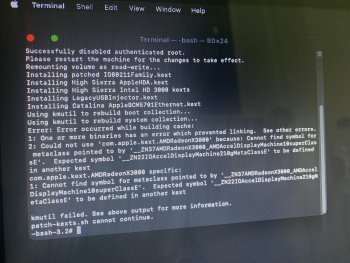Yeah. I think it's a matter of getting used to it though. I didn't like any of Big Sur's UI and UX changes at first but I think it's slowly growing on me.BTW, I hate the new Wifi Menu, before we could see all the networks in the Menu, now you have to click the other networks button to see the networks near you.
Got a tip for us?
Let us know
Become a MacRumors Supporter for $50/year with no ads, ability to filter front page stories, and private forums.
macOS 11 Big Sur on Unsupported Macs Thread
- Thread starter dosdude1
- WikiPost WikiPost
- Start date
-
- Tags
- 10.16 macos unsupported
- Sort by reaction score
You are using an out of date browser. It may not display this or other websites correctly.
You should upgrade or use an alternative browser.
You should upgrade or use an alternative browser.
- Status
- The first post of this thread is a WikiPost and can be edited by anyone with the appropiate permissions. Your edits will be public.
I still get this weird behaviour, didn't change, but Wifi overall seems to be more stable, might have been a bit more stable before I used your dev-v0.2.1 patch.
View attachment 959648
View attachment 959649
BTW, I hate the new Wifi Menu, before we could see all the networks in the Menu, now you have to click the other networks button to see the networks near you.
Check here maybe something useful;
DW1820A not working on 5Ghz Networks · Issue #1178 · acidanthera/bugtracker
Hello everyone. I'm on a Dell XPS 9570 with 10.15.5 , my EFI is this repo: https://github.com/jaromeyer/XPS9570-Catalina I switched the default not supported Killer Wifi/BT card with a new DW1820A....
You know what's funny? After seeing that post, I got the same error -- for the first time so far with Big Sur beta -- on my MacBookPro8,1.I still get this weird behaviour, didn't change, but Wifi overall seems to be more stable, might have been a bit more stable before I used your dev-v0.2.1 patch.
So, I feel like the second highvoltage12v patch (the one I shipped in v0.1.0) was more stable on my MBP8,1, but the feedback from 2012/2013 MBP/MBA owners seems unanimous that v0.2.1pre is an improvement, and that's more important for now.
I think the only people who really got hurt badly by v0.2.1pre were 2011 iMac users, who lost WiFi completely, but my latest changes should fix that. (So if you have a 2011 iMac and lost WiFi with v0.2.1pre, download it again, it should work now.)
I feel like I'm going to go with different WiFi patches for <=2011 and 2012-2013 pretty soon, but on the whole v0.2.1 is shaping up to be solid forward progress. I think the WiFi-related changes in v0.2.1 are probably done now, and I think I will be releasing it before I try to improve WiFi further. (In fact, it's possible I'll just release the current v0.2.1pre code as v0.2.1 later today; all the changes I want to make next to the patcher are probably too risky to reasonably include in the same release as the WiFi improvements.)
That must be why I couldn't get it to work, I don't have any snapshots. I will try as informed in the other answer, thanks for everything.
If you have "sudo mount -uw /" to make a bootable snapshot diskXs5s1 directly from BigSur terminal (setting at least
csrutil disable):
Code:
sudo bless --folder /System/Library/CoreServices --create-snapshot
tmutil listlocalsnapshots /
diskutil apfs listSnapshots /
(to check the new snapshot it should create two snapshots if you deleted them)after reboot if you type
mount you should notice a diskXs5s1 , then you can reboot from opencore to downloading the OTA updates.Note that during the staged OTA update if you had an unsealed volume it will seal your System through
apfs_sealvolume (only present on a BaseSystem.dmg), to avoid this you should replace the UpdateOptions.plist before that stage2 installer or "macOS Installer".All this is skippable simply waiting for a full installer app release.
Last edited:
You know what's funny? After seeing that post, I got the same error -- for the first time so far with Big Sur beta -- on my MacBookPro8,1.
So, I feel like the second highvoltage12v patch (the one I shipped in v0.1.0) was more stable on my MBP8,1, but the feedback from 2012/2013 MBP/MBA owners seems unanimous that v0.2.1pre is an improvement, and that's more important for now.
I think the only people who really got hurt badly by v0.2.1pre were 2011 iMac users, who lost WiFi completely, but my latest changes should fix that. (So if you have a 2011 iMac and lost WiFi with v0.2.1pre, download it again, it should work now.)
I feel like I'm going to go with different WiFi patches for <=2011 and 2012-2013 pretty soon, but on the whole v0.2.1 is shaping up to be solid forward progress. I think the WiFi-related changes in v0.2.1 are probably done now, and I think I will be releasing it before I try to improve WiFi further. (In fact, it's possible I'll just release the current v0.2.1pre code as v0.2.1 later today; all the changes I want to make next to the patcher are probably too risky to reasonably include in the same release as the WiFi improvements.)
I have a 2012 Mac Mini, already unpatched and patched with v0.2.1, I will see if things get better, after the last patch my Mini was extremely slow, partly due to MDS, Finder was unresponsive for minutes, I relaunched Finder, took a while to relaunch.
It is much better than the first few beta's/Micropatch versions, as I said, I will keep an eye for it, might do a restart once again see if that makes a difference, for now it's ok, my mac is also wired, so I do have a backup connection.
You know what's funny? After seeing that post, I got the same error -- for the first time so far with Big Sur beta -- on my MacBookPro8,1.
So, I feel like the second highvoltage12v patch (the one I shipped in v0.1.0) was more stable on my MBP8,1, but the feedback from 2012/2013 MBP/MBA owners seems unanimous that v0.2.1pre is an improvement, and that's more important for now.
I think the only people who really got hurt badly by v0.2.1pre were 2011 iMac users, who lost WiFi completely, but my latest changes should fix that. (So if you have a 2011 iMac and lost WiFi with v0.2.1pre, download it again, it should work now.)
I feel like I'm going to go with different WiFi patches for <=2011 and 2012-2013 pretty soon, but on the whole v0.2.1 is shaping up to be solid forward progress. I think the WiFi-related changes in v0.2.1 are probably done now, and I think I will be releasing it before I try to improve WiFi further. (In fact, it's possible I'll just release the current v0.2.1pre code as v0.2.1 later today; all the changes I want to make next to the patcher are probably too risky to reasonably include in the same release as the WiFi improvements.)
I just tried again, when I try to change the network in Menu bar I get the notification that it can't find the network.
Now, if I open Network Preferences, I uncheck the "Automatically join this network" (The one I was connected to), then switch Wifi off and on again and chose the other one it works.
Check here maybe something useful;

DW1820A not working on 5Ghz Networks · Issue #1178 · acidanthera/bugtracker
Hello everyone. I'm on a Dell XPS 9570 with 10.15.5 , my EFI is this repo: https://github.com/jaromeyer/XPS9570-Catalina I switched the default not supported Killer Wifi/BT card with a new DW1820A....github.com
That's for a Hackintosh, I can connect to %G, that's not the problem, I can't switch networks from the Wifi Menu Bar Wifi Icon.
Read my last post, by going into Network Preferences I can switch.
I appreciate your help.
*Not a big deal, it eventually will be fixed.
*My Mini has a wired connection.
Yes, you can. PLEASE check page 1 before asking in the future.Hi, can I install Big Sur on the imac mid 2010 27’ ?
Thanks ahead
What about @Barry K. Nathan stating on his GitHub that 2010 iMacs will kernel panic early during boot up?Yes, you can. PLEASE check page 1 before asking in the future.
Yes that’s my problem and I don’t think anyone found a fix for it..What about @Barry K. Nathan stating on his GitHub that 2010 iMacs will kernel panic early during boot up?
Am I right?
I have decided to try @jackluke's suggestion of just taking IO80211Family.kext directly from Mojave and using that as the WiFi patch. (To be specific, I took it from Security Update 2020-005 Mojave.) So far it seems to be working well on my MacBookPro8,1. Anyone who wants to try this can get it from the dev-v0.2.1 branch of the GitHub project, which I will link below. I would suggest trying it if you want Handoff and AirDrop (on 2012/2013 Macs) or if WiFi with previous patches has been unstable.
I'm not completely done with v0.2.1 yet, but I think all of the remaining changes are going to be small, and I should be able to arrange the remaining commits so that the tree remains in a functional state and doesn't break at any point before v0.2.1 is finished. If feedback is sufficiently positive, I might finish and release v0.2.1 later today, or if not today then at least this weekend.
https://github.com/barrykn/big-sur-micropatcher/tree/dev-v0.2.1
Tried again after updating micropatch but sadly not completed patch.kext.sh
Tried again after updating micropatch but sadly not completed patch.kext.sh
Attachments
Hey @Barry K. Nathan! Using OpenCore with my 5,1 setup, but using your patcher to help automate the kext patching process. Just wanted to let you know I tried your latest dev-0.2.1 and WiFi and Bluetooth are still working great on my upgraded BCM94331CD, but still no AirDrop or HandOff. Since I'm using OpenCore is there another way I could inject the old kext for support? Thanks for all the hard work!
I don't wish to intrude here or diminish the excellent work of Barry K. Nathan in the least, but, for what it's worth, perhaps the following Terminal commands might prove useful for 5,1 users with updated Broadcom Wi-Fi/Bluetooth hardware that have previously disabled SIP. Bear in mind I haven't downloaded Big Sur and have zero experience therewith. In addition, you should have a recent backup of your system before entering the commands, just in case. Here are the five commands, the last three of which are the ones that might do the trick:Hey @Barry K. Nathan! Using OpenCore with my 5,1 setup, but using your patcher to help automate the kext patching process. Just wanted to let you know I tried your latest dev-0.2.1 and WiFi and Bluetooth are still working great on my upgraded BCM94331CD, but still no AirDrop or HandOff. Since I'm using OpenCore is there another way I could inject the old kext for support? Thanks for all the hard work!
Code:
sudo mount -uw /
sudo killall Finder
sudo /usr/libexec/PlistBuddy -c "Set:Mac-F221BEC8:ContinuitySupport true" "/System/Library/Frameworks/IOBluetooth.framework/Versions/A/Resources/SystemParameters.plist"
sudo -E perl -pi -e "s/\Mac-00BE6ED71E35EB86/\Mac-F221BEC8 /" /System/Library/Extensions/IO80211Family.kext/Contents/PlugIns/AirPortBrcm4360.kext/Contents/MacOS/AirPortBrcm4360
sudo -E perl -pi -e "s/\Mac-00BE6ED71E35EB86/\Mac-F221BEC8 /" /System/Library/Extensions/IO80211Family.kext/Contents/PlugIns/AirPortBrcmNIC.kext/Contents/MacOS/AirPortBrcmNICYou may need to rebuild the kext cache afterwards.
Reboot and see if that works for you.
Last edited:
just use the code tags to get it space by space....I don't wish to intrude here or diminish the excellent work of Barry K. Nathan in the least, but, for what it's worth, perhaps the following Terminal commands might prove useful for 5,1 users with updated Broadcom Wi-Fi/Bluetooth hardware that have previously disabled SIP. Bear in mind I haven't downloaded Big Sur and have zero experience therewith. In addition, you should have a recent backup of your system before entering the commands, just in case. Here are the five commands, the last three of which are the ones that might do the trick:
sudo mount -uw /
sudo killall Finder
sudo /usr/libexec/PlistBuddy -c "Set:Mac-F221BEC8:ContinuitySupport true" "/System/Library/Frameworks/IOBluetooth.framework/Versions/A/Resources/SystemParameters.plist"
sudo -E perl -pi -e "s/\Mac-00BE6ED71E35EB86/\Mac-F221BEC8 /" /System/Library/Extensions/IO80211Family.kext/Contents/PlugIns/AirPortBrcm4360.kext/Contents/MacOS/AirPortBrcm4360
sudo -E perl -pi -e "s/\Mac-00BE6ED71E35EB86/\Mac-F221BEC8 /" /System/Library/Extensions/IO80211Family.kext/Contents/PlugIns/AirPortBrcmNIC.kext/Contents/MacOS/AirPortBrcmNIC
Reboot and see if that works for you.
EDIT: For some reason, what I see in the last two commands after "\Mac-F221BEC8" is something like one or two spaces. I entered exactly EIGHT spaces. A copy/paste of these last two commands may NOT work. Make sure there are eight spaces!
Code:
sudo /usr/libexec/PlistBuddy -c "Set:Mac-F221BEC8:ContinuitySupport true" "/System/Library/Frameworks/IOBluetooth.framework/Versions/A/Resources/SystemParameters.plist"
sudo -E perl -pi -e "s/\Mac-00BE6ED71E35EB86/\Mac-F221BEC8 /" /System/Library/Extensions/IO80211Family.kext/Contents/PlugIns/AirPortBrcm4360.kext/Contents/MacOS/AirPortBrcm4360
sudo -E perl -pi -e "s/\Mac-00BE6ED71E35EB86/\Mac-F221BEC8 /" /System/Library/Extensions/IO80211Family.kext/Contents/PlugIns/AirPortBrcmNIC.kext/Contents/MacOS/AirPortBrcmNIC@jackluke You are the best!
@Barry K. Nathan thank you for micropatcher
I didn't need snapshots to upgrade to Delta Beta 8
I don't need any modifications to the Big Sur installation, except NVRAM.
replaces my Airport wifi card with a compatible one.
I just ran the OpenCore boot drive to recognize the OTA updates, after preparing the installation and restarting, I booted up the Mojave or Catalina installer and applied the NVRAM settings and restarted, he followed up with the Delta update for Beta 8.

@Barry K. Nathan thank you for micropatcher
I didn't need snapshots to upgrade to Delta Beta 8
I don't need any modifications to the Big Sur installation, except NVRAM.
replaces my Airport wifi card with a compatible one.
I just ran the OpenCore boot drive to recognize the OTA updates, after preparing the installation and restarting, I booted up the Mojave or Catalina installer and applied the NVRAM settings and restarted, he followed up with the Delta update for Beta 8.

Last edited:
Omit the --bootefi option. It does stuff to the contents of /System/Library/CoreServices that makes the delta updater filesystem verification fail.sudo bless --folder /System/Library/CoreServices --bootefi --create-snapshot
Step 13 is basically click on Installer then click Continue, then choose the volume you're installing onto, and click Next. Or something like that.
If you're getting the error with 200GB of free space, I will need to see the Installer Log. When I get a chance I'll come back and edit this post to add instructions (but it's possible I won't get a chance until Friday or Saturday).
I appreciate the willingness to help. I guess I started the process at your last version .19, and didn't notice the change the day you did .20.
I started over completely and no issue this time. I am successfully running macOS Big Sur, Developer Beta 8 on my early 2013 15" MBP. My wifi isn't working again, but I know that has it's own fix. Thanks again!
I just released v0.2.1. Here are the release notes:
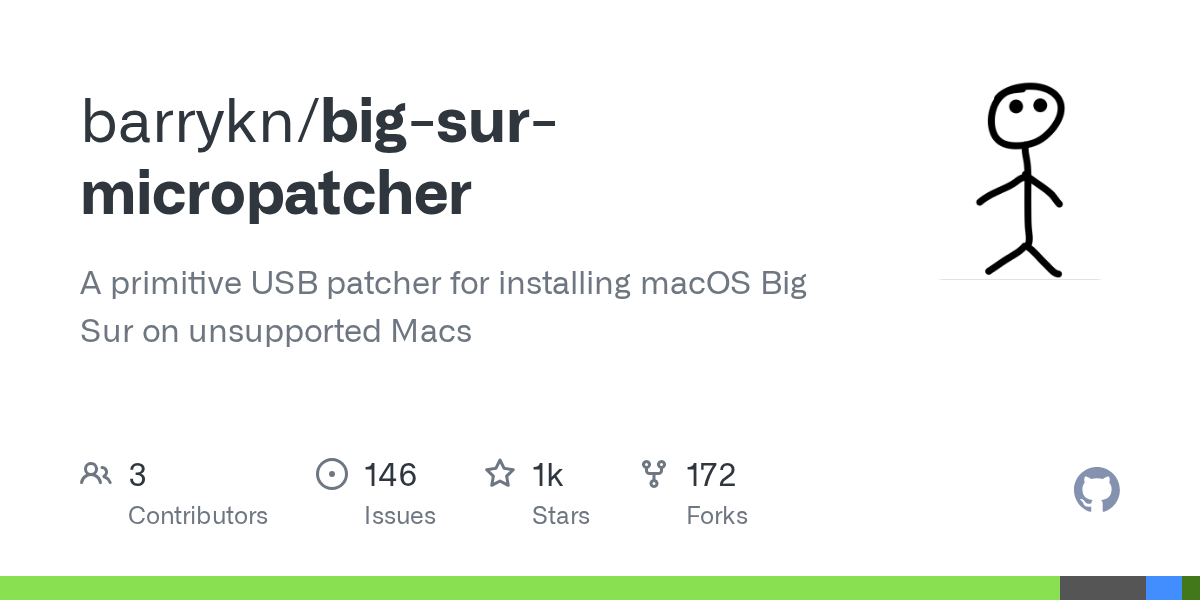
 github.com
github.com
The big change is that there's a new WiFi patch. It's basically the IO80211Family.kext from Mojave (Security Update 2020-005), plus AirPortAtheros40.kext from High Sierra (Security Update 2020-005), plus MachInit's change to AirPortAtheros40.kext that adds support for more models of Atheros cards. Tester feedback seems to be that it restores AirDrop and Handoff support on 2012/2013 Macs, and generally improves stability, but it still has some problems. (If it won't connect to networks for you or complains that it can't find networks, try turning WiFi off and back on.) WiFi was broken completely on 2011 iMacs during v0.2.1pre development, but this should be fixed now.
If you need either of the older WiFi patches for any reason, then open patch-kexts.sh in a text editor, go down to line 250 or so, and read the comments for further instructions. You will need to comment out 4 lines of code and uncomment 1 line of code. (It is possible that future patcher releases will add command line options to do this.)
A bug in the new installer trampoline code introduced in v0.2.0 was causing the Installer app to lose its icon. Thanks to iPixelGalaxy for reporting this bug.
A fix was made to patch-kexts.sh and unpatch-kexts.sh to reduce the number of filesystem changes and (eventually) cooperate better with Apple's delta updaters. At least one more fix of a similar nature is needed, but that has been postponed for a future patcher release (probably v0.2.2) because, in my judgment, it was too risky to do at the same time as the WiFi changes.
All of the kexts taken from High Sierra were updated to their Security Update 2020-005 versions (previously they were the 2020-004 versions), and the BCM5701 Ethernet kext taken from Catalina has been updated to the 10.15.7 version (previously it was the 10.15.6 version).
Finally, there have been several small fixes to the README. Thanks to buckrock, n0rt0nthecat, and amaze1499 on the MacRumors Forums for their feedback.
GitHub - barrykn/big-sur-micropatcher: A primitive USB patcher for installing macOS Big Sur on unsupported Macs
A primitive USB patcher for installing macOS Big Sur on unsupported Macs - barrykn/big-sur-micropatcher
(This is also in the release notes and the README for the v0.2.1 release.)Hey @Barry K. Nathan! Using OpenCore with my 5,1 setup, but using your patcher to help automate the kext patching process. Just wanted to let you know I tried your latest dev-0.2.1 and WiFi and Bluetooth are still working great on my upgraded BCM94331CD, but still no AirDrop or HandOff. Since I'm using OpenCore is there another way I could inject the old kext for support? Thanks for all the hard work!
Open patch-kexts.sh in a text editor, go down to about line 250, and read the comments. You will need to comment out 4 lines of code and uncomment 1 line of code to go back to one of the previous WiFi patches. It's possible that a future patcher release will add command line options to patch-kexts.sh for doing this.
These instructions, verbatim, likely won't work on Big Sur. When I get a chance I'll try revising them to work with remount-sysvol.sh and the other scripts that come with my patcher -- it would make for a good example of how to use remount-sysvol.sh. (By the way, you're not intruding or diminishing anything here -- thanks for trying to help!)I don't wish to intrude here or diminish the excellent work of Barry K. Nathan in the least, but, for what it's worth, perhaps the following Terminal commands might prove useful for 5,1 users with updated Broadcom Wi-Fi/Bluetooth hardware that have previously disabled SIP. Bear in mind I haven't downloaded Big Sur and have zero experience therewith. In addition, you should have a recent backup of your system before entering the commands, just in case. Here are the five commands, the last three of which are the ones that might do the trick:
I haven't had a chance to look into this problem in more depth yet, sorry. With v0.2.1 I've made forward progress with improving WiFi. There are some more bugs I really want to fix before Apple releases Big Sur beta 9; that will be my focus in v0.2.2. After v0.2.2, hopefully I'll be able to look into this problem.Tried again after updating micropatch but sadly not completed patch.kext.sh
(There's one definite bug and one possible bug in patch-kexts.sh that I think are involved in your problems. The bug that definitely exists is one I plan to fix in v0.2.2, because it turns out to be more severe and more easily reproduced than I previously realized, particularly for OpenCore users. The other bug, the one that's possible and that I don't yet know for sure is really a bug, will have to wait until after v0.2.2, for a variety of reasons.)
After v0.2.2, I'll also write up basic instructions for using memtest86+ to test your RAM. (My recollection is that there's some catch if you try to just follow the instructions on the memtest86+ website, but I don't remember for sure if that affects 2011 MacBook Pros, or only earlier MacBooks. Edit: I think the catch had something to do with getting it to boot; if you can get it to boot and run, it should work fine. The keyboard won't work when it's running, but that's fine, it should do what it needs to do without any keyboard commands.)
Omit the --bootefi option. It does stuff to the contents of /System/Library/CoreServices that makes the delta updater filesystem verification fail.
That's why I had to recreate a snapshot for opencore (I called it another layer) or use this:
Code:
sudo bless --folder /System/Volumes/Preboot/*/System/Library/CoreServices --bootefi /System/Volumes/Preboot/*/System/Library/CoreServices/boot.efi --label BigSur(also kmutil and kcditto from single user mode seems to fix that)
because the efiboot was tagged to that root folder that becomes snapshotted (I guess --booefi copies the /usr/standalone/i386/ stock boot.efi to the specified path) , while instead it should tag the Preboot one especially for opencore.
But in my case I tagged the stock apple snapshot after a reinstallation, anyway apart this attempt of delta updates, we need to wait a full installer for many reasons.
Snip...After v0.2.2, I'll also write up basic instructions for using memtest86+ to test your RAM. (My recollection is that there's some catch if you try to just follow the instructions on the memtest86+ website, but I don't remember for sure if that affects 2011 MacBook Pros, or only earlier MacBooks. Edit: I think the catch had something to do with getting it to boot; if you can get it to boot and run, it should work fine. The keyboard won't work when it's running, but that's fine, it should do what it needs to do without any keyboard commands.) /Snip
Exactly that, I have never been able to boot Linux (Distros) on my 2012 MM and 2012 MBP, Windows boots though.
I haven't been able to:
Update my Samsung Pro SSD Firmware from a (Linux) boot CD
Run any Linux distribution, like Live CD's
Any Live CD's/USB sticks with for instance Security Live CD Distros
They just don't boot, and I've tried hard.
Register on MacRumors! This sidebar will go away, and you'll see fewer ads.