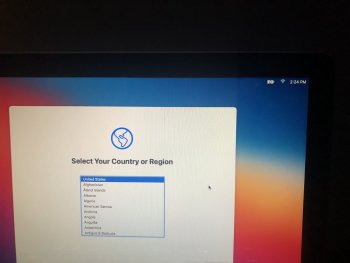I did successfully install Big Sur on my late 2012 Mac Mini. However, like a couple of others have mentioned I was unable to mount the root partition as read write (permission denied). no matter what I've tried. I did notice that the apfs partition is labeled as "apfs, sealed, local, journaled, nobrowse". I've never seen that before.
Catalina doesn't seem to be able to mount the volume either, so my attempt in removing it failed
Catalina doesn't seem to be able to mount the volume either, so my attempt in removing it failed