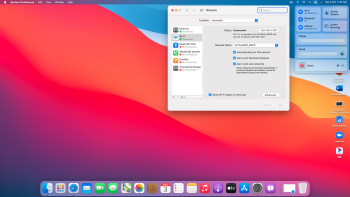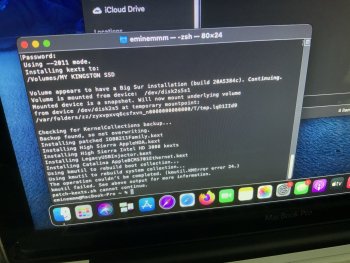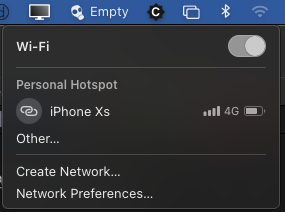Without formatting to HFS , to install directly on APFS or update a previous BigSur, after "BaseSystem legacy usb fix b9" you could have used from an Installer recovery Utilities terminal simply this:/V*/I*/H*
anyway try booting withCMD+Stargeting BigSur then type (if you use opencore make sure you have at leastcsrutil disable) :
Code:mount -uw / mount -P 1 mount -P 2 kmutil install --update-all kcditto reboot
Otherwise try boot also in safe mode from opencore .
Without following your latest advices I did a complete restart following exactly your former post using an APFS partition and had success! For the first time I could install Big Sur directly to a system not having a native EFI boot selection.
This is a great step forward! I have updated my former post, too.
Thanks, again!
Last edited: