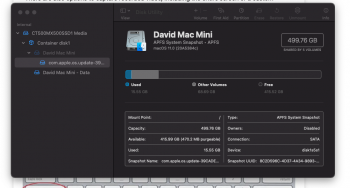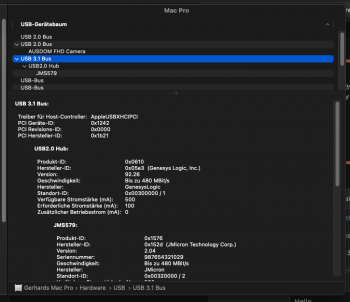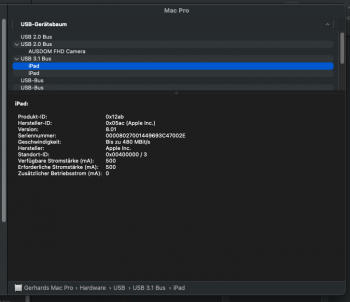Hi to all,
I couldn't update cMP5.1 from Beta 6 to Beta 9.
Beta 6 worked very well, I created a USB installer, I patched it with micropatcher v0.3.2 (a big thank you to
@Barry K. Nathan and all those who contribute in any way...) This is the first time I use micropatcher because from Beta 1 to Beta 6 I had used the ParrotGeek's Patcher.
I booted on the USB installer, opened Terminal and ran: /Volume/Image\ Volume/set-vars.sh
The Beta 9 installation went well but at the 3rd reboot I got bootloop with KP (so fast, impossible to read...)
I re-did another patched USB installer, reinstalled Beta 9, same bootloop with KP.
I wanted to go back by reinstalling Beta 6 (of which I had kept the USB installer in case...) but also after the 3rd reboot I obtained bootloop with KP!!!!
So I had to perform a clean installation:
I formatted my SSD, ran: /Volumes/Image\ Volume/set-vars.sh, and after 45 minutes I finally got MacOS Setup Assistant and then the desktop.
I didn't understand what was causing these KPs, I hadn't made any changes except adding "Lilu 1.4.7" + "Innie 1.2.1".
After several hours of testing, Beta 9 seems to work well...
EDIT: Handoff not working but Airdrop yes