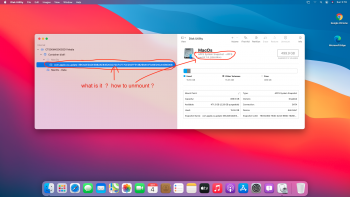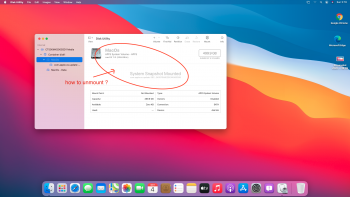A while back, I mentioned the idea of running a memory test. Earlier today I had a chance to try running memtest86+ on my Early 2011. This is how to do it:I ain’t lucky no more. When I succeeded to download the beta 9 with cURL command and Catalina usb , I’m not able now to patch
1. Download the memtest86+ ISO: https://www.memtest.org/download/5.01/memtest86+-5.01.iso.gz
2. Find it in your Downloads folder.
3. If it's called "memtest86+-5.0.1.iso.gz", double-click it so it decompresses and you get "memtest86+-5.0.1.iso". Once you have that file, right-click or Control-click it and choose to Burn it to disc. You will need a blank CD or DVD; it's small, so it will burn faster onto a blank CD, and you may as well burn it at the slowest speed that it will let you, just to be safe.
4. Once it's done burning onto CD, reboot while holding down Option. It should show up as a CD called "Windows". Start that up. (It's not really Windows, but it's not EFI-based and it's not macOS so the EFI firmware just calls it "Windows".)
5. Once you choose to start it up, the computer may look like it's frozen for several seconds. However, after that, it should switch to a screen with white text on a blue background. At that point, memtest86+ is now running but it won't respond to keyboard input. It will automatically do the right things on its own, so that's not a problem.
Let it run for at least 1 pass, ideally 2 (or more) passes. This may take several hours. (There's no harm in letting it run longer than 2 passes, so if you can deal with the screen light and fan noise, you can just run it overnight.) Once it has finished at least 2 passes, or once it's showing errors (if that happens earlier), take a photo of the screen, then get out of memtest86+ by holding down the Power button to turn the Mac off.
I figured out what happened with kmutil -- the error messages got a lot less informative in beta 9, but running beta 8's kmutil still shows detailed error messages. Eventually I think I'll add an option to patch-kexts.sh to use beta 8's kmutil, to make troubleshooting easier.