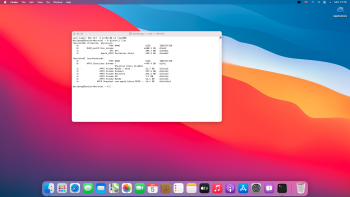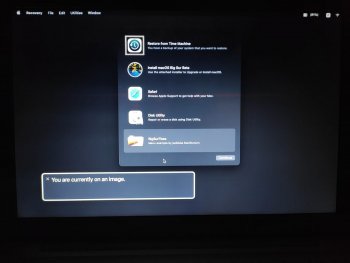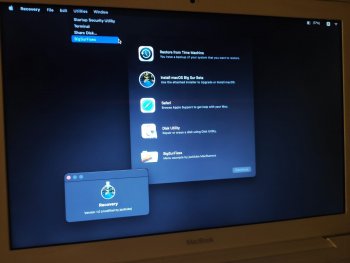Hi, here is my diskutil list .please help me again.I would suggest that you copy/paste us the output of your first command:diskutil list. That way someone here can make sure you are selecting the correct Big Sur system disk (there are a few now). As for the rest of the commands:
2. mount -uw blah blah
3. cd /S* blah blah ending /R*/
4. ./apfs_systemsnapshot blah blah ending in -r ""
Note A: #2 thru #4 are case-sensitive and depend on spaces/no spaces really a lot!
Note B: the entries like /S*/L*/File* are simply unix shorthand (wildcards) for System, Library, Filesystems, and apfs.fs. *C and *R are Contents and Resources.
Note C: ./apfs_systemsnapshot means in the current directory you navigated to in #3, you are running the executable apfs_systemsnapshot. The rest of that command tells Terminal what to do and what to do it to.
Hope this helps. First though, you need someone to tell you where to find that executable. So post your output. And by all means type very carefully. A small mistake can be catastrophic! I know -- I've done it!
[Edit] Oh yes, the most important thing -- I forgot to say. Use Terminal's tab completition, especially when entering lots of characters. The shell will help you know you are in the right place, since it will complete the phrase or offer choices only if those choices are in the rest of the current working directory or in a link to it. It will also space things correctly. I'd be lost without tab completion. So, as an example in #3 you can type cd /S then hit tab and System/ will suddenly appear!
Thanks