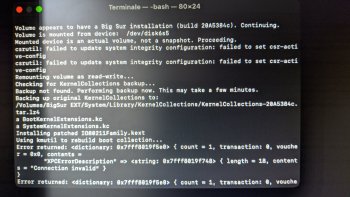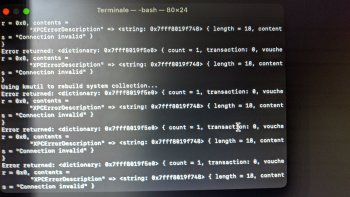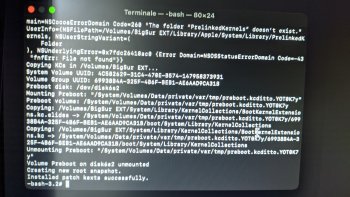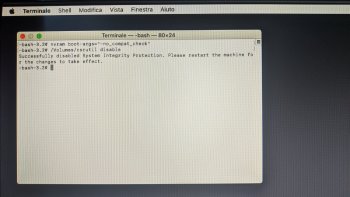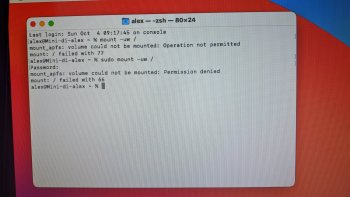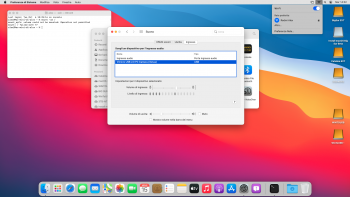Hi
@Barry K. Nathan !
Thanks to
@jackluke support, Big Sur Beta 9 is quite usable on Mac mini 10, but only wifi and bluetooh are working, usb and internal audio are missing.
I'm trying to patch kexts on Mac mini 2010 (Macmini4,1) using your patcher 0.3.3. Only from dosdude1 Catalina installer I have managed to set csrutil enable and csrutil authenticated, but still on Big Sur I get error 77 and 66 trying
(sudo) mount - uw /
With your BigSur Micropatcher 0.3.2 I have finally activated Wifi, but I get errors inflating other kexts.
Which is the right way to apply you patch-kext? The destination is BigSur EXT
OUTPUT:
"Done changing boot-args and csrutil settings.
csr-active-config appears to be set incorrectly:
csr-active-config w%00%00%00
To fix this, please boot from the setvars EFI utility, then boot back into macOS and try again."
EDIT: After reinstalling micropatcher 0.3.3 I still got errors inflating kexts (connection invalid, watch images attached) do I need an internet connection?) but now I can boot BS B9 without OpenCore and BS loader has been renamed from BigSur EXT - Dati to BigSur!
THANK YOU FOR WHAT YOU ARE DOING FOR US!