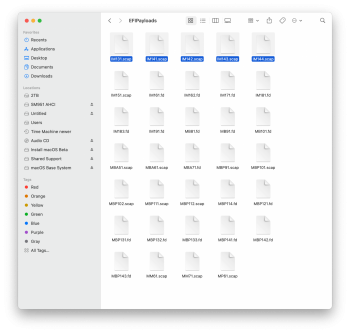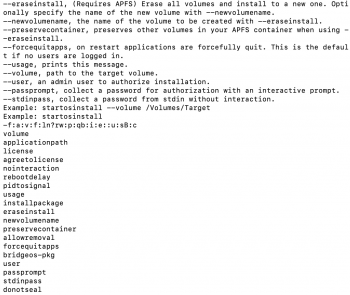Thanks for the heads up! It's hardly a "patcher" lol, but I recompiled the dylib with
-mmacosx-version-min=10.10 so I
think that'll fix the issue. I don't actually have a pre-Catalina system on hand to test immediately. Tagging
@Adamscomputerrepair too, please @ me if it's still broken.
[automerge]1592965214[/automerge]
Rather than
$PWD/Hax.dylib, try putting a space and then dragging in
Hax.dylib from wherever it's saved. Sorry for initially giving very little details. I didn't expect many people to use it.
[automerge]1592965219[/automerge]
I don't think that'll work. The reason I do it system-wide is so it will apply to a daemon that InstallAssistant launches. The freezes were probably caused by an incorrect path to the library (dyld will abort loading a binary if the inserted library can't be found). It shouldn't interfere with any other system functionality, and the
launchctl command won't persist across reboots.
[automerge]1592965225[/automerge]
Awesome find, it explains the weird behavior some people have seen. Thank you for sharing this! (Although strangely enough, that command reports "enabled" on my system, but I
can still modify the root and haven't seen any "error 66" messages. Any ideas why?)
[automerge]1592965231[/automerge]
OpenGL is not gone.
[automerge]1592965242[/automerge]
"BIErrorDomain 3" is the new installer (written in Objective-C and part of an InstallAssistant internal framework, rather than JavaScript in OSInstall.mpkg/Distribution as previously) check's way of saying that the system is unsupported. In the context of my (rather ridiculously named)
Hax.dylib, it means that didn't get injected into the relevant InstallAssistant daemon for some reason (probably Library Validation is enabled).
Edit: Sorry for the spam. I knew I was responding to a few messages, but had no idea it would become a text wall of this magnitude