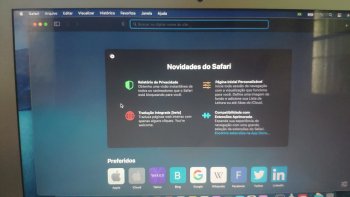After some minimal debugging I guess can give some hints on how to include the parrotgeek1 LegacyUSBInjector.kext that is required on "unsupported HighSierra Mac" to have IOUSB input and output devices responsive as for example: bluetooth mouse and keyboard, internal trackpad and keyboard, external usb mouse and keyboard, external usb hard disk and so on.
The USB BigSur Installer use this to load its recovery environment (or macOS Ramdisk):
/Volumes/USBLabel/BaseSystem/BaseSystem.dmg
/Volumes/USBLabel/Library/Preferences/SystemConfiguration/com.apple.boot.plist
/Volumes/USBLabel/System/Library/CoreServices/boot.efi (and PlatformSupport.plist)
/Volumes/USBLabel/System/Library/KernelCollections/BootKernelExtensions.kc
"PrelinkedKernels" folder is no more used, now seems apple use only BootKernelExtensions.kc
and for third party kext this other path /Library/KernelCollections/AuxiliaryKernelExtensions.kc
using kmutil can easily build (targeting the BigSur volume) a new BootKernelExtensions.kc
If instead the BootKernelExtensions.kc used is the one inside BaseSystem.dmg
then the path is "BaseSystem mounted"/System/Library/KernelCollections/BootKernelExtensions.kc
(I'd exclude that also BaseSystemKernelExtensions.kc is used for booting)
Then to make a new Patcher surely a modified BaseSystem.dmg should be made with something as:
This maybe still won't let to install BigSur on "unsupported HighSierra Mac", but at least they can use the BigSur recovery environment, otherwise they should clone a BigSur installation from an "HighSierra supported Mac" or "Catalina supported Mac", but anyway they require a pre-build BootKernelExtensions.kc with USBLegacyInjector.kext embedded.
The USB BigSur Installer use this to load its recovery environment (or macOS Ramdisk):
/Volumes/USBLabel/BaseSystem/BaseSystem.dmg
/Volumes/USBLabel/Library/Preferences/SystemConfiguration/com.apple.boot.plist
/Volumes/USBLabel/System/Library/CoreServices/boot.efi (and PlatformSupport.plist)
/Volumes/USBLabel/System/Library/KernelCollections/BootKernelExtensions.kc
"PrelinkedKernels" folder is no more used, now seems apple use only BootKernelExtensions.kc
and for third party kext this other path /Library/KernelCollections/AuxiliaryKernelExtensions.kc
using kmutil can easily build (targeting the BigSur volume) a new BootKernelExtensions.kc
If instead the BootKernelExtensions.kc used is the one inside BaseSystem.dmg
then the path is "BaseSystem mounted"/System/Library/KernelCollections/BootKernelExtensions.kc
(I'd exclude that also BaseSystemKernelExtensions.kc is used for booting)
Then to make a new Patcher surely a modified BaseSystem.dmg should be made with something as:
Code:
make temporary "writeable" the BaseSystem.dmg
hdiutil attach -owners on BaseSystem.dmg -shadow
copying the patches or modified file to the BigSur BaseSystem and make read-only again
hdiutil convert -format UDZO BaseSystem.dmg -shadowThis maybe still won't let to install BigSur on "unsupported HighSierra Mac", but at least they can use the BigSur recovery environment, otherwise they should clone a BigSur installation from an "HighSierra supported Mac" or "Catalina supported Mac", but anyway they require a pre-build BootKernelExtensions.kc with USBLegacyInjector.kext embedded.