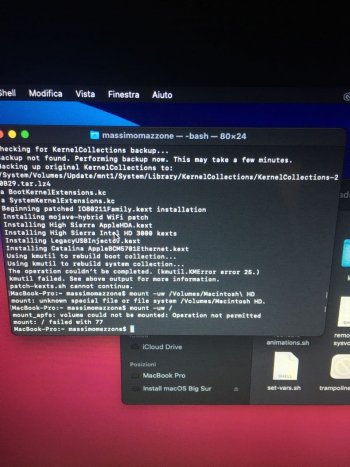Hey Everyone,
I successfully patched my 2012 Mac Mini to Big Sur using the Micropatcher tool. Coming off a fresh install though, I ran into some post-install issues with my 2012 Mac Mini. Hoping someone can help me out and get me 100% working on my end without any problems.
Background:
Late 2012 Mac Mini i5 with 16GB of Ram (and dual SSD drives). Successfully got patched to MacOS Big Sur and got wifi working with the specific ktexts correctly.
------------------------------------------------------------------------------------------
Issues:
1. Whenever I restart my machine, and I boot in after logging in, I am presented with the error when a shutdown happens unexpectedly: "You Shut Down Your Computer Because of A Problem...."
Similar Screenshot:
However, I did a normal restart (nothing that required me to force the computer to shutdown or anything). and the error still comes up. Even after multiple restarts, it's still there.
2. Sometimes, if I Shutdown my mac mini, and power it back on. The Display doesn't come on and I have to force it to shutdown (holding power button), and then starting it up again for the display to start working. This isn't a huge deal, but still something that isn't working properly.
------------------------------------------------------------------------------------------
If anyone could offer any assistance, I'd super appreciate it. Please let me know if I can provide any additional details to assist in the troubleshooting process.
Thanks,
Asif