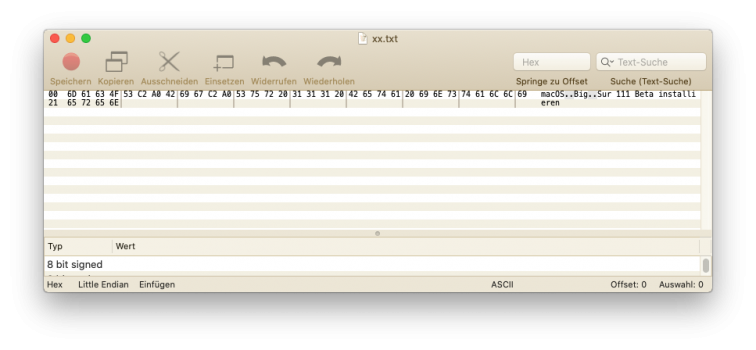Hello to all,
Reporting a successful installation of Big Sur 11.1 on late 2012 iMac 13,2 equipped with Fusion HDrive, and installation of Big Sur 11.0.1 on Mid 2009 MacBook Pro 5,2 with a Samsung EVO 860 SSD.
—iMac installation process:
I used createinstallmedia process, and Barry K. Nathan’s micropatcher 0.5.1. to prepare USB thumb drive for installation of Big Sur 11.1 (installer 16.2.01) onto its own partition. Necessary steps for successful installation are well delineated on BKN’s GitHub page.
All system functions, including WiFi, operate without discernible faults.
—MacBook Pro 5,2 installation process:
Utilized creatinstallmedia process and @jackluke’s BigSurBaseSystemFix1 and BigSurBaseSystemFix2 to place and patch, respectively, Big Sur installer onto a USB-thumb drive.
Direct Link to juckluke’s BigSurBaseSystem fix zip:
https://forums.macrumors.com/attachments/bigsur-basesystem-legacy-usb-fix-zip.1169210/
Direct link to juckluke’s PDF doc containing instructions:
https://forums.macrumors.com/attachments/bigsurbasesystemfix-pdf.1666289/
Above items are on page 228 of this thread, in a post # 5692 by jackluke
I followed instructions deleniated in jackluke’s PDF document (referenced above); read instructions carefully, notably, the directive to unplug USB thumb-drive from the USB port after applying fix1, and plugging USB thumb-drive back into computer’s USB port before applying Fix#2.
Once USB stick is prepared, boot from it, by using the option Key on restart, and choosing said USB stick from the displayed selection of drives.
At end of boot from USB Drive a window will open, and display multiple items for selection.
Install jackluke’s modified open-core on the internal drive — open-core allows for booting when computer is stuck for any reason. It’s a great tool.
Then continue by selecting Hex3.app to allow BigSur installation on internal drive. (Note that other drives can be chosen, but process is different - read juckluke’s PDF instructions.)
Subsequently, choose install BugSur application icon. Wait for the installation to finish and follow instructions to create an account , etc.
Reboot to USB stick again, and apply three more modules, (all available from the displayed menu.)
1. BigSurFixes snapshot booting
2. BigSurFixes legacy USB
3. BigSurFixes graphical framebuffer (this module restores brightness control and allows sleep function to activate, among other interface improvements)
4. I disabled animation using free TinkerTool ( no affiliation with the program)
After applying above listed modules I did have an issue booting back into the Big Sur installation. That’s when open-core was invaluable; I booted from open-core, (selection of open-core is available when booting with option-key pressed). Then, I used ope-core generated interface to choose startup from Big Sur partition. Thereafter, I did not need open-core to boot into Big Sur.
There is no graphic acceleration, as expected, but system is usable for basic tasks; the range of tasks that may be usable may depend on CPU and memory configuration. Wifi and Ethernet were functional as well.
This is an abbreviated descriptive of installation process on Penryn C2D MacBook Pro 5,2.
Hope this post may be of help.
Thank you to all the developers and participants whose work and contributions gift the "old" Macs with a viable "existance."
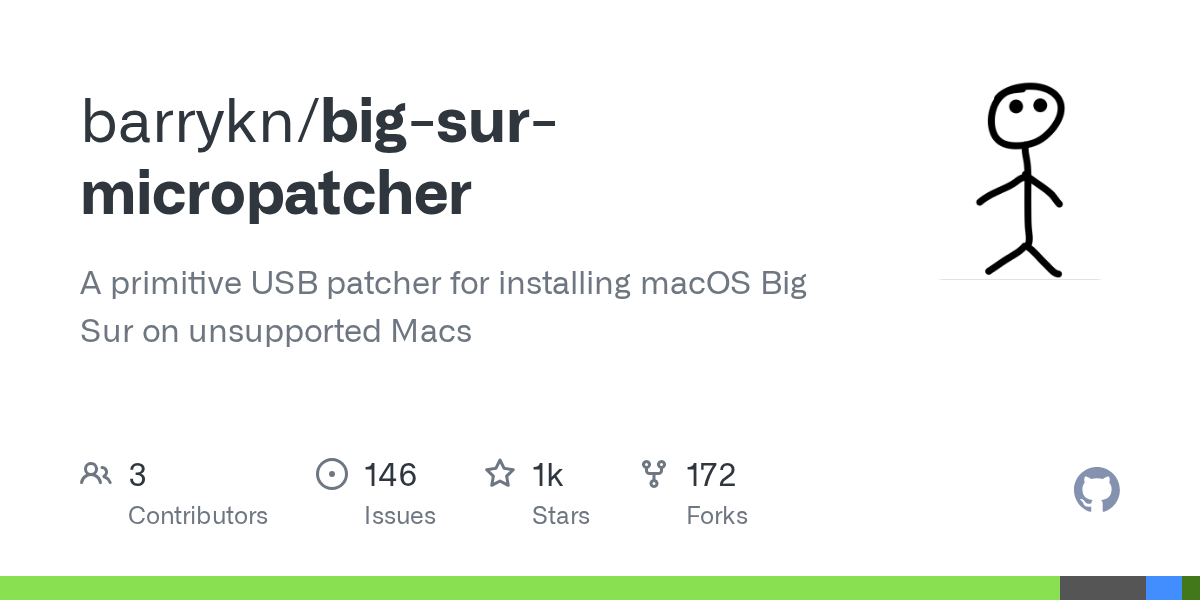
 github.com
github.com
 If people know better patchers and such then drop me a reply or a DM xx
If people know better patchers and such then drop me a reply or a DM xx