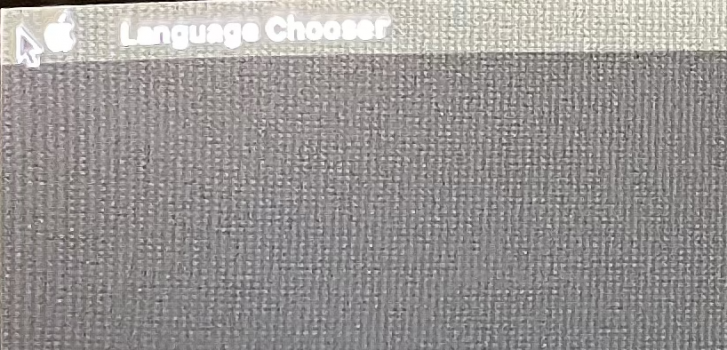Guide is there on page 1 of this thread.hi, i have all the kext files here, but i don't know how to replace them. would need a guide
Got a tip for us?
Let us know
Become a MacRumors Supporter for $50/year with no ads, ability to filter front page stories, and private forums.
macOS 11 Big Sur on Unsupported Macs Thread
- Thread starter dosdude1
- WikiPost WikiPost
- Start date
-
- Tags
- 10.16 macos unsupported
- Sort by reaction score
You are using an out of date browser. It may not display this or other websites correctly.
You should upgrade or use an alternative browser.
You should upgrade or use an alternative browser.
- Status
- The first post of this thread is a WikiPost and can be edited by anyone with the appropiate permissions. Your edits will be public.
It was so many days ago...Apple relaunched macOS Big Sur 11.0.1
New Build: 20B50
First: 20B29
I did not find it. could you show me this please? i am not a computer expert, i need direct guidance on how to do what and where.Guide is there on page 1 of this thread.
find nothing on page 1
Thank you for the suggestion, I'll try!In my case, was panic bootloop because of old bluetooth adapter. When i removed it, all work fine.
I did not find it. could you show me this please? i am not a computer expert, i need direct guidance on how to do what and where.
find nothing on page 1
- Micro Patcher - First on this list to install Big Sur on selected machines is the @Barry K. Nathan micro patcher tool. Installing need some preparations and following the instructions step by step. Using this patcher you can also easily add your own extensions after patching following this doc. Please study the docs before press the download button!
Yes, on the 19th, but it was the eve of a holiday here, I ended up missing that information.It was so many days ago...
I don't usually see this kind of news, but a Apple silently removed MacBook Pro 2013-2014 models with this new build.
Hi @ASentientBot ! Any news about graphic acceleration on not-metal Macs? I'm always available for tests on my Mac mini 2010 
I had the same issue as you, what I did to work around it was to use the jacklukem patch on the installer created by bigmac. This allowed me to use my wired mouse/keyboard, but after the installation was started I see to have hit a brick wall in the form of a boot loop after the installation succeeds. I tried following pri-est's advice and removed the old BT chip, but that didn't seem to do much. As far as I know he's the only person who's successfully installed BS on a 3,1 to date lolI'm still trying to get my Mac Pro 3,1 going but it's rough sledding. In today's adventures in Big Sur patching, i finally got the BigMac patch to get to the installer screen where I could launch Terminal....until I realized that USB is so jacked up that it wouldn't recognize the old USB keyboard plugged into the front port. And it wouldn't recognize it once I plugged it into the USB 3 hub. (And Bluetooth isn't working). And it seems that once you've booted from the USB installer once, it may not boot again properly. So I'm starting from scratch with two USB wired keyboards...one plugged into the built in ports to control the boot process, the other plugged directly into the USB 3 card, bypassing the hub.
We'll see if this is more successful. Right now, I'm rebuilding the boot USB disk all over again.
Hi @ASentientBot ! Any news about graphic acceleration on not-metal Macs? I'm always available for tests on my Mac mini 2010
Ya, I could test here on a freshly-wiped Mid-2011 Mac mini I just got.
Hey, could you please elaborate on what you did to install BS on your 3.1?In my case, was panic bootloop because of old bluetooth adapter. When i removed it, all work fine.
Here’s what I’ve done:
1. Use createinstallmedia to make Big Sur installer
2. Run micropatcher.sh + installsetvars.sh on the installer
3. Run jacklukem legacy usb fix 1 and 2
4. Install Big Sur from install disk
Problem is now I am stuck on a reboot loop, I get the grey apple loading screen, then the black and white one and then my computer restarts and it repeats.
I tried removing the Bluetooth chip like you suggested but that hasn’t changed much.
Any suggestions?
I recently updated a mid-2011 Mac mini, it worked OK. However I only use it as headless sever and connect via Screen Sharing. I'm seeing plenty of graphical artefacts but nothing I can't live with.
By artifacts, do you mean like big blocks of black where you have a dialog window button choice? Like Continue or Exit and one of those will be a black rectangle?
Hi @jackluke - question for you on your BaseSystemFix as applicable to my iMac 11,1:
I've done a successful install in the past, just needed to redo something.. I've created a patched USB Installer. Reboot into Catalina Installer, then from OpenCore picker, choose the macOS Big Sur installer (patched!).
When booting from the USB, I get the black Apple logo w/progress bar, then white Apple logo w/progress bar. Then I get the dark gray screen with cursor in the top right corner. Then the Language Chooser menu bar flashes for about one second, and then I get a lighter gray screen with cursor, but things are completely stuck here, even after one hour.
Any ideas? I've recreated the USB Installer and applied patches, twice now. Same behavior.
Extremely poor picture attached.
EDIT: also, if I try to boot from the patched Installer without using OpenCore/Catalina Loader, the boot is just hung on white screen w/gray Apple logo. No progress bar.
I've done a successful install in the past, just needed to redo something.. I've created a patched USB Installer. Reboot into Catalina Installer, then from OpenCore picker, choose the macOS Big Sur installer (patched!).
When booting from the USB, I get the black Apple logo w/progress bar, then white Apple logo w/progress bar. Then I get the dark gray screen with cursor in the top right corner. Then the Language Chooser menu bar flashes for about one second, and then I get a lighter gray screen with cursor, but things are completely stuck here, even after one hour.
Any ideas? I've recreated the USB Installer and applied patches, twice now. Same behavior.
Extremely poor picture attached.
EDIT: also, if I try to boot from the patched Installer without using OpenCore/Catalina Loader, the boot is just hung on white screen w/gray Apple logo. No progress bar.
Attachments
Last edited:
By artifacts, do you mean like big blocks of black where you have a dialog window button choice? Like Continue or Exit and one of those will be a black rectangle?
Bit's of previous application windows that stay on the screen after the application has been closed, e.g.:
Go to page 1 and in FAQ section scroll down to point 1,2,3,4. Use bigsurfixes or point 1 post bigsur install you need to patch the system. Please read the guideles carefully.I did not find it. could you show me this please? i am not a computer expert, i need direct guidance on how to do what and where.
find nothing on page 1
See also @Ausdauersportler's reply above
Last edited:
I just realized how simple adding an app to the installer USB is (after looking at jacklukem's code). I guess Patched Sur will have clean install support soon. Probably right after I finished adding update support, no USB required (thanks StarPlayrX).
I guess Patched Sur will take a turn into something almost fully featured soon, and I'm an idiot for not figuring out these things out sooner.
I guess Patched Sur will take a turn into something almost fully featured soon, and I'm an idiot for not figuring out these things out sooner.
Goodluck. Hope to see a great user friendly patcher.I just realized how simple adding an app to the installer USB is (after looking at jacklukem's code). I guess Patched Sur will have clean install support soon. Probably right after I finished adding update support, no USB required (thanks StarPlayrX).
I guess Patched Sur will take a turn into something almost fully featured soon, and I'm an idiot for not figuring out these things out sooner.
Is it about installing 11.1 beta?Hi @jackluke - question for you on your BaseSystemFix as applicable to my iMac 11,1:
I've done a successful install in the past, just needed to redo something.. I've created a patched USB Installer. Reboot into Catalina Installer, then from OpenCore picker, choose the macOS Big Sur installer (patched!).
When booting from the USB, I get the black Apple logo w/progress bar, then white Apple logo w/progress bar. Then I get the dark gray screen with cursor in the top right corner. Then the Language Chooser menu bar flashes for about one second, and then I get a lighter gray screen with cursor, but things are completely stuck here, even after one hour.
Any ideas? I've recreated the USB Installer and applied patches, twice now. Same behavior.
Extremely poor picture attached.
EDIT: also, if I try to boot from the patched Installer without using OpenCore/Catalina Loader, the boot is just hung on white screen w/gray Apple logo. No progress bar.
RogueB and myself had similar problems. At least in my case, yet incomplete language support was also involved, like in early betas of 11.0.
With jackluke's insight and kind help, solved now. See posts 7016 and related.
First you need this @kronokernel OpenCore patch to boot the installer and later you will face non accelerated graphics. For this reason the micro patcher currently just stops if it recognises your machine. You might take a look at post #1 and try the @jakeluke patcher.hi
any luck on MacBook Pro 6,2 2010 15" mind GT330M
Hi All,
shortly after Big Sur 11.0.1 was released, I did a clean install of it on my 15" mid-2012 rMBP (2.6 GHz i7, 16GB, 2TB OWC SSD, WiFi upgraded to AC BCM94360CSAX), using big-sur-micropatcher (Version 0.5.1).
I followed the steps written in the GitHub until 15 where it said "if you're on a Late 2013 iMac, or you've replaced the 802.11n card in your 2012/2013 Mac with an 802.11ac card, you're done.". When setting up the install media, I used install-setvars.sh with the -e option.
Everything works quite well, from simple browsing, watching videos to more demanding stuff like using FCP.
I alternatively use
- automatic graphics switching by disabling displaypolicyd
- set gfxCardStatus 2.4.4i to "integrated only" and have displaypolicyd running
In both cases, the mac will mostly use the integrated HD4000 graphics (supposedly as it doesn't get as hot as when using the GT650M in Catalina).
All the time, and regardless of what I am actually doing, it gets definitely warmer than in Catalina when using integrated graphics though.
What I specifically observed is, that the temperature rises a lot when the machine is idle and the screen turns off (not going to standby). It seems to me that in this status, the machine will heat up, and starts cooling down again when unlocking.
I want to mention that the temperature got a bit better after I installed smcFanControl and moderately increased the minimum RPM to 2750 for both fans (the RPM goes up automatically when it senses temperatures over 60 °C or 140 °F, which feels relatively hot).
There is a post in this thread (#6,338) where @buckrock mentions that automated display switching can work with displaypolicyd enabled on the same machine as I use.
Could you kindly give me a hint what you might have set up differently than me, who just strictly followed the instructions on the micropatcher GitHub?
Do you also observe an increase in temperature, especially (but not limited to) when the device is idle and the screen turns off?
Thanks in advance for all replies
shortly after Big Sur 11.0.1 was released, I did a clean install of it on my 15" mid-2012 rMBP (2.6 GHz i7, 16GB, 2TB OWC SSD, WiFi upgraded to AC BCM94360CSAX), using big-sur-micropatcher (Version 0.5.1).
I followed the steps written in the GitHub until 15 where it said "if you're on a Late 2013 iMac, or you've replaced the 802.11n card in your 2012/2013 Mac with an 802.11ac card, you're done.". When setting up the install media, I used install-setvars.sh with the -e option.
Everything works quite well, from simple browsing, watching videos to more demanding stuff like using FCP.
I alternatively use
- automatic graphics switching by disabling displaypolicyd
- set gfxCardStatus 2.4.4i to "integrated only" and have displaypolicyd running
In both cases, the mac will mostly use the integrated HD4000 graphics (supposedly as it doesn't get as hot as when using the GT650M in Catalina).
All the time, and regardless of what I am actually doing, it gets definitely warmer than in Catalina when using integrated graphics though.
What I specifically observed is, that the temperature rises a lot when the machine is idle and the screen turns off (not going to standby). It seems to me that in this status, the machine will heat up, and starts cooling down again when unlocking.
I want to mention that the temperature got a bit better after I installed smcFanControl and moderately increased the minimum RPM to 2750 for both fans (the RPM goes up automatically when it senses temperatures over 60 °C or 140 °F, which feels relatively hot).
There is a post in this thread (#6,338) where @buckrock mentions that automated display switching can work with displaypolicyd enabled on the same machine as I use.
Could you kindly give me a hint what you might have set up differently than me, who just strictly followed the instructions on the micropatcher GitHub?
Do you also observe an increase in temperature, especially (but not limited to) when the device is idle and the screen turns off?
Thanks in advance for all replies
I am patching 11.0.1 (20B50). Do you think I should try to fool around with SharedSupport.dmg? I don't have access to a 11.1 beta, and I do prefer English.Is it about installing 11.1 beta?
RogueB and myself had similar problems. At least in my case, yet incomplete language support was also involved, like in early betas of 11.0.
With jackluke's insight and kind help, solved now. See posts 7016 and related.
i am using big sur 11.0.1 with @Barry K. Nathan Micropatcher 5.1 version , wifi is working after patch kext.sh , but wifi connectivity lost after some while or when system in sleep mode , is there any thing to fix this
I confirm it work also for me.Hey, could you please elaborate on what you did to install BS on your 3.1?
Here’s what I’ve done:
1. Use createinstallmedia to make Big Sur installer
2. Run micropatcher.sh + installsetvars.sh on the installer
3. Run jacklukem legacy usb fix 1 and 2
4. Install Big Sur from install disk
Problem is now I am stuck on a reboot loop, I get the grey apple loading screen, then the black and white one and then my computer restarts and it repeats.
I tried removing the Bluetooth chip like you suggested but that hasn’t changed much.
Any suggestions?
I have removed the old bluetooth adapter and installed a new WiFi + Bluetooth (Broadcom).
My steps to install Bug Sur on my Mac Pro with BigMac 🍔 tool from my macOS Catalina 10.15.7:
1. Download the BigMac script
2. From macOS Catalina, open a terminal and type:
cd ~/Downloads/bigmac-master (choose your correct location)
sudo ./preinstall.sh
When the script finish, execute the macOS Big Sur Installer clicking on its icon.
I suggest you to install into a SSD drive
After near 15 min, the installer finish and ask you to reboot, click restart.
Wait near 1h to let macOS Big Sur to complete the installation. It reboot 4 or 5 times.
When it finish the installation, the Mac Pro go into a loop, the macOS start and reboot, start and reboot (like with the dosdude1 patch when you install macOS Catalina.
Press the option key and boot again into Catalina.
Open a terminal and type:
cd ~/Downloads/bigmac-master (choose your correct location)
sudo ./postinstall.sh
When the script complete, reboot into macOS Big Sur
Finish
Last edited:
Move to Beta 11.1 - but even this is not completely stable.i am using big sur 11.0.1 with @Barry K. Nathan Micropatcher 5.1 version , wifi is working after patch kext.sh , but wifi connectivity lost after some while or when system in sleep mode , is there any thing to fix this
Register on MacRumors! This sidebar will go away, and you'll see fewer ads.