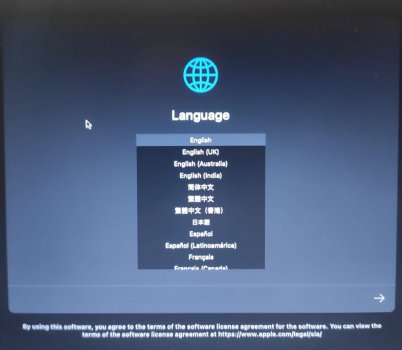I just uploaded a BigSurBaseSystemfix disk, updated for any generic BigSur 11.x beta (also non beta should work), simply restore through DiskUtility this DMG :
Shared with Dropbox

www.dropbox.com
- minimum requirement 1 GB USB drive for an external modified recovery patcher (with BigSurFixes included)
to add an updated BigSur Installer app:
- an already downloaded InstallAssistant.pkg and unpacked to Applications folder
- 16 GB USB drive to add also the updated SharedSupport.dmg (typically size is 12.3 GB)
after restored the patched BigSurBaseSystemfix, you can use the same disk for any next beta releases, simply use this attached script I wrote for copying the updated SharedSupport.dmg to the target BigSurBaseSystemfix disk.