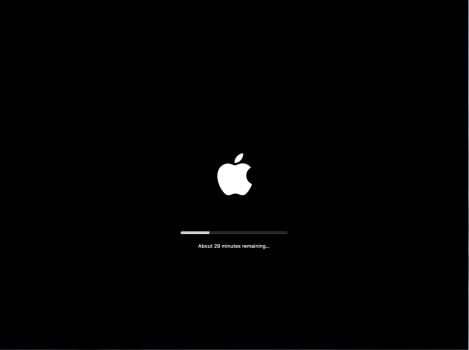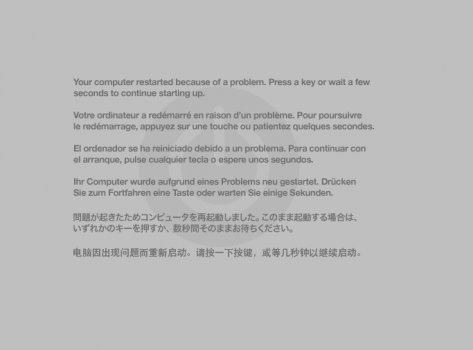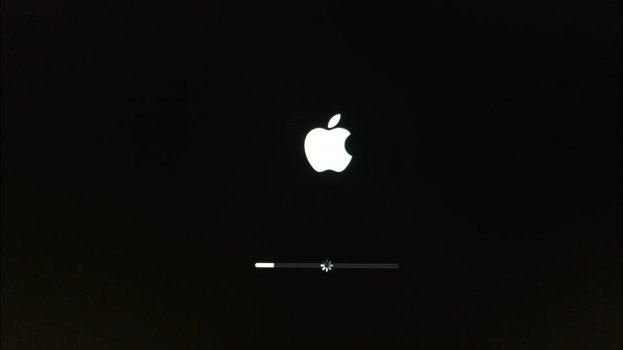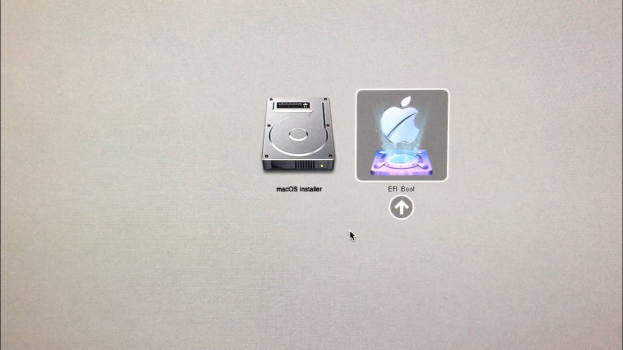Hello!
#1 I have an issue with the Display Brightness slider not working at all, its just not moving, any ideas?
#2 The bluetooth is not finding/connecting to mouse and keyboard, can't find any device it seems...
I am new to the forum and am really appreciating all help and support as a reader only (until now) and hope I can get some ideas on how to move forward to fix the issues above... without being too annoying =).
PS. I have tried removing all kexts and applying again, I used the latest patch_kexts.sh and did it from Big Sur installation to avoid the 'zip' issue. Also deleted all files in /Library/Extensions before doing so to get around the patchers issues with "Error returned: <dictionary: 0x7fff800af5e0> ".
Perhaps deleting erasing the drive and do a fresh install is needed if no-one has any fixes in mind...
Imac Mid 2011 i7
16 GB RAM
2 SSDs installed along with upgrade to GTX780M with @Nick [D]vB BIOS flashed.
Installed Big Sur 11.0.1 using @Barry K. Nathan micro patcher
#1 I have an issue with the Display Brightness slider not working at all, its just not moving, any ideas?
#2 The bluetooth is not finding/connecting to mouse and keyboard, can't find any device it seems...
I am new to the forum and am really appreciating all help and support as a reader only (until now) and hope I can get some ideas on how to move forward to fix the issues above... without being too annoying =).
PS. I have tried removing all kexts and applying again, I used the latest patch_kexts.sh and did it from Big Sur installation to avoid the 'zip' issue. Also deleted all files in /Library/Extensions before doing so to get around the patchers issues with "Error returned: <dictionary: 0x7fff800af5e0> ".
Perhaps deleting erasing the drive and do a fresh install is needed if no-one has any fixes in mind...
Imac Mid 2011 i7
16 GB RAM
2 SSDs installed along with upgrade to GTX780M with @Nick [D]vB BIOS flashed.
Installed Big Sur 11.0.1 using @Barry K. Nathan micro patcher
Last edited: