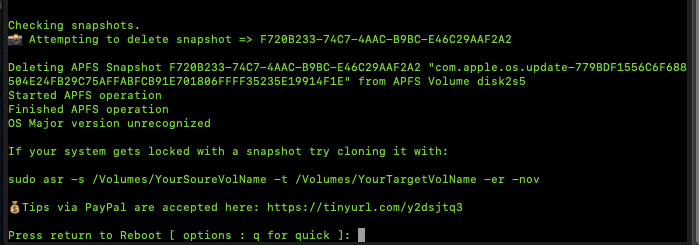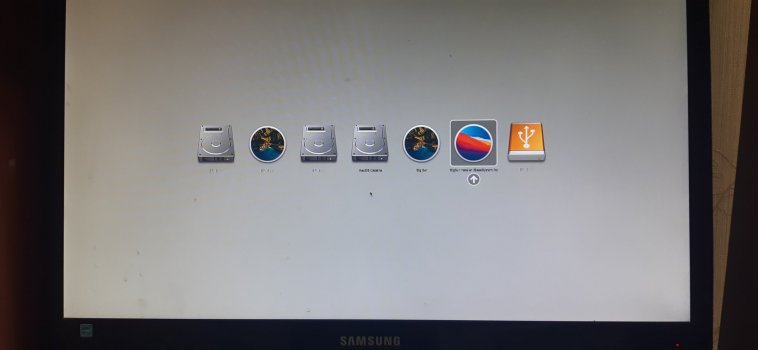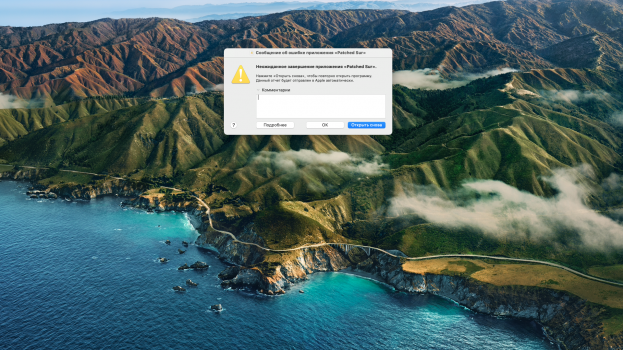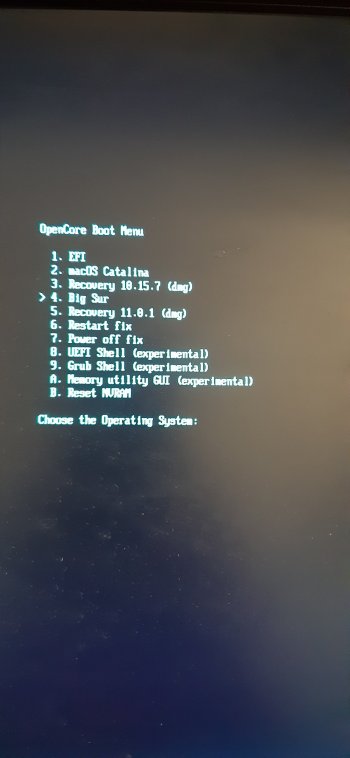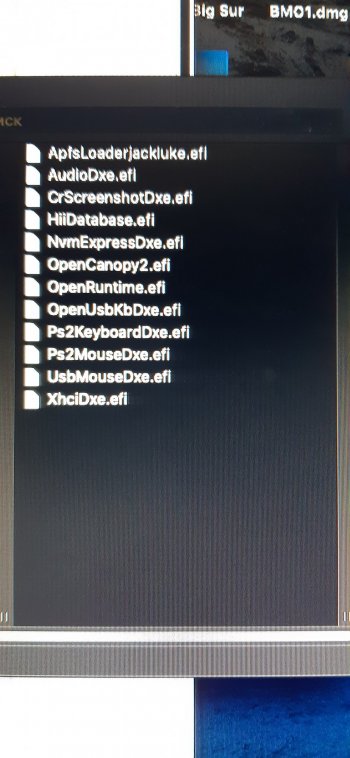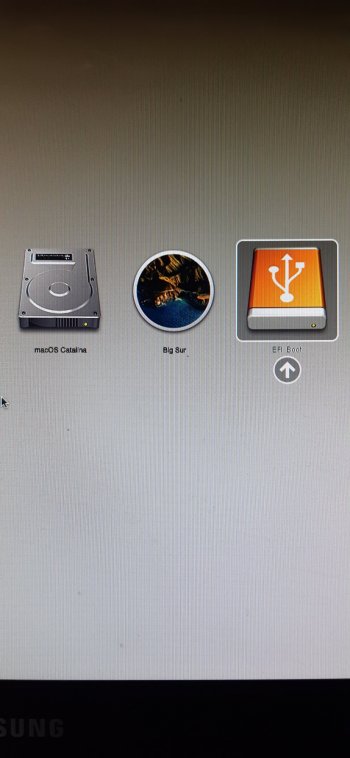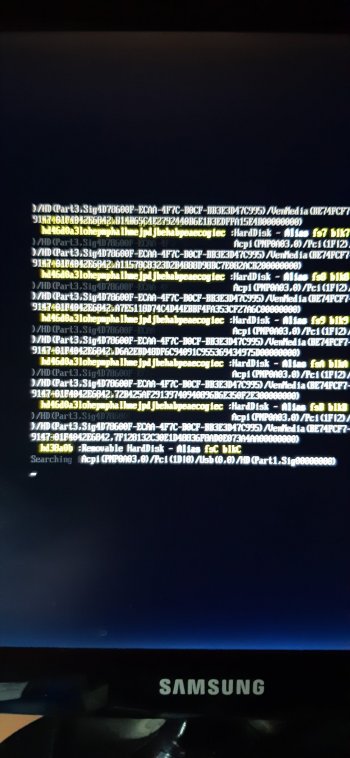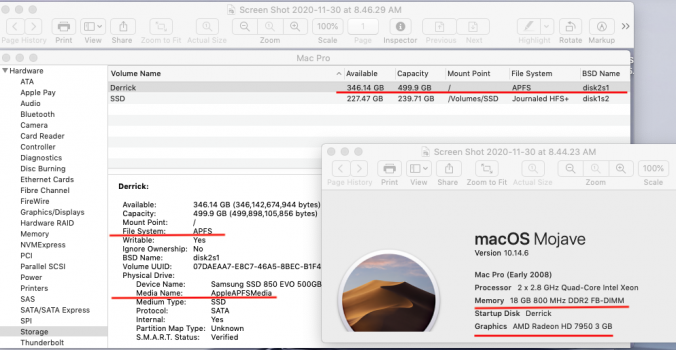This posting by Dosdude1 might help you to understand.Will Dos Dude be able to get the 2010 imac with upgrades supported. I have added more ram and a SSD.

macOS 11 Big Sur on Unsupported Macs Thread
For those of you still wondering: No, unfortunately, I will not be making a Patcher for Big Sur, for the following reasons: - Achieving full graphics acceleration with a non-Metal GPU has so far been unattainable under Mac OS Big Sur. As such, any machines that have a non-upgradeable, non-Metal...
Hopefully the terrific Nathan and the wonderful others here might help you.