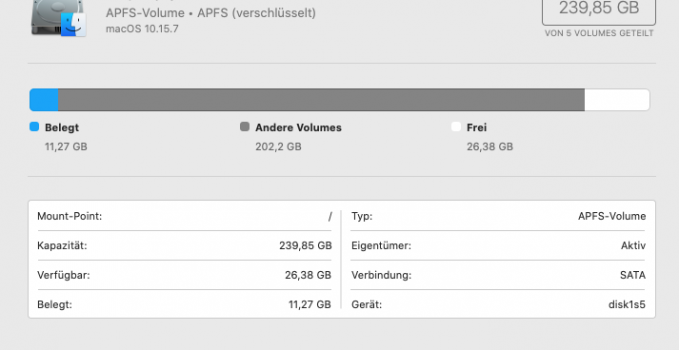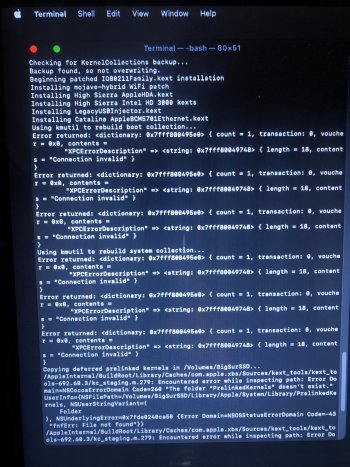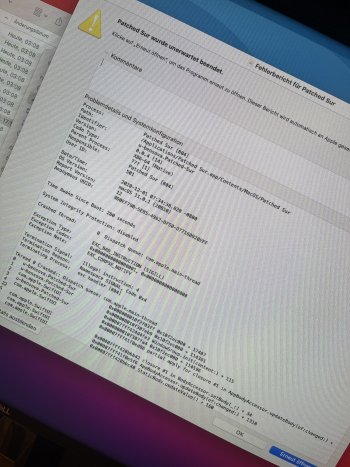Could you pls. generate a link that downloads the installer without Yandex membership?Let's try this image to "clean" install

It contains patched by USB fix1 and fix2 installer, and BigMac's Folder , for performing postinstall after installation complited.
And you should be shut down Mac, and remove USB stick after postinstall patching.
Would really appreciate that to see how far I can get on my MP3,1 here... Thanks!