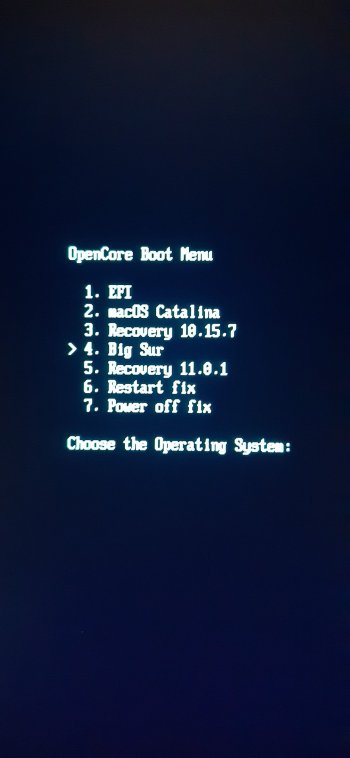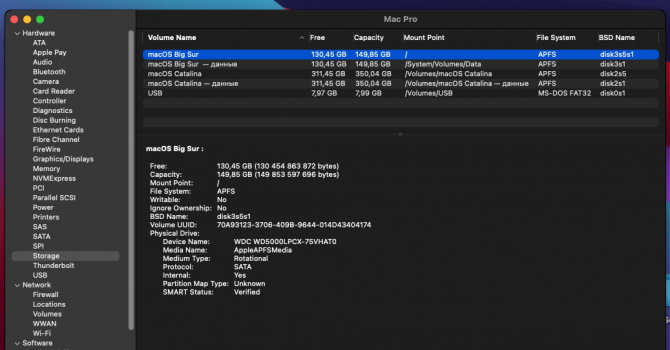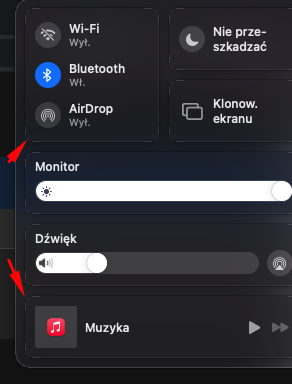Guys, once and for all, dosdude1 isn't making a patcher because he doesn't have the time for it. Please stop asking. Read the first post for all useful information.Yes, I read your posts. But the patch patch-kext.sh unfortunately did not help me either, maybe I did something wrong. I wonder why @dosdude1 didn't develop his patch this time?
Got a tip for us?
Let us know
Become a MacRumors Supporter for $50/year with no ads, ability to filter front page stories, and private forums.
macOS 11 Big Sur on Unsupported Macs Thread
- Thread starter dosdude1
- WikiPost WikiPost
- Start date
-
- Tags
- 10.16 macos unsupported
- Sort by reaction score
You are using an out of date browser. It may not display this or other websites correctly.
You should upgrade or use an alternative browser.
You should upgrade or use an alternative browser.
- Status
- The first post of this thread is a WikiPost and can be edited by anyone with the appropiate permissions. Your edits will be public.
I saw, unfortunately I missed this information. Anyway, thanks, installing Big Sur on our Macs is already a victoryGuys, once and for all, dosdude1 isn't making a patcher because he doesn't have the time for it. Please stop asking. Read the first post for all useful information.
OpenCore4b1 Yes, there is a download in Big SurAt this point I guess OpenCanopy.efi is incompatible with DDR2 RAM (or something else) , try just this from the OpenCore4b1 folder open in this folder /EFI/OC/Drivers/ and rename OpenCanopy.efi to OpenCanopy2.efi and select as external USB FAT32 the EFI Boot (that is OpenCore4b1 with that renamed file) and it should show a text menu (without some additional features) from where you could try booting BigSur that means newer OpenCore.efi is compatible with DDR2 RAM.
Attachments
If you use the latest micro patcher 0.5.1 and my modified patch-kext.sh it will patch Big Sur exactly as needed for the Metal enabled iMacs 2009-2011.I saw, unfortunately I missed this information. Anyway, thanks, installing Big Sur on our Macs is already a victory
Possibly I will make a fork of the 0.5.1 version to get the changes published or move over to Ben Sova if he offers an open interface to patching logic.
Last edited:
Hi, installed by videoAmazing how you got your Mac Pro 3,1 to work so easy. My Mac Pro 3,1 have the flash APFS as you can see in the attached screen shot. My Mac Pro still repeat the boot cycle when it starts the install. I tried the following and all results to the repeated boot cycle;;
video cards used: ATI 5870 Mac Edition, Sapphire Radeon HD 7950 Mac Edition, Sapphire Radeon RX 580, Nvidia GTX 680,
OpenCore used: OpenCore3b1, OpenCore4b1, USBOpenCoreAPFSloader4b, OpenCore 0.6.1 and 0.6.3
StarPlayrX/bigmac-master
Attachments
I've downgraded my previously updated Mac mini 2011 back down to Catalina. I was having issues importing music from a remote library and assumed it was the unsupported OS to blame. Well it wasn't but I don't think I'll bother updating again as the 2011 Mac mini (2.3 Duo) was struggling and I was having graphic glitches.
What type of tasks / apps were you running that the computer was struggling? Also, how much Ram did you have?I've downgraded my previously updated Mac mini 2011 back down to Catalina. I was having issues importing music from a remote library and assumed it was the unsupported OS to blame. Well it wasn't but I don't think I'll bother updating again as the 2011 Mac mini (2.3 Duo) was struggling and I was having graphic glitches.
I ask as someone who is running a 2012 Mac Mini i5 with an SSD + 16GB of Ram using Big Sur with ZERO issues.
What type of tasks / apps were you running that the computer was struggling? Also, how much Ram did you have?
I ask as someone who is running a 2012 Mac Mini i5 with an SSD + 16GB of Ram using Big Sur with ZERO issues.
There are thousands of apps out and no one will check all of them to give you the security of zero issues. Even Apple with big test farms checking their own OS builds against own software and those of important ISV had to push a silent update of the Big Sur release and we have the first Beta available.
ZERO is the probability of eternal live.
Last edited:
I have a question for @jackluke . What do you do to turn your bash scripts into apps?
I have a question for @jackluke . What do you do to turn your bash scripts into apps?
I renamed them in .command , then make a generic folder with appname.app/Contents/Resources/script and Contents/MacOS/appname
about your other question of SwiftUI.framework I haven't tested it so not sure if it will work on BigSur recovery, some framework have also other libraries dependencies so probably isn't sufficient just adding that, BigSur recovery is enough limited for this.
Patched Sur got my 2012 21.5 inch iMac onto Big Sur perfectly. Many thanks to everyone involved in working on it. Big Sur actually runs very well on that model, i'm genuinely surprised they still support the 2014 Mac Mini and not this model. It's so much faster for me.
For some reason the GUI post-install app crashed on load, but ran the post install shell-script and that did the trick
For some reason the GUI post-install app crashed on load, but ran the post install shell-script and that did the trick
He said he has a 2011, which means no metal GPU. You have a 2012 which means a metal GPU. That makes an enormous difference. I sold my 2011 mac mini and replaced it with a 2012 just to get a better (but not particularly good) GPU.What type of tasks / apps were you running that the computer was struggling? Also, how much Ram did you have?
I ask as someone who is running a 2012 Mac Mini i5 with an SSD + 16GB of Ram using Big Sur with ZERO issues.
Thank you, I'll try again, maybe I missed something.If you use the latest micro patcher 0.5.1 and my modified patch-kext.sh it will patch Big Sur exactly as needed for the Metal enabled iMacs 2009-2011.
Possibly I will make a fork of the 0.5.1 version to get the changes published or move over to Ben Sova if he
I see, thanks for the incite!I renamed them in .command , then make a generic folder with appname.app/Contents/Resources/script and Contents/MacOS/appname
about your other question of SwiftUI.framework I haven't tested it so not sure if it will work on BigSur recovery, some framework have also other libraries dependencies so probably isn't sufficient just adding that, BigSur recovery is enough limited for this.
Thanks to everyone on this forum for the outstanding help getting BigSur installed on my 2008 Mac Pro 3,1.
I did the following:
I used a BigSur already installed disk image from StarPlayrX.
After I restored from the BigSur image, I booted from the BigSurBaseSystemfix and apply "BigSurFixes Legacy USB patches", after reboot it worked perfect.
I did the following:
I used a BigSur already installed disk image from StarPlayrX.
After I restored from the BigSur image, I booted from the BigSurBaseSystemfix and apply "BigSurFixes Legacy USB patches", after reboot it worked perfect.
Sorry to bother you again, but could you send me an example of these compiled-into-app bash scripts? One of my friends doesn't quite understand the process when I try to explain it to him.I renamed them in .command , then make a generic folder with appname.app/Contents/Resources/script and Contents/MacOS/appname
about your other question of SwiftUI.framework I haven't tested it so not sure if it will work on BigSur recovery, some framework have also other libraries dependencies so probably isn't sufficient just adding that, BigSur recovery is enough limited for this.
Not sure if anyone posted this. So I have a Macbook Pro Mid 2012 running Catalina.
I downloaded the Big Sur download, and the patch file from https://forums.macrumors.com/attachments/really-simple-installer-hack-zip.926156/. I followed instructions, and installed Big Sur. Installed seems to go ok. When I tried to boot it gave me circle with line through it. so I tried booting into single user mode, and saw this error: "This version of Mac OS X is not supported on this platform!" Reason: Mac-6F01561E16C75D06
sleeping for 30 seconds before exiting. Is there any way to fix this? or do I need to restore my system from backup? Any idea why this didn't work?
I downloaded the Big Sur download, and the patch file from https://forums.macrumors.com/attachments/really-simple-installer-hack-zip.926156/. I followed instructions, and installed Big Sur. Installed seems to go ok. When I tried to boot it gave me circle with line through it. so I tried booting into single user mode, and saw this error: "This version of Mac OS X is not supported on this platform!" Reason: Mac-6F01561E16C75D06
sleeping for 30 seconds before exiting. Is there any way to fix this? or do I need to restore my system from backup? Any idea why this didn't work?
I'm working on fixing this, it'll be in the v0.1.0 update. For now, you can drag patch-kexts.sh off of the USB and into terminal then press enter, let it do it's thing, then reboot.Hey. Yesterday I managed to install macOS Big Sur 11.0.1, the Patched Sur doesn't work for me either, I can't install kexts. What to do in this case?
(Swift errors are terrible, I have no idea how an Illegal hardware instruction means the cat resulted in No such file.)
Last edited:
This is great news!) Thank you for giving us the opportunity to upgrade to Big Sur.I'm working on fixing this, it'll be in the v0.1.0 update. For now, you can drag patch-kexts.sh off of the USB and into terminal then press enter, let it do it's thing, then reboot.
(Swift errors are terrible, I have no idea how an Illegal hardware instruction means the cat resulted in No such file.)
Sorry to bother you again, but could you send me an example of these compiled-into-app bash scripts? One of my friends doesn't quite understand the process when I try to explain it to him.
Many examples are already on the patched BaseSystem.dmg in Applications folder, so you could use one of them renaming, I simply studied some methods how to convert bash to app, consists in making a folder appname.app/Contents/MacOS/appname and then you could even add your bash.sh renamed to appname, use
chmod 755 appname to make it as exec , then adding its path to Utilities.plist should work.Sorry guys , my MacBook Pro late 2011 13” became useless so slow and fans are on always at the fastest speed and I can’t use even photos or safari sadly. I’m fed up with macOS Big Sur
What can I do , should I downgrade ??
Help me guys decide cause I don’t have any device but this and iPhone and old pro and I need to work on my photos
What can I do , should I downgrade ??
Help me guys decide cause I don’t have any device but this and iPhone and old pro and I need to work on my photos
Register on MacRumors! This sidebar will go away, and you'll see fewer ads.