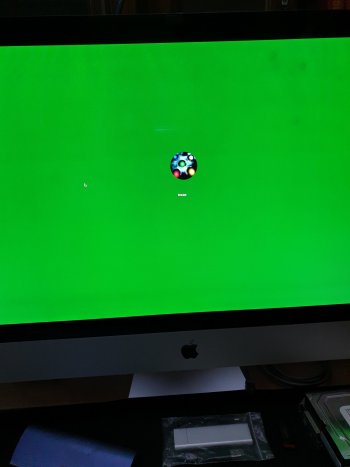Your competition should make you moving faster, not usPlease let me know ASAP. I have competition to beat
Got a tip for us?
Let us know
Become a MacRumors Supporter for $50/year with no ads, ability to filter front page stories, and private forums.
macOS 11 Big Sur on Unsupported Macs Thread
- Thread starter dosdude1
- WikiPost WikiPost
- Start date
-
- Tags
- 10.16 macos unsupported
- Sort by reaction score
You are using an out of date browser. It may not display this or other websites correctly.
You should upgrade or use an alternative browser.
You should upgrade or use an alternative browser.
- Status
- The first post of this thread is a WikiPost and can be edited by anyone with the appropiate permissions. Your edits will be public.
I know, but I’m really stuck haha.Your competition should make you moving faster, not us
I got bored, made a bootable backup of my Catalina drive, and took the plunge. Everything works except I can't reboot into Big Sur directly from Mojave, I have to bounce to Windows and use the Boot Camp boot selector.I'm currently running unpatched Catalina installed via VMWare raw disk mode on a Mac Pro 5,1. Has anyone with a similar install tried upgrading in place to Big Sur? Does the Bluetooth card still work?
Hello everyone! I'm very excited to announce the release of our patcher:
The goal of this patcher is fairly simple, try to patch as much in memory and modify as little on disk as possible. With this idea, we're able to keep APFS snapshotting, AMFI, SIP, FileVault and other security features enabled without any concerns for stability or security.
This patcher also has a few other benefits:
To use this program, simple download the release and run the
Run option 1 to build the EFI, or option 3 to select another machine model.
With regards to issues, generally the Github's Issue tab or on the Unsupported Macs discord are the best places to reach me. Generally discord is the fastest, and MacRumors is the slowest.(I'm not very active here) My discord name is MykolaG#7153 for easier pings in the discord, we also have a dedicated channel called
The goal of this patcher is fairly simple, try to patch as much in memory and modify as little on disk as possible. With this idea, we're able to keep APFS snapshotting, AMFI, SIP, FileVault and other security features enabled without any concerns for stability or security.
This patcher also has a few other benefits:
- Uses Apple's native IO80211 framework for Broadcom cards
- This should ensure sleep wake cycles no longer break network scanning as well as proper WPA support!
- Allows for non-permanent, in-memory firmware upgrades on
- For machines like MacPro3,1, no need to perform APFS ROM patching
- Allows for boot screen support on 3rd party GPUs without any GPU ROM patching
- Ideal for iMac and Mac Pro GPU upgrades
- Only way to boot Arrendale, Lynnfield and Clarkdale based Macs in Big Sur
- ie. iMac11,1, iMac11,2, iMac11,3, MacBookPro6,1, MacBookPro6,2
- Incorporates the IOHIDFamily bug patch found on some older Macs
- Native OTA updates!
- Firmware updates for newer Machines do not apply, so don't need to worry with that
- Legacy GPU patches
- There are plans to add this in for Mojave and Catalina, Big Sur is still unknown
- 2012+ MacBooks, iMacs and Mac Minis with native GPUs
- 2008+ Mac Pros with Metal capable GPUs
To use this program, simple download the release and run the
OpenCore-Patcher.command file.Run option 1 to build the EFI, or option 3 to select another machine model.
With regards to issues, generally the Github's Issue tab or on the Unsupported Macs discord are the best places to reach me. Generally discord is the fastest, and MacRumors is the slowest.(I'm not very active here) My discord name is MykolaG#7153 for easier pings in the discord, we also have a dedicated channel called
#opencore-patchers
Last edited:
Is language switching (input source) working for everyone in Big Sur 11.0.1? It is broken for me. I see an error message in the system.log as well that the service crashed when I try to switch input language. I'm running it on a Mac Pro 5,1 with Opencore 0.6.3.
People! Today I was able to get access to a MBP 2018 I think which wasn't upgraded so I put to download the Big Sur installer to help her, and copy the file for me (since my internet it's a 1mb)... I want to confirm: the installer I will copy from... applications as used to be?
I will try for the first time on my mini 2011 i5-2,5, and the map 9,2... (I was trying to wait until 16.1 or .2 but I think it's a good way to pass by the christmas... which me luck...
I will try for the first time on my mini 2011 i5-2,5, and the map 9,2... (I was trying to wait until 16.1 or .2 but I think it's a good way to pass by the christmas... which me luck...
Remove the original Bluetooth card. It gives kernel panic with Big Sur. After removing BT card, Big Sur booted fine on my 3,1. Make a bootable USB (or SSD Volume) with JAckLuke's BigSur Legacy USB patcher, https://github.com/jacklukem/BigSurfixes/releases/ and apply Legacy USB patches to get sound and wifi working. Big Sur is running great on my 3,1!Hi all,
I'm trying to install Big Sur on my Mac Pro 3,1.
I have created an external USB Disk using BigMac 🍔After that I have executed the Big Sur Installation from my Catalina 10.15.7.Code:sudo ./preinstall.sh
The Big Sur Installation tool complete the first part and ask me to reboot.
When I reboot the Mac Pro reboot every time with a:
Panic Stackshot Succeded ** Bytes Traced...
What I miss? I'm unable to find suggestions to this problem.
Thanks
Removing original Bluetooth card let me boot Big Sur on my 3,1 using BiGMaC. Then run Jackluke's USB Installer patch to fix wifi and sound, USB etc... Or just install with JackLuke's patched USB installer. https://github.com/jacklukem/BigSurfixes/releases/Hi, I cannot install bigmac-master😞
Mac Pro 3.1 ATI Radeon HD 5770
i have the same problem on my iMac 27 (late 2013)Is it possible to fix iMac 2012 late
Is it possible to fix?
Guys, I'm really stuck. I'm trying to modify basesystem from a normal Big Sur USB by doing the following:
1) Adding my post-install to /Applications in basesystem
2) Adding a button/menu bar item in Utilities.plist
I later bless the new basesystem.
Even when I do this, the USB just boots into a normal Big Sur recovery, no app in sight. Am I missing something? Is there a better way?
Here's the prototype I want to put in BTW:
I assume you already know how to make a shadow BaseSystem.dmg with owners writable disk and then to make a new BaseSystem.dmg with UDZO, UDBZ, or ULFO compression (UDZO is compatible when opening the DMG in ram from other OSX desktop).
Then to add your app, browse the shadowed BaseSystem (with owners rw) at this path:
Code:
/Volumes/macOS\ Base\ System/System/Installation/CDIS/Recovery\ Springboard.app/Contents/Resources/Utilities.plistedit Utilities following the same XML apple plist scheme to add your app path in both places
<key>Buttons</key> and <key>Menu</key>for a weird reason for path strings with spaces in this Utilities.plist is mandatory to use exactly as this example:
/Applications/
My app name with spaces/Contents/MacOS/My app name with spaceswhile these are incorrect for Utilities.plist that won't parse them :
My\ app\ name\ with\ spaces"My app name with spaces"copy your app here:
/Volumes/macOS\ Base\ System/System/Applications/if you don't need the BaseSystem booting from a non-APFS Legacy USB Mac, then you can use directly the stock BootKernelExtensions.kc , otherwise you should use my patched prelinkedkernel (based on BigSur beta3) that AFAIK is only way currently to boot any patched BigSur recovery environment allowing to use legacy USB input and output devices.
Why you can't patch BKE ? Because it requires an UUID matching with APFS BaseSystem Preboot, while a prelinkedkernel can continue booting ignoring that UUID kernel cache matching.
Then you need also an ASentientBot patched boot.efi to skip the BaseSystem ramdisk verification during booting, I recently binary patched (through ASentientBot method) also the newer BigSur boot.efi attached here: 724 KB boot.efi patched
After the recently OpenCore Legacy Patcher announce release, seems appropriate that I discontinue my USBOpenCoreAPFSloader setup (that was of course based on their acidanthera OC binaries with my minimal modifications), at this point you'll have a much more advanced and clever OpenCore setup for any legacy non-APFS firmware EFI Mac, especially for Legacy USB patches provided with their IOUSB Maps kext injection (then since @khronokernel also includes OC kernel binary patch for IOHIDFamily, but doesn't want to binary patch also IOPCIFamily I still have no understanding of that).
Probably I'll just update that mine 4s1 spoofing version to remove the problematic BigSur "run-efi-updater".
Anyway I highly advise to use "OpenCore Legacy Patcher".
Probably I'll just update that mine 4s1 spoofing version to remove the problematic BigSur "run-efi-updater".
Anyway I highly advise to use "OpenCore Legacy Patcher".
Hello everyone! I'm very excited to announce the release of our patcher:
The goal of this patcher is fairly simple, try to patch as much in memory and modify as little on disk as possible. With this idea, we're able to keep APFS snapshotting, AMFI, SIP, FileVault and other security features enabled without any concerns for stability or security.
This patcher also has a few other benefits:
While this all sounds amazing, there are some limitations of this patcher:
- Uses Apple's native IO80211 framework for Broadcom cards
- This should ensure sleep wake cycles no longer break network scanning
- Allows for non-permanent, in-memory firmware upgrades on
- For machines like MacPro3,1, no need to perform APFS ROM patching
- Allows for boot screen support on 3rd party GPUs without any GPU ROM patching
- Ideal for iMac and Mac Pro GPU upgrades
- Only way to boot Arrendale, Lynnfield and Clarkdale based Macs in Big Sur
- ie. iMac11,1, iMac11,2, iMac11,3, MacBookPro6,1, MacBookPro6,2
- Incorporates the IOHIDFamily bug patch found on some older Macs
- Native OTA updates!
- Firmware updates for newer Machines do not apply, so don't need to worry with that
The main users I'd recommend to this patcher are:
- Legacy Audio Patches
- ie. 2011 and older Machines
- Currently working on AppleALC patches to have this done in memory as well
- Legacy GPU patches
- There are plans to add this in for Mojave and Catalina, Big Sur is still unknown
Other users are more than welcome to use this patcher, and it should work great however audio and GPU issues are the main things that need to be resolved.
- 2012+ MacBooks, iMacs and Mac Minis with native GPUs
- 2008+ Mac Pros with Metal capable GPUs
To use this program, simple download the release and run theOpenCore-Patcher.commandfile.
Run option 1 to build the EFI, or option 3 to select another machine model.
With regards to issues, generally the Github's Issue tab or on the Unsupported Macs discord are the best places to reach me. Generally discord is the fastest, and MacRumors is the slowest.(I'm not very active here) My discord name is MykolaG#7153 for easier pings in the discord, we also have a dedicated channel called#opencore-patchers
Added to post #1 of this thread....
just wanted to give a big thanks to @BenSova and his GUI implementation. It made everything super easy for a noob like me. Got it to install perfectly fine and easy on my late MacBook Pro from 2012. it runs smooth!
Wow, didn't know the spaces thing. I was assuming that the path would be just like in, say, Terminal (macOS\ Post-Install). I'll fix that today. And yes, I have gathered a lot of knowledge about shadowing with different compression methods.I assume you already know how to make a shadow BaseSystem.dmg with owners writable disk and then to make a new BaseSystem.dmg with UDZO, UDBZ, or ULFO compression (UDZO is compatible when opening the DMG in ram from other OSX desktop).
Then to add your app, browse the shadowed BaseSystem (with owners rw) at this path:
Code:/Volumes/macOS\ Base\ System/System/Installation/CDIS/Recovery\ Springboard.app/Contents/Resources/Utilities.plist
edit Utilities following the same XML apple plist scheme to add your app path in both places<key>Buttons</key>and<key>Menu</key>
for a weird reason for path strings with spaces in this Utilities.plist is mandatory to use exactly as this example:
/Applications/My app name with spaces/Contents/MacOS/My app name with spaces
while these are incorrect for Utilities.plist that won't parse them :
My\ app\ name\ with\ spaces
"My app name with spaces"
copy your app here:/Volumes/macOS\ Base\ System/System/Applications/
if you don't need the BaseSystem booting from a non-APFS Legacy USB Mac, then you can use directly the stock BootKernelExtensions.kc , otherwise you should use my patched prelinkedkernel (based on BigSur beta3) that AFAIK is only way currently to boot any patched BigSur recovery environment allowing to use legacy USB input and output devices.
Why you can't patch BKE ? Because it requires an UUID matching with APFS BaseSystem Preboot, while a prelinkedkernel can continue booting ignoring that UUID kernel cache matching.
Then you need also an ASentientBot patched boot.efi to skip the BaseSystem ramdisk verification during booting, I recently binary patched (through ASentientBot method) also the newer BigSur boot.efi attached here: 724 KB boot.efi patched
Is this patcher to be run from the bigsur desktop or from a usb stick.Added to post #1 of this thread....
Hi guys, 😎 . Is there a way to log the boot process with a usb boot stick and get it written onto the stick?
Probably getting ahead of myself but once there is an update for BigSur, how do I proceed if I used Patched-Sur ? I doubt its as easy as just updating with the build in apple software update 
MacBook Pro 9,2 (Mid 2012) / Micropatcher 0.5.1 / Big Sur 20B29
Question regarding opencore vs patched installation. For some context, I have been running the barrykn micropatcher since beta 4 and have had nothing but positive things to say about the performance of my machine, and the process of installing has been very easy. My question is, what is the benefit of moving to the opencore method? As I understand it, opencore allows for a few things: ota/incremental updates directly from apple, activation of sip, and some other security improvements. If anybody could provide some other benefits it would be much appreciated! (i.e. is there a performance benefit?)
Question regarding opencore vs patched installation. For some context, I have been running the barrykn micropatcher since beta 4 and have had nothing but positive things to say about the performance of my machine, and the process of installing has been very easy. My question is, what is the benefit of moving to the opencore method? As I understand it, opencore allows for a few things: ota/incremental updates directly from apple, activation of sip, and some other security improvements. If anybody could provide some other benefits it would be much appreciated! (i.e. is there a performance benefit?)
But this is still the very same iMac with the GPU problem? This is surely not a (real) Big Sur issue. But I have seen cards working quite normally with High Sierra and showing more or less serious problem with Mojave, Catalina and Big Sur. Even worse some users reporting memory problems just after upgrading an OS. Sometimes new software just shows defects in hardware well hidden for a while.After booting imac my screen is changing colors, the apps hang like in image
Please check you hardware and possibly exchange the GPU
Off topic:
This is like the Corina pandemic and the lack of digital transformation in my own country - the only thing we get done is building more streets and new high ways (Autobahnen). The pandemic works like a gigantic telescope and enlarges all problems in business models of private companies and complete states...
Yes agree. Finally concluded its the graphic card. Have to change my gpu. Which one do you suggest something similar to yours rx480 or wx4170. Have to begin the whole excercise again.But this is still the very same iMac with the GPU problem? This is surely not a (real) Big Sur issue. But I have seen cards working quite normally with High Sierra and showing more or less serious problem with Mojave, Catalina and Big Sur. Even worse some users reporting memory problems just after upgrading an OS. Sometimes new software just shows defects in hardware well hidden for a while.
Please check you hardware and possibly exchange the GPU
Off topic:
This is like the Corina pandemic and the lack of digital transformation in my own country - the only thing we get done is building more streets and new high ways (Autobahnen). The pandemic works like a gigantic telescope and enlarges all problems in business models of private companies and complete states...
I checked all the memory sticks and they seem to be fine. Since none of my volumes booted to login screen and have had similar issue whether its highseirra or catalina or bigsur the display issue crops up.
in fact all was working well till I took a jump at Big Sur.
agree with off topic too similar status here 👌
well I am indeed grateful to you and @jackluke for answering all my queries and helping out. 👍
Suggest to help avoiding future problems to study where is apple headed with their graphics and learn what technology they plan for the future that works today so you don't buy a card that is phased out in the next couple years ,Yes agree. Finally concluded its the graphic card. Have to change my gpu. Which one do you suggest something similar to yours rx480 or wx4170. Have to begin the whole excercise again.
I checked all the memory sticks and they seem to be fine. Since none of my volumes booted to login screen and have had similar issue whether its highseirra or catalina or bigsur the display issue crops up.
in fact all was working well till I took a jump at Big Sur.
agree with off topic too similar status here 👌
well I am indeed grateful to you and @jackluke for answering all my queries and helping out. 👍
Migrating to a bigger SSD
I've been running Big Sur 11.0.1 on my late 2013 iMac i5 GT750M without issue thanks to Barry's patcher. I installed it on an external USB 3 128GB SSD really just to test it out. So I got a 500GB SSD and discovered with Big Sur you cannot just clone the startup disk to another drive. Luckily I still have my Big Sur 11.0.1 USB installation thumb drive and used that to install Big Sur to the new 500GB drive also on USB 3. At some point in the installation the migration assistant will pop up and give you options to transfer your data from a Time Machine, Startup disk or Windows machine. I plugged in my USB 3 128GB Big Sur startup disk and selected that. The user accounts, data, applications were all transferred in about half an hour about 70GB or 500,000 files. Everything was restored perfectly and the whole process took about an hour.
Thought I'd share this as I read others suggest you needed a Time Machine backup which would have taken ages when in fact all you need is your previous startup disk.
About the BKE patching, I will need your patched prelinkedkernel? Will I need anything else?I assume you already know how to make a shadow BaseSystem.dmg with owners writable disk and then to make a new BaseSystem.dmg with UDZO, UDBZ, or ULFO compression (UDZO is compatible when opening the DMG in ram from other OSX desktop).
Then to add your app, browse the shadowed BaseSystem (with owners rw) at this path:
Code:/Volumes/macOS\ Base\ System/System/Installation/CDIS/Recovery\ Springboard.app/Contents/Resources/Utilities.plist
edit Utilities following the same XML apple plist scheme to add your app path in both places<key>Buttons</key>and<key>Menu</key>
for a weird reason for path strings with spaces in this Utilities.plist is mandatory to use exactly as this example:
/Applications/My app name with spaces/Contents/MacOS/My app name with spaces
while these are incorrect for Utilities.plist that won't parse them :
My\ app\ name\ with\ spaces
"My app name with spaces"
copy your app here:/Volumes/macOS\ Base\ System/System/Applications/
if you don't need the BaseSystem booting from a non-APFS Legacy USB Mac, then you can use directly the stock BootKernelExtensions.kc , otherwise you should use my patched prelinkedkernel (based on BigSur beta3) that AFAIK is only way currently to boot any patched BigSur recovery environment allowing to use legacy USB input and output devices.
Why you can't patch BKE ? Because it requires an UUID matching with APFS BaseSystem Preboot, while a prelinkedkernel can continue booting ignoring that UUID kernel cache matching.
Then you need also an ASentientBot patched boot.efi to skip the BaseSystem ramdisk verification during booting, I recently binary patched (through ASentientBot method) also the newer BigSur boot.efi attached here: 724 KB boot.efi patched
Register on MacRumors! This sidebar will go away, and you'll see fewer ads.