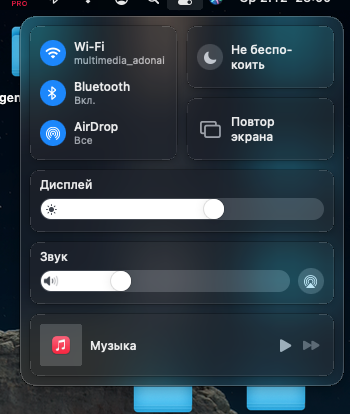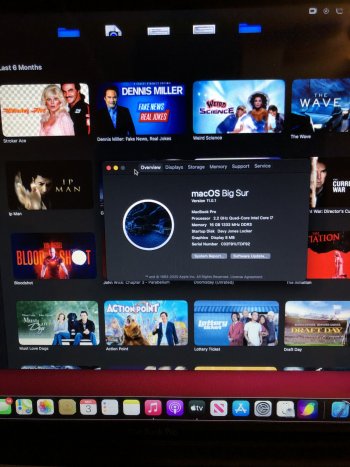Hello everyone! I'm very excited to announce the release of our patcher:
The goal of this patcher is fairly simple, try to patch as much in memory and modify as little on disk as possible. With this idea, we're able to keep APFS snapshotting, AMFI, SIP, FileVault and other security features enabled without any concerns for stability or security.
This patcher also has a few other benefits:
- Uses Apple's native IO80211 framework for Broadcom cards
- This should ensure sleep wake cycles no longer break network scanning
- Allows for non-permanent, in-memory firmware upgrades on
- For machines like MacPro3,1, no need to perform APFS ROM patching
- Allows for boot screen support on 3rd party GPUs without any GPU ROM patching
- Ideal for iMac and Mac Pro GPU upgrades
- Only way to boot Arrendale, Lynnfield and Clarkdale based Macs in Big Sur
- ie. iMac11,1, iMac11,2, iMac11,3, MacBookPro6,1, MacBookPro6,2
- Incorporates the IOHIDFamily bug patch found on some older Macs
- Native OTA updates!
- Firmware updates for newer Machines do not apply, so don't need to worry with that
While this all sounds amazing, there are some limitations of this patcher:
- Legacy Audio Patches
- ie. 2011 and older Machines
- Currently working on AppleALC patches to have this done in memory as well
- Legacy GPU patches
- There are plans to add this in for Mojave and Catalina, Big Sur is still unknown
The main users I'd recommend to this patcher are:
- 2012+ MacBooks, iMacs and Mac Minis with native GPUs
- 2008+ Mac Pros with Metal capable GPUs
Other users are more than welcome to use this patcher, and it should work great however audio and GPU issues are the main things that need to be resolved.
To use this program, simple download the release and run the
OpenCore-Patcher.command file.
Run option 1 to build the EFI, or option 3 to select another machine model.
With regards to issues, generally the
Github's Issue tab or on the
Unsupported Macs discord are the best places to reach me. Generally discord is the fastest, and MacRumors is the slowest.(I'm not very active here) My discord name is MykolaG#7153 for easier pings in the discord, we also have a dedicated channel called
#opencore-patchers