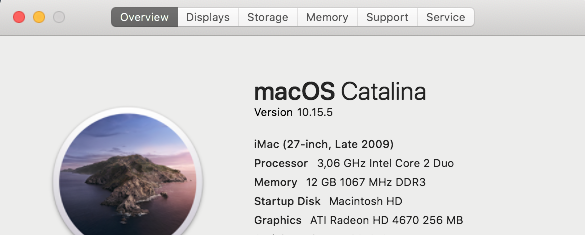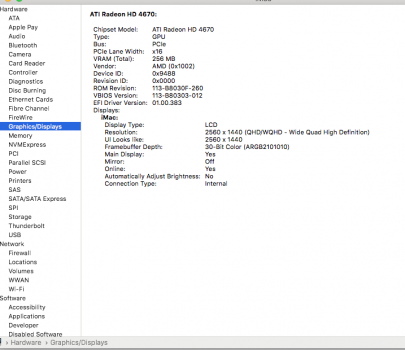Carbon Copy Cloner is able to do a bootable Big Sur clone now, for Intel based machines.
Got a tip for us?
Let us know
Become a MacRumors Supporter for $50/year with no ads, ability to filter front page stories, and private forums.
macOS 11 Big Sur on Unsupported Macs Thread
- Thread starter dosdude1
- WikiPost WikiPost
- Start date
-
- Tags
- 10.16 macos unsupported
- Sort by reaction score
You are using an out of date browser. It may not display this or other websites correctly.
You should upgrade or use an alternative browser.
You should upgrade or use an alternative browser.
- Status
- The first post of this thread is a WikiPost and can be edited by anyone with the appropiate permissions. Your edits will be public.
How did you get that particular view of the .plist please? It doesn't look like that in BBEdit or Text Edit on mineYou don't need a script, disabling the "Run at load" in the .plist file will do the job, see for location in the screenshots below.
View attachment 1688824View attachment 1688825
Also when I try to adjust it I get

Even if I can get around that won't it just change the plist in the current snapshot?
It is to me! I need instruction pleaseSo:
That's all? (of course the plist is locked, but that's no biggie)Code:<key>RunAtLoad</key> <false/> <key>RunAtLoad</key> <true/>
You needed to apply the fix after installation to get wifi to work. It does not work "out of the box". I just had to drag and drop the fix into terminal, let it do its thing and after a reboot, my wifi was / is working great.Many thanks for your speedy reply. I downloaded it and installed BS 11.1 beta 1 everything went well but alas even though my wifi was on it wasn’t working. So I’m going back the general release version. However on that release the tv app won’t play any of my movies. Due to some kind of file protection. Everything works fine in Mojave with my movies just not in big sur. Any suggestions?
Any good idea to upgrade ?
Can this Mac support a Big Sur method?!
Mac works already perfect with dosdude1 Catalina Patcher
Can this Mac support a Big Sur method?!
Mac works already perfect with dosdude1 Catalina Patcher
Attachments
Last edited:
The answer is in the first post of this thread under Spoiler: Video Card Support.Any good idea to upgrade ?
Can this Mac support a Big Sur method?!
Mac works already perfect with dosdude1 Catalina Patcher
Currently, it is not possible to get graphics acceleration when running Big Sur on a system with:
Pre-Metal AMD video cards (Radeon HD 6xxx, 5xxx, 4xxx series and older without acceleration.)
The general view is that the system will not be usable without graphics acceleration.
Thanks sharing this. Another very good article from the Eclectic Light Company.Nothing to worry about. Big Sur changes boot disk structure, even compared to Catalina.
It is the SSV(Sealed System Volume) I think, something new in Big Sur.

Boot volume layout
A complete guide to the structure and layout of APFS startup disks from High Sierra to Big Sur (Intel), together with tear-out PDF charts.eclecticlight.co
It seems that the numbering Y of diskXsY varies a bit. In all recent work with Big Sur always saw diskXs2 for the Preboot volume. In the attached example, the Preboot of Catalina on my internal SSD has Y=3, while the two external Big Surs, Y=2. Maybe due to the order of mounting.
Attachments
Hi @Auggie
I have a cMp5,1 2 x 3.46MHz (stock BT/Wifi card replaced by BCM94360CD).
I installed Big Sur (20B28) on NVMe PCI blade on 11/11/2020 with Barry's Patcher (clean installation then migration of my data from Mojave) then updated to (20B50) on 11/20/2020.
I use it for my job 10 to 15 hours a day and everything works perfectly including sleep (I not turned it off or restarted since over a week).
So one positive experience, and one negative experience, so far! I think I will side on... forward progress; I'll take the plunge! I, too, have my WiFi/BT card replaced, though I have WiFi turned off as I rely on plain ol' wired Ethernet.
I will of course make a clone of my existing Mojave startup and give it a spin. I just have to downgrade my "server" cMP to Mojave (from Catalina) so I can offload my 32-bit legacy apps to run on that...
Yup, that should work.So:
That's all? (of course the plist is locked, but that's no biggie)Code:<key>RunAtLoad</key> <false/> <key>RunAtLoad</key> <true/>
PlistEditPro.How did you get that particular view of the .plist please? It doesn't look like that in BBEdit or Text Edit on mine
Also when I try to adjust it I get
View attachment 1689137
Even if I can get around that won't it just change the plist in the current snapshot?
It is to me! I need instruction please
Someone else has to chime in, it used to be easy to change that file, more tricky now, I haven't had the time to fiddle within the System on Big Sur.
I am pretty positive it should also work if you move the .plist file to another location or rename it.
Normally you can unload the .plist, but it will be enabled again after a restart
We've got a new update on the patcher! (https://github.com/moosethegoose2213/automator-for-barrykn-micropatcher/releases)
Release Notes:
-Fixed missing rm -rf /tmp/choice
-Added a custom icon for the boot picker on some machines
-Option to reboot to install media automatically
-No need for EFI Boot (in theory)
-Added check to make sure to don’t createinstallmedia to the booted volume (learned this the hard way)
-If you decide to check it out, let us know how it goes!
NOTE: There is no post-install recovery yet, we are having issues with it still.
Release Notes:
-Fixed missing rm -rf /tmp/choice
-Added a custom icon for the boot picker on some machines
-Option to reboot to install media automatically
-No need for EFI Boot (in theory)
-Added check to make sure to don’t createinstallmedia to the booted volume (learned this the hard way)
-If you decide to check it out, let us know how it goes!
NOTE: There is no post-install recovery yet, we are having issues with it still.
Thanks @justperry.Yup, that should work.
PlistEditPro.
Someone else has to chime in, it used to be easy to change that file, more tricky now, I haven't had the time to fiddle within the System on Big Sur.
Yes, things did used to be easier
I'll take a look at PlistEditPro (though I'm not sure how much I'll get to use it with my limited abilities 😁
Last section of the @Barry K. Nathan micro patcher online doc about how to change the system volume on your own....Thanks @justperry.
Yes, things did used to be easier
I'll take a look at PlistEditPro (though I'm not sure how much I'll get to use it with my limited abilities 😁
Oh yes! I thought I'd seen it somewhere! ThanksLast section of the @Barry K. Nathan micro patcher online doc about how to change the system volume on your own....
Is there any Big Sur future for Core 2 Duo, MCP79, NVIDIA 9400 machines?? The latest Catalina build runs perfect on them.
I again got the error below, the third time in about 1.5-2 months, not too worried about it since running BS on a 2012 Mac Mini, so unsupported.


PlistEdit Pro still does the job but you need to change permissions from root/wheel (I use BatChmod for this). BBEdit will offer to change ownership (i.e., unlock) in order to edit, so it should work too. I haven't tried to change to false because it is so easy just to use Terminal after each reboot.Yup, that should work.
PlistEditPro.
Someone else has to chime in, it used to be easy to change that file, more tricky now, I haven't had the time to fiddle within the System on Big Sur.
I am pretty positive it should also work if you move the .plist file to another location or rename it.
Normally you can unload the .plist, but it will be enabled again after a restart
Last edited:
Kind of a random, but important (to me at least) question:
In catalina and before, in the sharedsupport folder, there are a bunch of DMGs, including basesystem.dmg. Is there something like that in big sur? Where? If not, how does apple get around the fact that there is no basesystem.dmg in the installer app?
In catalina and before, in the sharedsupport folder, there are a bunch of DMGs, including basesystem.dmg. Is there something like that in big sur? Where? If not, how does apple get around the fact that there is no basesystem.dmg in the installer app?
I too use Batchmod, I wonderful little App.PlistEdit Pro still does the job but you need to change permissions from root/wheel (I use BatChmod for this). BBEdit will offer to change ownership in order to edit, so it should work too. I haven't tried to change to false because it is so easy just to use Terminal after each reboot.
Running as root also works, that is, on a file which you don't own, but not for the Read-only file system.
IIRC, there's a zip file.Kind of a random, but important (to me at least) question:
In catalina and before, in the sharedsupport folder, there are a bunch of DMGs, including basesystem.dmg. Is there something like that in big sur? Where? If not, how does apple get around the fact that there is no basesystem.dmg in the installer app?
Just a few hours ago, I took the plunge, erased my big sur drive and installed everything from scratch, this time using starplayrx bigmac patcher which provides for a clean installation. So fat so good! I feel it runs cleaner and no freezes so far.So one positive experience, and one negative experience, so far! I think I will side on... forward progress; I'll take the plunge! I, too, have my WiFi/BT card replaced, though I have WiFi turned off as I rely on plain ol' wired Ethernet.
Hi guys. Is there a significant difference between Micro Patcher and Patcher Sur? Which of these patches should I use when upgrading to Big Sur on a 2011 iMac 27 with Quadro K4100M? Or is there no fundamental difference?
Hmm, that was before, must have been having a brainfart.A zip file? Where is it?
Here's the contents of Install macOS Big Sur Beta.App
Register on MacRumors! This sidebar will go away, and you'll see fewer ads.