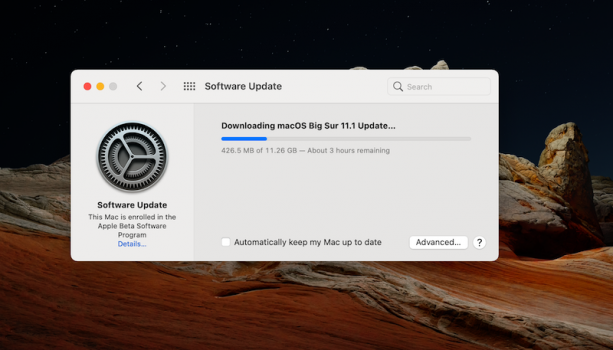macOS Big Sur 11.1 Update 11.1 — Restart Required
macOS Big Sur 11.1 introduces support for AirPods Max, TV app enhancements, Apple News widgets, and privacy information on the App Store. This release also includes bug fixes for your Mac.
AirPods Max
- Support for AirPods Max, new over-ear headphones
- High fidelity audio for rich sound
- Adaptive EQ adapts sound in real time to the personal fit of ear cushions
- Active Noise Cancellation to block out environmental noise
- Transparency mode to hear the environment around you
- Spatial audio with dynamic head tracking for a theater-like listening experience
Apple TV
- An all-new Apple TV+ tab makes it easy to discover and watch Apple Original shows and movies
- Enhanced search so you can browse by category such as genre and see recent searches and suggestions as you type
- Top search results shown with the most relevant matches across movies, TV shows, cast, channels, and sports
Apple News
- Apple News widgets are now available in Notification Center
App Store
- New privacy information section on App Store pages that includes a developer-reported summary of the app’s privacy practices
- In-game dashboard within Arcade games recommends new Arcade games to play
iPhone and iPad apps on Macs with M1
- New window options for iPhone and iPad apps let you switch between landscape and portrait orientations or expand a window to fill the entire screen
Photos
- Apple ProRAW photos can be edited in the Photos app
Safari
- Ecosia search engine option in Safari
Air Quality
- Available in Maps and Siri for locations in China mainland
- Health recommendations are provided in Siri for the United States, United Kingdom, Germany, India, and Mexico at certain air quality levels
This release also addresses the following issues:
- QuickTime Player might quit when opening a movie with a timecode track after upgrading from macOS Catalina
- Bluetooth connection status was not displayed in Control Center
- Reliability of unlocking your Mac automatically with your Apple Watch
- Trackpad scrolling speed may be faster than expected on MacBook Pro models
- LG UltraFine 5K Display may incorrectly display at 4K resolution on Macs with M1
Some features may not be available for all regions, or on all Apple devices.
For more detailed information about this update, please visit:
https://support.apple.com/kb/HT211896
For detailed information about the security content of this update, please visit:
https://support.apple.com/kb/HT201222