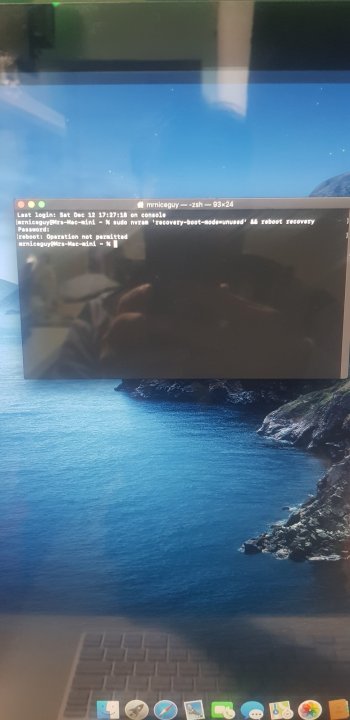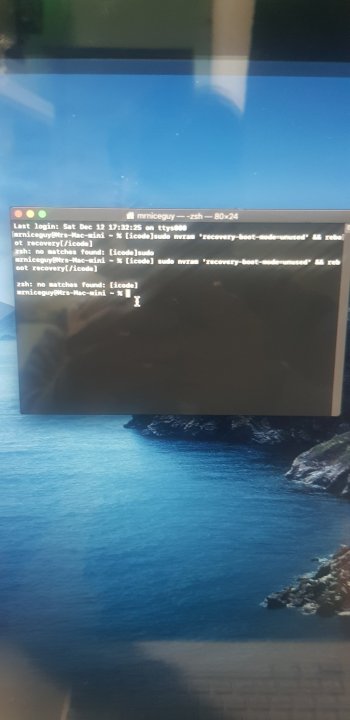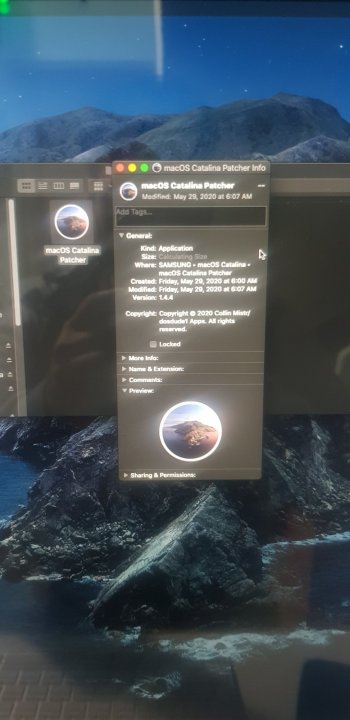Use CMD + R at startup, pressing the keys simultaneously before and during the gong's sound. Keep them pressed until the Apple logo appears.
Important! You must have Catalina installed with the latest Dosdude1 patch (version 1.44) which enables both options: CMD+R or the Shift key to enter Safe Mode. Older versions of the Dosdude1 patch do not allow you to use boot options.
I have a MacBook 5.1 and a MBP from late 2010 and everything works with Catalina 10.5.7 latest build and Dosdude1 patch version 1.44
Important! You must have Catalina installed with the latest Dosdude1 patch (version 1.44) which enables both options: CMD+R or the Shift key to enter Safe Mode. Older versions of the Dosdude1 patch do not allow you to use boot options.
I have a MacBook 5.1 and a MBP from late 2010 and everything works with Catalina 10.5.7 latest build and Dosdude1 patch version 1.44