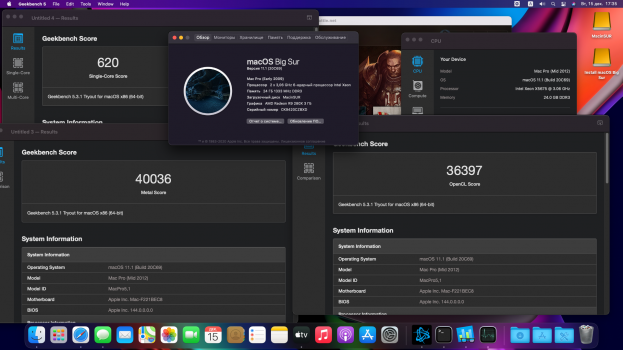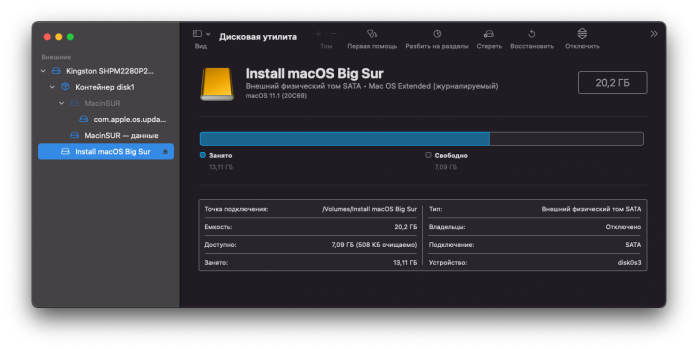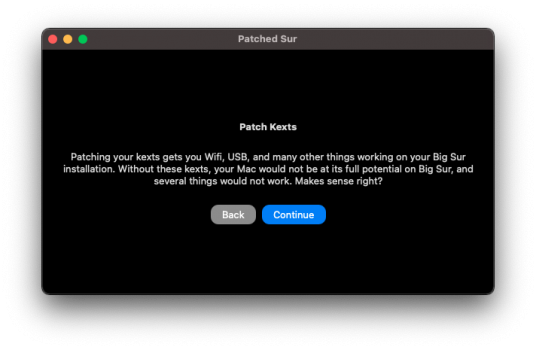Sadly I didn't have such luck. On my cMP 2010 and with a Samsung Pro 860 SSD, I ran into an endless boot loop, with the progress bar only getting about an 1/8th of the way across each time - upgrading from 11.0.1 to 11.1 using a USB installer patched with Barry's 0.5.1 files. My SSD's partition map has gotten corrupted in the process (maybe just a coincidence, but it's been fine up until now), so I'm currently backing up my BS data volume with CCC 5 and am going to have to reformat the SSD, install 11.1 (hopefully!) and use Migration Assistant to copy back my personal files from the backup. This is really my first real glitch using BS. I'd already felt it was stable enough to use as my main OS. Fingers crossed that 11.2 'just' updates as expected next time around.MacBookPro9,2, MP 0.5.2, BigSur 11.1 (20C69) - Updated using full installer via USB. Minor issue: Update process got stuck with black screen upon reboot. Holding power button to restart solved it.
Got a tip for us?
Let us know
Become a MacRumors Supporter for $50/year with no ads, ability to filter front page stories, and private forums.
macOS 11 Big Sur on Unsupported Macs Thread
- Thread starter dosdude1
- WikiPost WikiPost
- Start date
-
- Tags
- 10.16 macos unsupported
- Sort by reaction score
You are using an out of date browser. It may not display this or other websites correctly.
You should upgrade or use an alternative browser.
You should upgrade or use an alternative browser.
- Status
- The first post of this thread is a WikiPost and can be edited by anyone with the appropiate permissions. Your edits will be public.
Hi everyone,
I wanted information.
I wanted to install the BigSur update, I currently have version 11.0.1.
I got to be able to read some posts, but I didn't understand if Big-Sur-Micropatcher version 0.5.1 works correctly or not.
Can you confirm that there are no problems?
I still have the backup via Carbon Copy Cloner
I wanted information.
I wanted to install the BigSur update, I currently have version 11.0.1.
I got to be able to read some posts, but I didn't understand if Big-Sur-Micropatcher version 0.5.1 works correctly or not.
Can you confirm that there are no problems?
I still have the backup via Carbon Copy Cloner
Used Patched Sur to update to 11.1 and it worked like a charm again incl. Wifi. So smooth thanks to the GUI

Hi,How do i update my patched os big sur to 11.1?..I used bens patcher..11.1 came out dec 14th..Would appreciate any help...Tks..Steve
Sorry but I'm missing something. I'm reading her since initial test and I haven't try it because muy country connection it's 1mb. So... you know...Used Patched Sur to update to 11.1 and it worked like a charm again incl. Wifi. So smooth thanks to the GUI
View attachment 1694611
But all my life I did combo update every actualization, but this it's the first time I'm going on unsupported.
It0's possible to get updates without downloading the 12gb installer? I'm really thinking the thing.
Even the idea of reinstall the system every time one new update comes I really don't know.
I mean... maybe I can wait 5 days downloading the file, but installing everything again it's what I'm concerning.
Mac Pro 4.1 (Flashed to 5.1) updated to MacOS Big Sur 11.1 (20C69) by create install media on SSD partition and patching them by Barry's micropatcher. Then i booted from patched install media. And install in current partition of 11.0.1 all work fine, no kexts patch needed (in my case).
Attachments
The OTA update has (nearly) the same size. I would not help. And the installation is painful slow compared to applying the full installer. Welcome in the world of unsupported machines.Sorry but I'm missing something. I'm reading her since initial test and I haven't try it because muy country connection it's 1mb. So... you know...
But all my life I did combo update every actualization, but this it's the first time I'm going on unsupported.
It0's possible to get updates without downloading the 12gb installer? I'm really thinking the thing.
Even the idea of reinstall the system every time one new update comes I really don't know.
I mean... maybe I can wait 5 days downloading the file, but installing everything again it's what I'm concerning.
Hi all
Update from BS 11.0.1 (20B50) to 11.1 (20C69) successfully performed on cMP5.1 since last night.
Full installer downloaded with MDS.
USB installer patched with Barry's Patcher 0.5.1 The installation went without any problems.
No need to add kexts to run BS on my cMP5.1 (so no needed to run kexts-patch.sh after installation)
All of them work fine as with (20B50), Airport, Handoff, Sleep ...
Not yet had time to test everything but it looks promising ...

Update from BS 11.0.1 (20B50) to 11.1 (20C69) successfully performed on cMP5.1 since last night.
Full installer downloaded with MDS.
USB installer patched with Barry's Patcher 0.5.1 The installation went without any problems.
No need to add kexts to run BS on my cMP5.1 (so no needed to run kexts-patch.sh after installation)
All of them work fine as with (20B50), Airport, Handoff, Sleep ...
Not yet had time to test everything but it looks promising ...
Last edited:
I used Barry's and justperry's guides rather than the method you used (which I am not familiar with).I would like to have fresh install too but how can you patch wifi? I don't know coding. I used patched sur of ben sova as it is automated.
In this method you run the patch-kexts.sh after install and that fixes the wifi (though I have now upgraded the wifi card and don't need that stage any more).
https://forums.macrumors.com/thread....2242172/page-241?post=29221192#post-29221192
and
https://github.com/barrykn/big-sur-micropatcher
Both are largely the same.
just fresh installed Big Sur 11.1 (20c69) using Big Sur Micropatcher on my Mic Mini last 2012.
everything work fine. 👍✌️
👍✌️
everything work fine.
I updated to 20C69 and interestingly I've just gone on the BBC website and in the pictures on the right side of the page I've seen the green blocks artifacts. That's the first time I've experienced this, though others have mentioned it in this thread.
I had forgotten to stop the process displaypolicyd so I was running on the Nvidia GT650M at the time so I stopped that process and it changed to the Intel integrated graphics and the green blocks disappeared.
Just FYI
I had forgotten to stop the process displaypolicyd so I was running on the Nvidia GT650M at the time so I stopped that process and it changed to the Intel integrated graphics and the green blocks disappeared.
Just FYI
Used Patched Sur to update to 11.1 and it worked like a charm again incl. Wifi. So smooth thanks to the GUI
View attachment 1694611
So you recommend using this new patcher to be able to install the BigSur update to version 11.1?
So you recommend using this new patcher to be able to install the BigSur update to version 11.1?
You make an usb-installer incl the patch using the nicely GUI solution and then just install 11.1. over the previous version. Nothing gets lost.
I am very happy with the commands from the terminal ... I have already created the USB stick and I just have to start with pressing the ALT button.
There are also some settings in Safari's 'Experimental Features' that seem to help this color block glitch:I updated to 20C69 and interestingly I've just gone on the BBC website and in the pictures on the right side of the page I've seen the green blocks artifacts. That's the first time I've experienced this, though others have mentioned it in this thread.
I had forgotten to stop the process displaypolicyd so I was running on the Nvidia GT650M at the time so I stopped that process and it changed to the Intel integrated graphics and the green blocks disappeared.
Just FYI
* Go to Safari>Preferences>Advanced and click 'Show Develop menu in menu bar'
* Develop>Experimental Features> .... check VP9 decoder, VP9 SW decoder on battery, and WebRTC VP9 codec.
* Restart Safari
I've noticed that ironically Macrumors pages seem to be the worst offenders -- don't know why??
It's curious but as I use Intel chip almost all the time it isn't really affecting me (so far).There are also some settings in Safari's 'Experimental Features' that seem to help this color block glitch:
* Go to Safari>Preferences>Advanced and click 'Show Develop menu in menu bar'
* Develop>Experimental Features> .... check VP9 decoder, VP9 SW decoder on battery, and WebRTC VP9 codec.
* Restart Safari
I've noticed that ironically Macrumors pages seem to be the worst offenders -- don't know why??
But thanks, I'll bear that in mind if things get any worse
... and for sake of completeness, before running your patched installer, do not forget to do the EFI Boot of Barry's 'ReadMe, Step 9' which runs the setvars EFI utility making changes to the Mac's NVRAM settings: disable SIP, disable authenticated root, and enabling TRIM on non-Apple SSD's.I am very happy with the commands from the terminal ... I have already created the USB stick and I just have to start with pressing the ALT button.
Yes yes I know perfectly it is already the third installation I do on my Macbook Pro.
I have always found myself very very well ...
I have already done the backup with Carbon Copy Cloner as well.
I would like to try tonight with the hope of not doing any damage.
I have always found myself very very well ...
I have already done the backup with Carbon Copy Cloner as well.
I would like to try tonight with the hope of not doing any damage.
Same process, run the .sh after the install.
I am sorry as I ask so many questions. I don't know terminal commands. After upgrading 11.1, I just click one button to patch kexts to run wifi etc. After clean install, which commands should I use instead of this button? There are lots of commands in the first post.
Attachments
Hit continue. If it fails navigate to your USB drive and run Patchkext.shI am sorry as I ask so many questions. I don't know terminal commands. After upgrading 11.1, I just click one button to patch kexts to run wifi etc. After clean install, which commands should I use instead of this button? There are lots of commands in the first post.
What happens if you click on "continue"?I am sorry as I ask so many questions. I don't know terminal commands. After upgrading 11.1, I just click one button to patch kexts to run wifi etc. After clean install, which commands should I use instead of this button? There are lots of commands in the first post.
Must be you, I just clicked on it a day after I posted the link, still working.link not working brother, i am unable to download.
Normally I would report "Safari is snappier" jokes/memes, but it is smoother.I feel it too. Safari seems snappier.
So In order to use the Patched Sur by @BenSova i download the dmg, run it and follow the prompts to create the USB installer, correct? I want to install Big Sur on my internal drive, so do I just run the USB and install Big Sur to my internal drive, kind of like we did with the @dosdude1 patchers?
the only reason I ask is because I’m confused by my this point on his GitHub...
12. Once the installer boots, select reinstall macOS and agree to the Terms and Conditions. Then, select the drive you want to install Big Sur onto, (it should be the same drive you ran the patcher on).
thank you for any/all help.
the only reason I ask is because I’m confused by my this point on his GitHub...
12. Once the installer boots, select reinstall macOS and agree to the Terms and Conditions. Then, select the drive you want to install Big Sur onto, (it should be the same drive you ran the patcher on).
thank you for any/all help.
unfortunately since last BS (20C69) update this method doesn't work, I just tried various Barry K. Nathan's micropatcher (0.4.1)-(0.5.1) without luckAs updated in my last post, I had to create a fresh USB installer from the B10 full download (http://swcdn.apple.com/content/down...ff81a690twrhri7k2vlmpkti/InstallAssistant.pkg), not the earlier delta update, then patched it with Barry K. Nathan's (0.4.1) micropatcher and then installed it over the top of the OS you're getting the -69863 error message on. Once done, boot into Recovery, mount your BS System volume with -uw / and use the 'diskutil apfs deleteSnapshot xxxxxxxetc --uuid xxxxxxetc' as you've tried before. Hopefully it will work this time.
please any help?
Register on MacRumors! This sidebar will go away, and you'll see fewer ads.