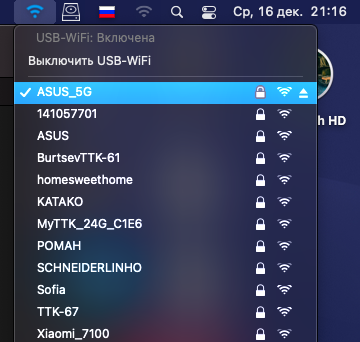Is the updation process to 11.1 from 11.0.1 is as we did earlier from Catalina to bigsur using micropatcher v 0.5.1?
Got a tip for us?
Let us know
Become a MacRumors Supporter for $50/year with no ads, ability to filter front page stories, and private forums.
macOS 11 Big Sur on Unsupported Macs Thread
- Thread starter dosdude1
- WikiPost WikiPost
- Start date
-
- Tags
- 10.16 macos unsupported
- Sort by reaction score
You are using an out of date browser. It may not display this or other websites correctly.
You should upgrade or use an alternative browser.
You should upgrade or use an alternative browser.
- Status
- The first post of this thread is a WikiPost and can be edited by anyone with the appropiate permissions. Your edits will be public.
Where do you want to replace? The command no longer works for Big Sur because of the APFS snapshot.I want to replace few kexts files but can't due to permission issue.
"sudo mount -uw / killall Finder " command doesn't work. Could someone provide some clue how to go about it. tsk
Exactly. So how to go about it. I need to get airdrop and hands off running so kexts need to be replacedWhere do you want to replace? The command no longer works for Big Sur because of the APFS snapshot.
Last edited:
Hi,🙂updated BigMac1.1 to 11.1 (20C69) Mac Pro (Early 2008)Success
StarPlayrX 🤝👍
Legacy USB Fix JackLukeM🤝👍
Dosdude1🤝👍
Pri-est🤝👍
chris 1111:Wireless USB Big Sur Adapter-V-7🤝👍tp-link
StarPlayrX 🤝👍
Legacy USB Fix JackLukeM🤝👍
Dosdude1🤝👍
Pri-est🤝👍
chris 1111:Wireless USB Big Sur Adapter-V-7🤝👍tp-link
Attachments
No luck. I'm still able to boot, but I stop at a grey screen would a mouse pointer. I'm almost thinking that I'm not creating the boot media correctly. I'm not used to unpacking the .pkg all I need to do is double click to let it install the "Install Big Sur" app into my applications folder right? Again, Thanks for the help.When you hear the chime, hold down "Option" key and use the boot picker to select "macOS Installer".
My Opencore is also on a HFS+ partition on my SSD. I had enough of hitting my head on a table lamp going to the back to plug in an Opencore USB drive.
So which patcher did you use previously?Just a few hours ago, I took the plunge, erased my big sur drive and installed everything from scratch, this time using starplayrx bigmac patcher which provides for a clean installation. So fat so good! I feel it runs cleaner and no freezes so far.
Have you tried Barry's patcher?
Which would you recommend and why?
Hey! Upgraded my MBP mid 2012 13" with a Samsung Evo880 SDD and after installed BS 11.1. All great! Fast as a bat from hell! Thanks to @Barry K. Nathan's patcher and everyone else who's doing a great job in order for us to 'keep alive' our unsupported devices.
Attachments
iMac 2011 and Radeon 6xxxx:Hi guys
Any update on iMac mid 2011 with AMD 6750M graphic card ? I'm on high sierra and looking for a way to update this machine to big sur or catalina
There was no graphic acceleration available with Mojave and Catalina and there is no with Big Sur. You may use my fork of the micro patcher since it is the only one offering the iMac 2011 patches at all.
But there is a project ongoing to write a new graphics driver, but the author pointed out that it may work only with Catalina - which is far better than before since there was never a working graphics driver available offering some kind of acceleration.
Without acceleration the GUI experience will be more than disappointing.
Please take visit to the first post of this thread, pick your patcher, follow the link and read the docs provided with the particular patcher.No luck. I'm still able to boot, but I stop at a grey screen would a mouse pointer. I'm almost thinking that I'm not creating the boot media correctly. I'm not used to unpacking the .pkg all I need to do is double click to let it install the "Install Big Sur" app into my applications folder right? Again, Thanks for the help.
Read the very last section of the @Barry K. Nathan micro patcher docs about changing the root volume contents. You have nearly been there...You are right and I also would't like to do this, but what if sometimes it's necessary to put some files in the system?
I wonder if there is the way to do it without deleting/re-creating snapshot?
for example, I need to put some file into this folder: /System/Library/Displays/Contents/Resources/Overrides/DisplayVendorID-10ac
how can I do this?
Here you go, please open link and read the section....Exactly. So how to go about it.
GitHub - barrykn/big-sur-micropatcher: A primitive USB patcher for installing macOS Big Sur on unsupported Macs
A primitive USB patcher for installing macOS Big Sur on unsupported Macs - barrykn/big-sur-micropatcher
I have read through the first post. I used Ben's Patched Sur to go from Catalina to 11.0.1 but and trying to use your fork of Barry's micro patcher since I'm running a mid 2010 imac with the upgraded GPU and BT/Wifi cards. If I'm missing something let me know.Please take visit to the first post of this thread, pick your patcher, follow the link and read the docs provided with the particular patcher.
No it will not work. Read first post for all info you need. You need a metal replacement graphics cardHi guys
Any update on iMac mid 2011 with AMD 6750M graphic card ? I'm on high sierra and looking for a way to update this machine to big sur or catalina
I think @iRoham is referring to the project announced by @mrbubzie1993 but delayed (I think) by the release of 20C69. Me too I would like to know the state of the project, to move if possible my iMac to Catalina. Thanks for any update.No it will not work. Read first post for all info you need. You need a metal replacement graphics card
Thanks. I will go through modifying system volume section. These terminal commands makes my hair stand lol. What is subshell is it the terminal window opening off big sur or from installer usb stick.Here you go, please open link and read the section....

GitHub - barrykn/big-sur-micropatcher: A primitive USB patcher for installing macOS Big Sur on unsupported Macs
A primitive USB patcher for installing macOS Big Sur on unsupported Macs - barrykn/big-sur-micropatchergithub.com
The first time I used bensova's patcher but I did have some issues with apps freezing. Nevertheless, I was not entirely unhappy with it. Later I thought I'd give starplayrx bigmac patcher a try and everything seemed to work OK but I still go some freezes with apple apps such as facetime, messages and contacts. When 11.1 came out I decided to use the bigmac patcher again but the first time I installed 11.1 it ended up in disaster; after I applied the patches from postinstall.sh my macpro got into an endless boot-panic loop. I installed 11.1 once more, this time only running the preinstall.sh script which allows big sur to install on an unsupported machine. Then, I restarted from a Mojave USB installer, launched terminal, disabled SIP (csrutil disable) and set the boot args to "no_compat_check" (nvram boot-args="-no_compat_check"). Upon restart Big Sur ran, and still runs, beautifully: everything is responsive and there' re no freezes at all (at least so far). WiFi does not work of course as it is unpatched but I couldn't care less as I use a USB adapter (much cheaper that buying a wifi/BT card). Everything else works just fine, including usb peripherals. Mind you I think it is easier to run big sur on a 5,1 macpro. I know that Barry's patcher does wonders but it would require a lot more involvement on my behalf that is why I sought a solution that would not require a lot of work to apply.So which patcher did you use previously?
Have you tried Barry's patcher?
Which would you recommend and why?
So, there's no way to go through the updates without installing the complete system?The OTA update has (nearly) the same size. I would not help. And the installation is painful slow compared to applying the full installer. Welcome in the world of unsupported machines.
Time ago I created a Hackintosh and updates were tricky, but you could do it just with the combo update.
I'm thinking yeah, I could download the update during three days, but reinstalling systems... mmm dude...
You missed my first point: This particular OTA update had the same size of the complete installer package. We are going round in circles.So, there's no way to go through the updates without installing the complete system?
Time ago I created a Hackintosh and updates were tricky, but you could do it just with the combo update.
I'm thinking yeah, I could download the update during three days, but reinstalling systems... mmm dude...
There is a single patcher offering OTA upgrades right now - revisit the first post.
I'll summarize it the best I can. It depends on the method you've used to patch. Currently the "Patchers", i.e. the micropatcher, Patched Sur, and the like don't offer any OTA options. OpenCore is the only one that currently allows you to do it directly from the software updater with no full OS reinstalls (albeit risky with possible firmware updates, due to platform spoofing). If you're familiar with the Hackintosh route, I would say OC is worth trying... I've stayed away from OTA Updates, and honestly the full install is faster than you'd think. More work needs to be done across the board to refine the update issues.So, there's no way to go through the updates without installing the complete system?
Time ago I created a Hackintosh and updates were tricky, but you could do it just with the combo update.
I'm thinking yeah, I could download the update during three days, but reinstalling systems... mmm dude...
Hope that clarifies it a little better
Thanks. I will go through modifying system volume section. These terminal commands makes my hair stand lol. What is subshell is it the terminal window opening off big sur or from installer usb stick.
I also don't quite understand what a subshell is and where/how... to run it?Read the very last section of the @Barry K. Nathan micro patcher docs about changing the root volume contents. You have nearly been there...
Hello. I tried to install "patched sur" in the following computers.
- Imac 7.1 (proccesor, wifi and bluethooth changed. Actually running Catalina very well).
- Macbook 5.1
- Macbook 5.2
And I can't boot from the usb stick. But i tried with the same stick in a earlier macbook air (i don't know model but... it must be a 2013 model or something like that) and I can boot the installation without issues (I don't make the installation, but the installer can boot in this computer).
¿Is there any patch to run Big sur in this computers? I see in the first page of this thread that the path of @jackluke must work in more computers than the others but... I don't know how to use this patch to boot the installer.
Anybody can help me?
Regards.
- Imac 7.1 (proccesor, wifi and bluethooth changed. Actually running Catalina very well).
- Macbook 5.1
- Macbook 5.2
And I can't boot from the usb stick. But i tried with the same stick in a earlier macbook air (i don't know model but... it must be a 2013 model or something like that) and I can boot the installation without issues (I don't make the installation, but the installer can boot in this computer).
¿Is there any patch to run Big sur in this computers? I see in the first page of this thread that the path of @jackluke must work in more computers than the others but... I don't know how to use this patch to boot the installer.
Anybody can help me?
Regards.
I also don't quite understand what a subshell is and where/how... to run it?could you provide few steps of command examples, please.
Whenever you run a shell script (Barry has/instructs this one):
/Volumes/Install\ macOS\ Big\ Sur\ Beta/remount-sysvol.shit creates a new process called subshell and your script will get executed using a subshell.
A Subshell can be used to do parallel processing. If you start another shell on top of your current shell, it can be referred to as a subshell.
An aside: If you are asking what is a subshell, then you really need to Google zsh, Terminal, shell, subshell, etc to get good explanations. Be very careful typing commands; spaces, capitals, \ versus /, all are critically important. And lastly, the word 'Beta' in the command above is probably wrong since you installed BS 11.1 and your USB installer isn't named that. I'd recommend using drag and drop, and Tab-competition as much as possible. Barry describes these in his excellent ReadMe.
Hello. I have a Macbook Pro 15" Early 2013.
- I am trying to update my Patched Sur install over Catalina of 11.01 to 11.1 using the Patched Sur method.
- I have created the "Install Big Sur" usb drive and can boot into it just fine.
- When I am in recovery and attempting to select the user account to begin the install, my password that I used to log onto Big Sure does not work to unlock the volume.
- Alternatively, I have tried to log in using my Apple ID but was not provided authentication on my account.
- The password works fine logging into Big Sur normally though.
- I tried to reset my SMC and that did not work.
- I tried to boot using Command + R but I am getting an error and unable to do so.
- Any recommendations on how to resolve this "password" issue?
- Thanks in advance for the help!
Register on MacRumors! This sidebar will go away, and you'll see fewer ads.